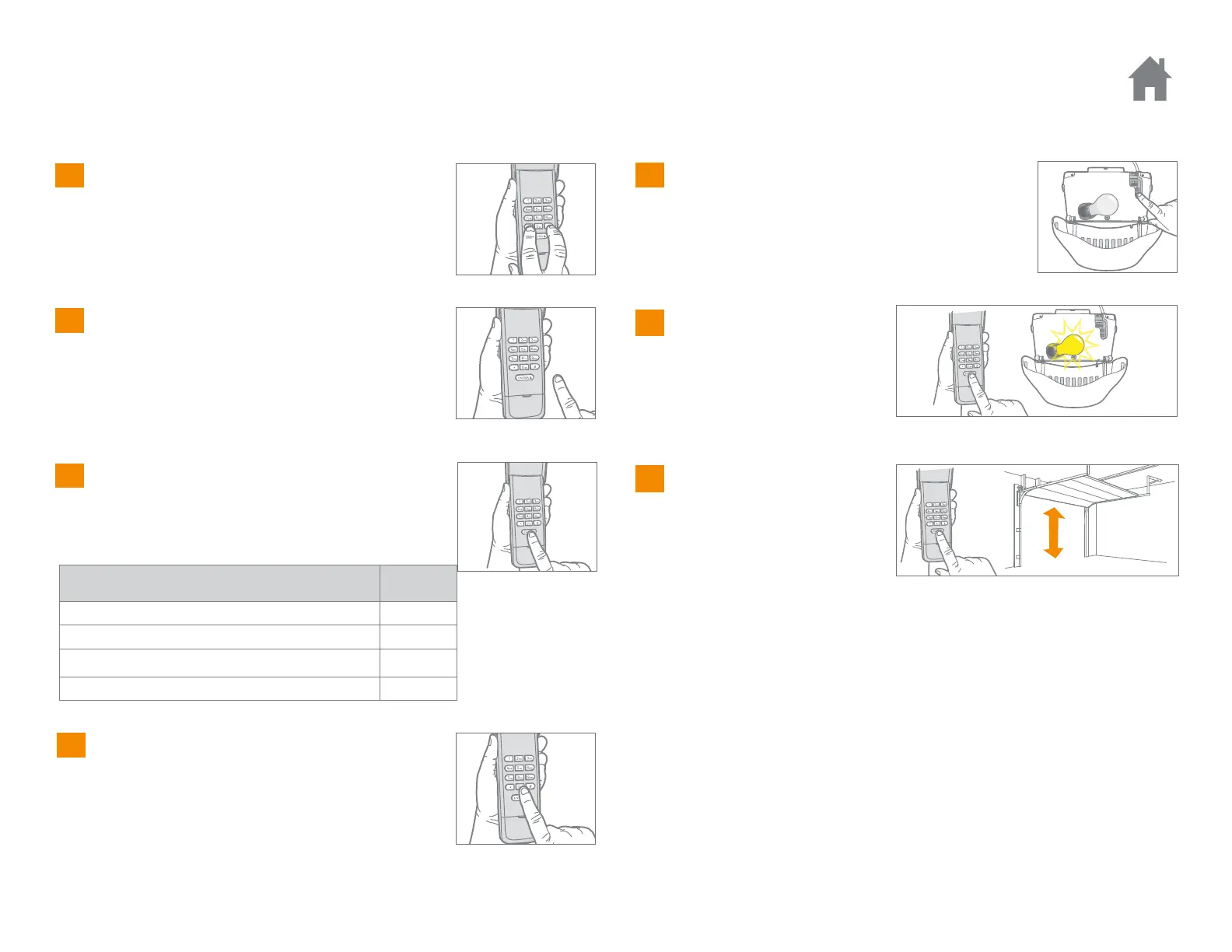3
PROGRAM PIN
To program the Keyless Entry to more than one garage door opener,
repeat the programming steps using a new PIN for each additional
garage door opener.
Press and hold the * and # buttons until the
lights on the keypad stop blinking.
GARAGE DOOR OPENER TYPE # OF
PRESSES
Yellow Learn Button (315 and 390 MHz Security+ 2.0
®
) 1
Purple Learn Button (315 MHz Security+
®
) 2
Red/Orange Learn Button (390 MHz Security+
®
) 3
Green Learn Button (390 MHz Billion Code) 4
Enter a 4-digit personal identification
number (PIN) of your choice, then press
the ENTER button.
Press and release the ENTER button on the
Keyless Entry the number of times that
corresponds with your garage door opener
type:
Press and release the 0 button.
Press and release the Learn button on the
garage door opener. The Learn LED will
light.
Within 30 seconds...
Enter your 4-digit PIN, then
press and release the
ENTER button until the
garage door opener lights
flash or two clicks are
heard.
Click
Click
To test, enter your PIN,
then press the ENTER
button. The garage door
opener will activate.
1
Programming
2
3
4
5
6
7