QuickStart for Model 8500 Garage Door Opener
Install the operator. Install the power door lock.
Install the cable tension monitor.
Install the MyQ
®
control panel.
Install the remote light.
Install The Protector System
®
.
INSTALLATION
STEP 1: Slide the collar onto the
motor shaft on the garage door
opener and hand tighten the
collar screws.
STEP 2: Loosely attach the mounting
bracket to the garage door opener.
STEP 3: Slide the garage
door opener onto the
torsion bar and make
sure it is level. Tighten
the collar screws evenly.
Lift the garage door
slightly to access the set
screws on the back of
the collar. Tighten set
screws.
STEP 4: Tighten the screws
attaching the mounting bracket
to the garage door opener.
Secure the mounting bracket to
the wall.
STEP 5: Attach the emergency
release rope and handle.
This QuickStart is intended to highlight a typical situation. These instructions are not
intended to be comprehensive. Because each application is unique, it is the responsibility
of the purchaser, designer, installer and end user to ensure that the total door system is
safe for intended use. Please consult the manual and/or a qualified technician for further
information.
Install the bracket onto the door track no higher than 6" (15 cm) above
the floor. Secure the sensor to the bracket. Repeat on opposite door
track. Align the sensors.
Run wires to garage door opener.
To Reduce the Risk of SEVERE INJURY or DEATH, READ AND FOLLOW ALL INSTALLATION
INSTRUCTIONS provided in the manual. This QuickStart is NOT intended to replace the manual,
but serves as a reminder for those familiar with the manual and the installation of this product.
Plug in the garage door opener. Check to make sure the LEDs in both
sensors are glowing steadily (indicating they are aligned and wired
correctly).











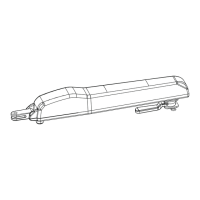







