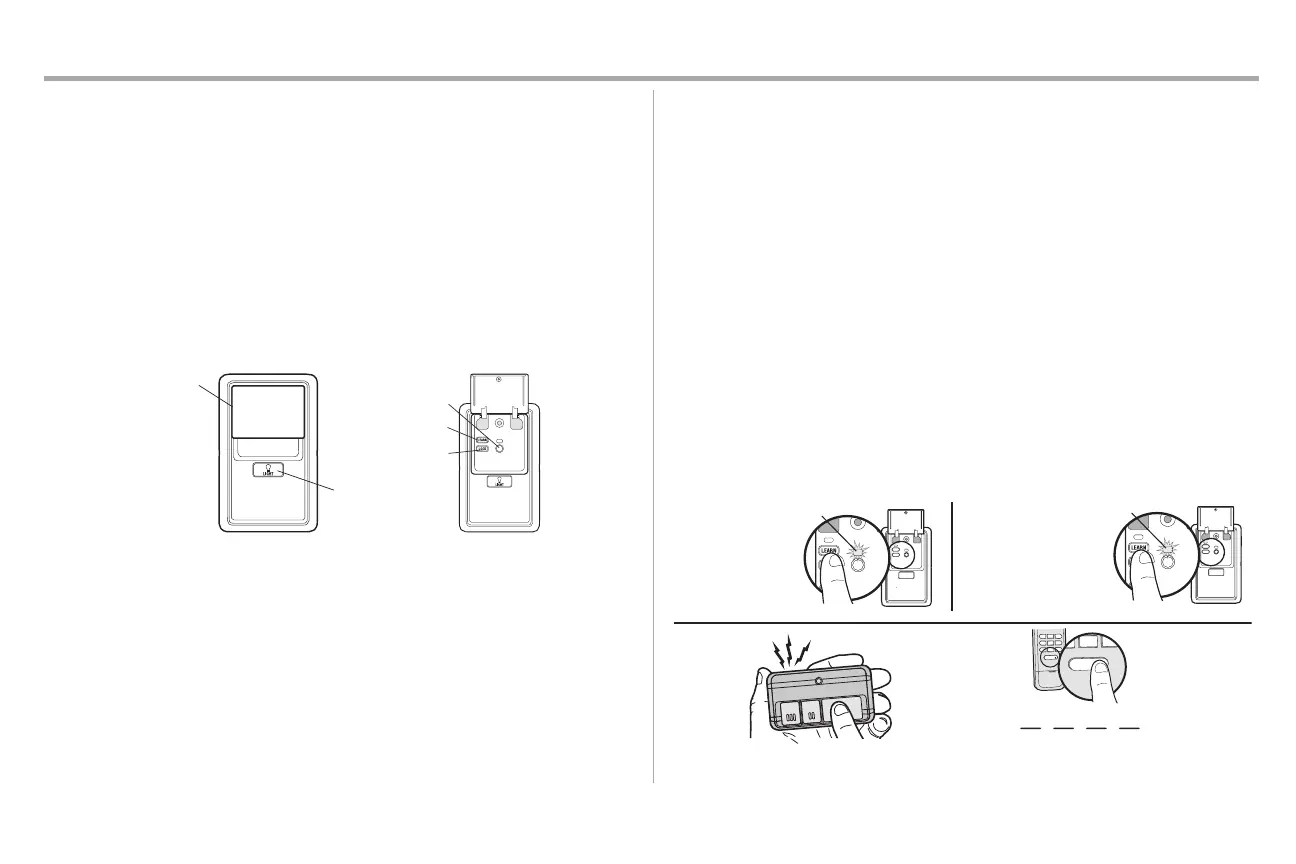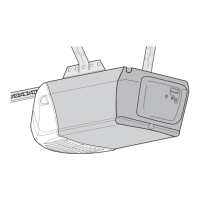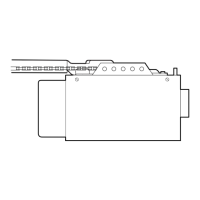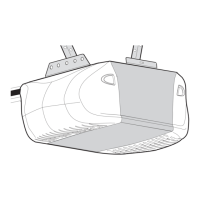34
Operation
Multi-Function Control Panel (continued)
LOCK
The LOCK feature is designed to prevent activation ofthe garage door opener from remote controls
while still allowing activation from the door control and keyless entry.This feature is useful for added
peace of mind when the home is empty (i.e. vacation).
l
Activate: Pressand hold the LOCK button for 2 seconds.The command LED will flash as long
as the lockfeature is activated and your handheld remote control will not operate your door at
this time.
l
Deactivate: Press and hold the LOCK button again for 2 seconds.The command LED will stop
flashing and normal operation will resume.
PROGRAM
Any compatible remote controls,wirelesskeyless entry, or MyQ
®
accessories can be programmed to the
garage door opener by pressing the Learn button.
Push Bar
LIGHT Button
LOCK Button
Command LED
LEARN Button
Remote Control
Your remote control has been programmed at the factory to operate with your garage door opener.
Older Chamberlain remote controls are NOT compatible, see page 39 for compatible accessories.
Programming can be done through the door control or the learn button the garage door opener. To
program additional accessories refer to the instructions provided with the accessory or visit
www.chamberlain.com.Ifyour vehicle is equipped with a Homelink
®
, you may require an external
adapter depending on the make, model,and year ofyour vehicle. Visit www.homelink.com for additional
information.
TO ADD, REPROGRAM, OR CHANGE A REMOTE CONTROL/KEYLESS ENTRY PIN
USING THE MULTI-FUNCTION CONTROL PANEL
1. Press the LEARNbutton on the door control to enter Programming Mode.
2. Press the LEARNbutton again, the LED will flash once.
3. Remote Control:
Press the button on the remote control that you wish to operate your garage door.Keyless
Entry:
Enter a 4-digit personal identification number (PIN) of your choice on the keyless entrykeypad.
Then press the ENTER button.
The garage door opener lights will flash (or two clickswill be heard) when the code hasbeen
programmed. Repeatthe stepsfor programming additional remote controls or keyless entrydevices.
The command LED
will flash once.
The command LED will
flash once again.
1
2
OR
PIN
? ? ? ?
4
GHI
5
JKL
7
P
RS
8
TUV
9
WXY
0
Q
Z
*
#
E
NT
E
R
0 QZ
*
#
ENTER
6
MNO
3
