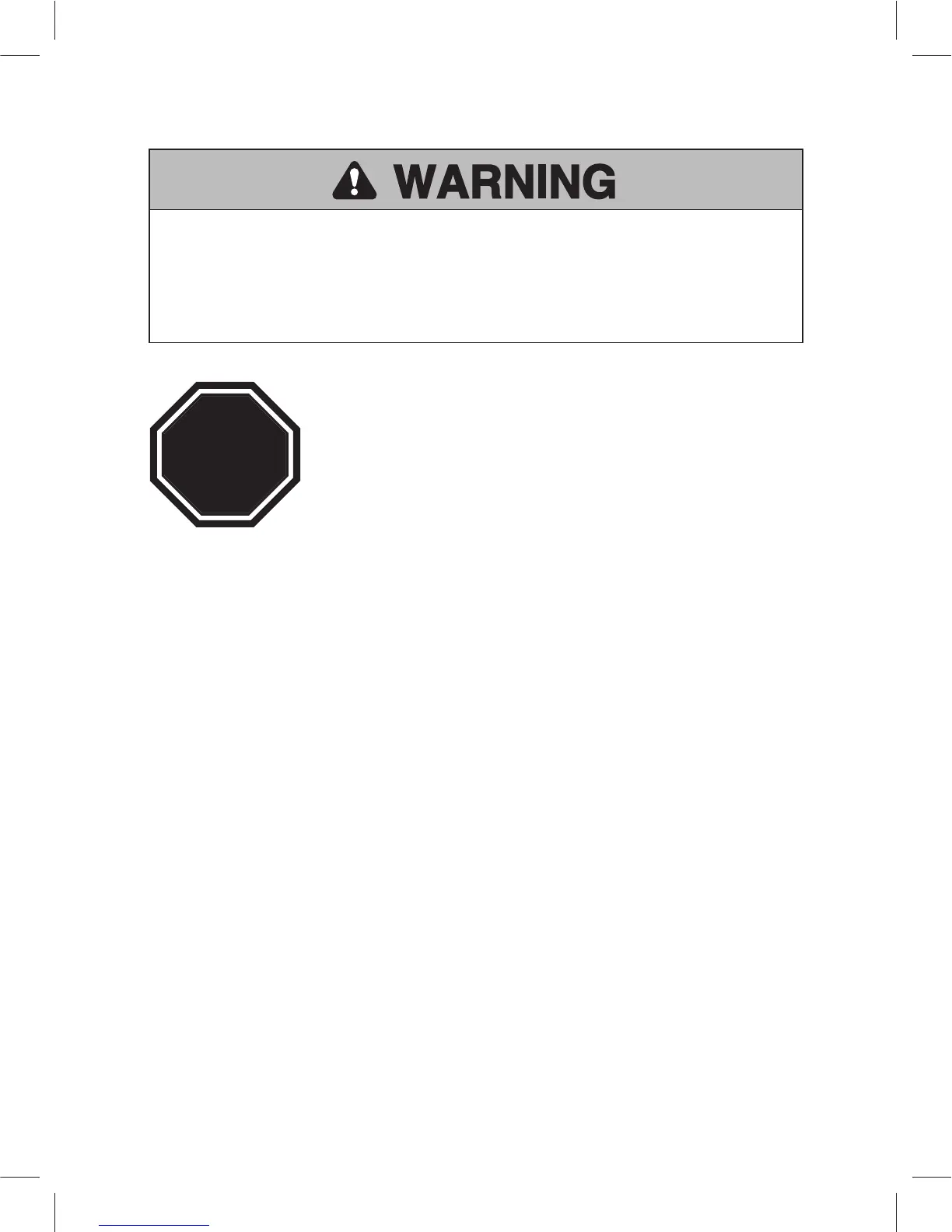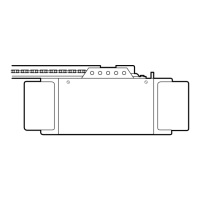2
Before starting...
YOU MUST HAVE:
• Router with Wi-Fi
• Broadband Internet Connection
• Wi-Fi Hub Serial Number (located on the bottom of the Wi-Fi hub)
To reduce the risk of SEVERE INJURY to persons:
• DO NOT enable the Chamberlain Universal Smartphone Garage Door
Controller if operating either one-piece or swinging doors. To be enabled
ONLY on a sectional door.
Read instructions thoroughly BEFORE beginning.
If using this product with residential door openers,
this product must be used only with door openers
manufactured after 1993 that utilize photoelectric
sensors. The photoelectric sensors are always
located on or near the bottom of the door track.
STOP