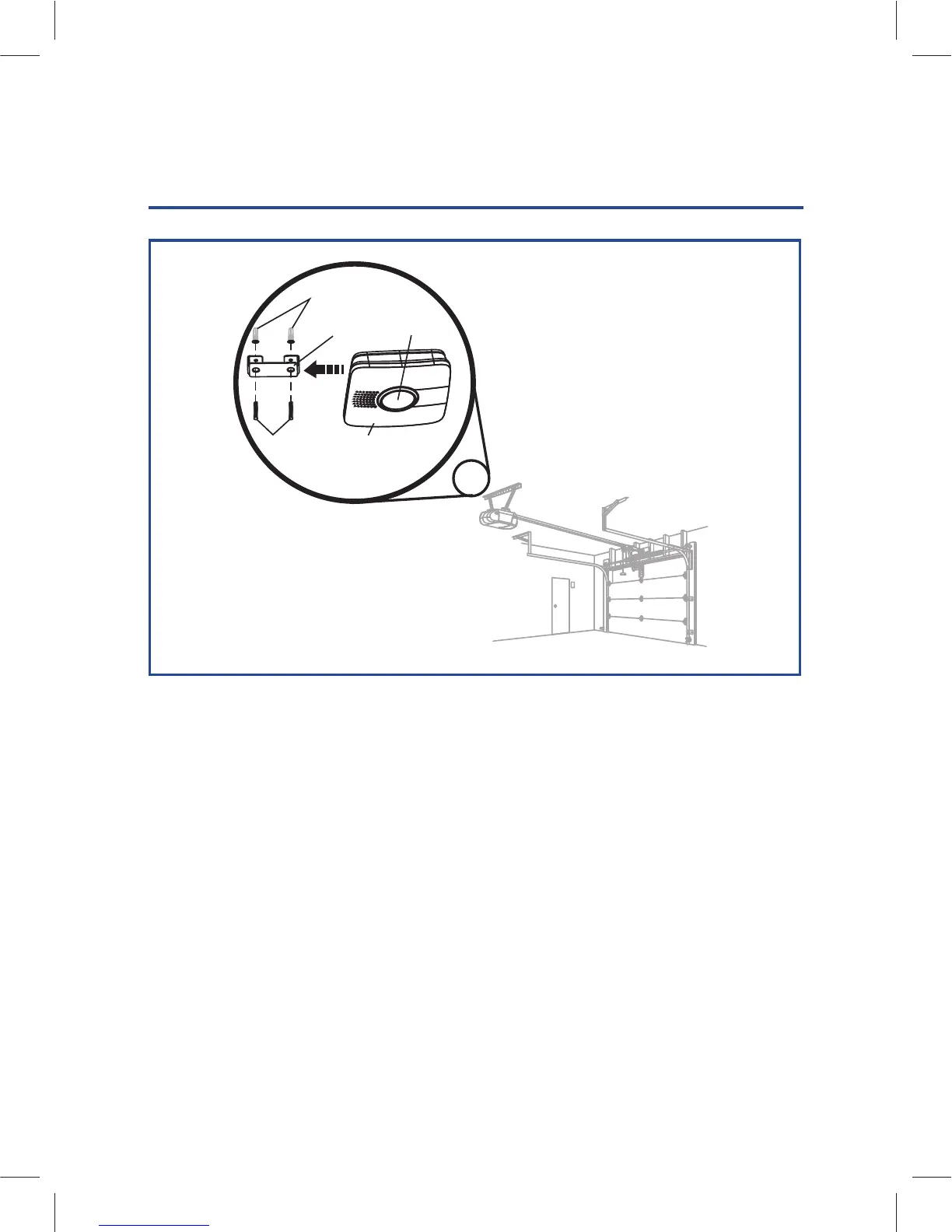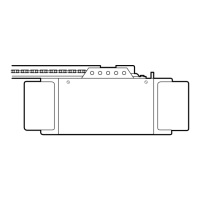4
Install the bracket for the Wi-Fi hub on the ceiling near the garage door opener.
Use the bracket as a template and mark holes for the bracket. Be sure the Wi-Fi
hub is visible when standing in the path of the door. Slide the Wi-Fi hub onto
the bracket. Connect to AC power.
The blue, green, and yellow LEDs on the Wi-Fi hub will blink momentarily
indicating a successful power up. Then the blue LED will blink indicating the
Wi-Fi needs to be setup.
Bracket
Anchors
Screws
Wi-Fi Hub
Light
INSTALL THE WI-FI HUB
2
STEP