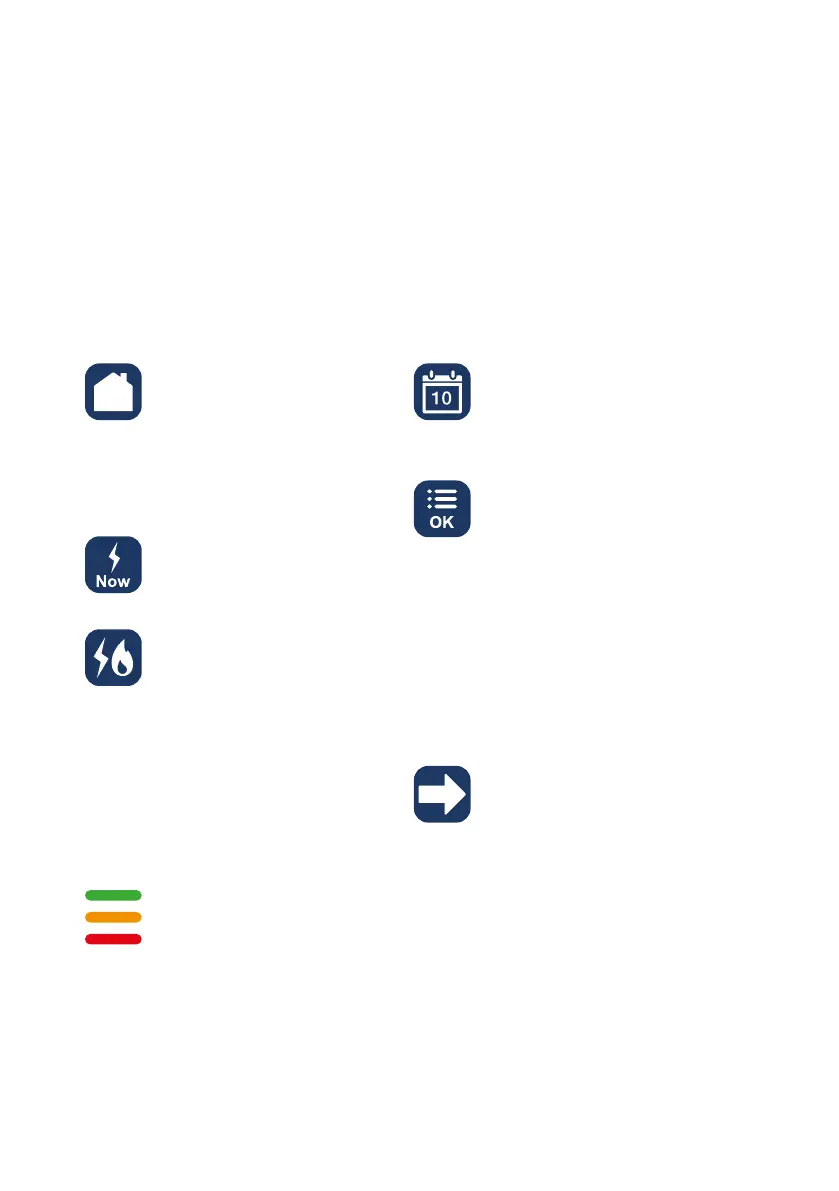What the
buttons do
Home takes you to the
home screen which
shows the current day’s
energy usage. You can
also press this button to
cancel any other actions.
Now shows how much
electricity is being used
right now.
Fuel shows your energy
use for electricity or
gas. Press once to see
electricity and twice for
gas. Press a third time to
return to the combined
fuel total.
The coloured lights at the bottom of the screen indicate when
your usage is low (green), medium (orange) or high (red).
Tostart o with, they’ll measure your usage against a typical,
medium-sized home. Over time, the In-Home Display will
learn more about the typical usage for your home, so these
lights will show a more accurate relection of your own usage.
You get to the information on your In-Home Display using the buttons
at the bottom of your screen.
Calendar changes the
time period displayed.
Read more about this
onthe next page.
(Menu) OK has two
functions, so we usually
call it ‘Menu/OK’. Press
it once to bring up
the menu, then use
the Arrows to see the
dierent items on the
menu. Press the Menu/OK
button again to select a
menu item.
Arrows are used to scroll
through dierent options
in the menu, Calendar
and settings.
