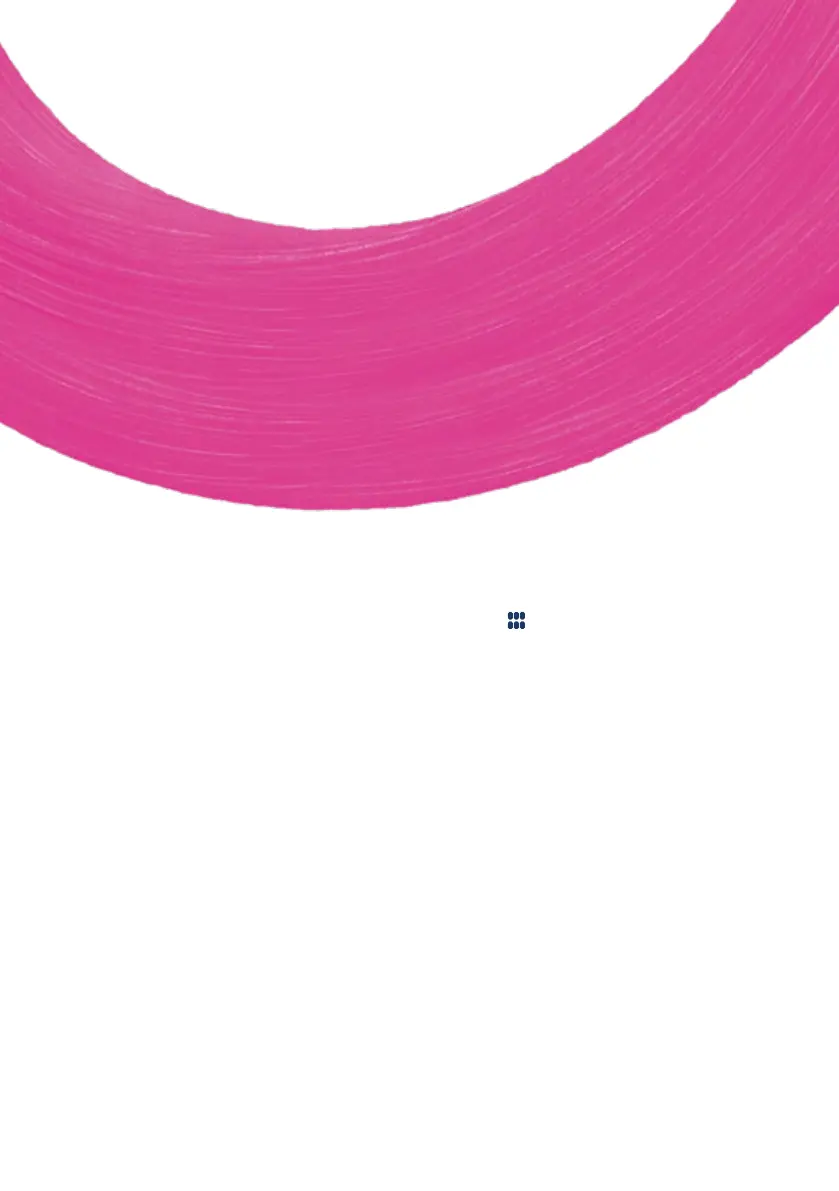For gas
If the display has gone to sleep,
hold the A button for a few
seconds to bring it to life.
Keep pressing the A button
untilyou see Meter Index.
The reading will be in this
format: 00123.456m
3
. We
only need the units before
thedecimalpoint.
You can use your In-Home
Display to read your meter
Press the icon in the bottom
corner of the home screen,
thenpress Meter info.
Electricity is shown at the top
of the screen in kWh. We only
need the numbers before the
decimalpoint.
Gas is shown in m
3
. Again, we
only need the numbers before
the decimal point.