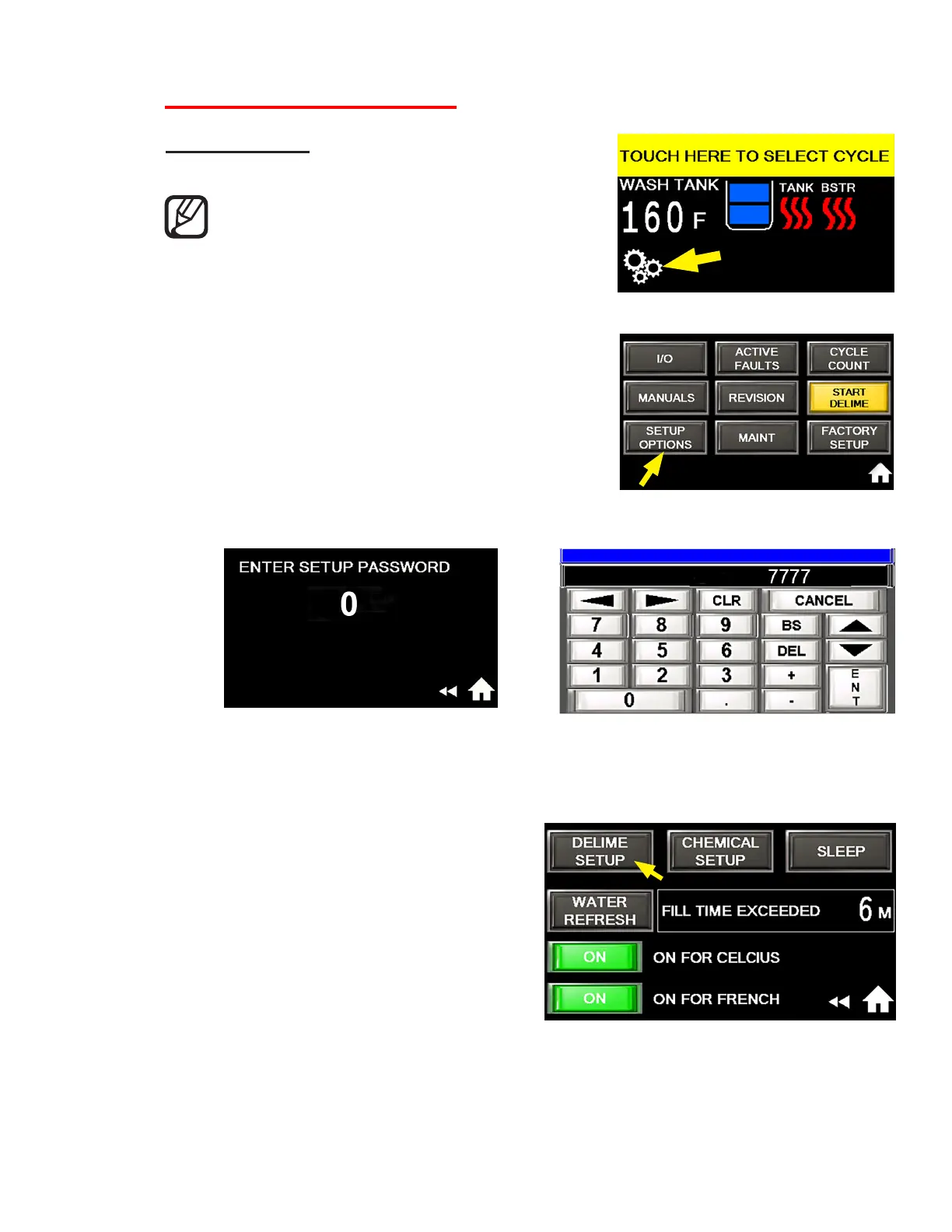Fig. 73 - Main screen
Fig. 74 - Supervisor menu
Fig. 75 - Password screen
Fig. 76 - Keypad (Enter 7777 and ENT).
Delime Setup - Supervisor Menus
DELIME SETUP:
NOTE: Access to the supervisor menu is
active for ve minutes. The 7777 password
must be re-entered after 5 minutes.
1. Press the SETTINGS button on the main
screen, (Fig. 73).
2. Press SETUP OPTIONS button, Fig. 74).
3. Enter password screen appears, (Fig. 75)
4. Press 77777 and ENT, (Fig. 76).
5. Press DELIME SETUP BUTTON( Fig. 77).
Fig. 77- Delime Setup button
(continued on next page)
SUPERVISOR MENUS
(continued)
29
