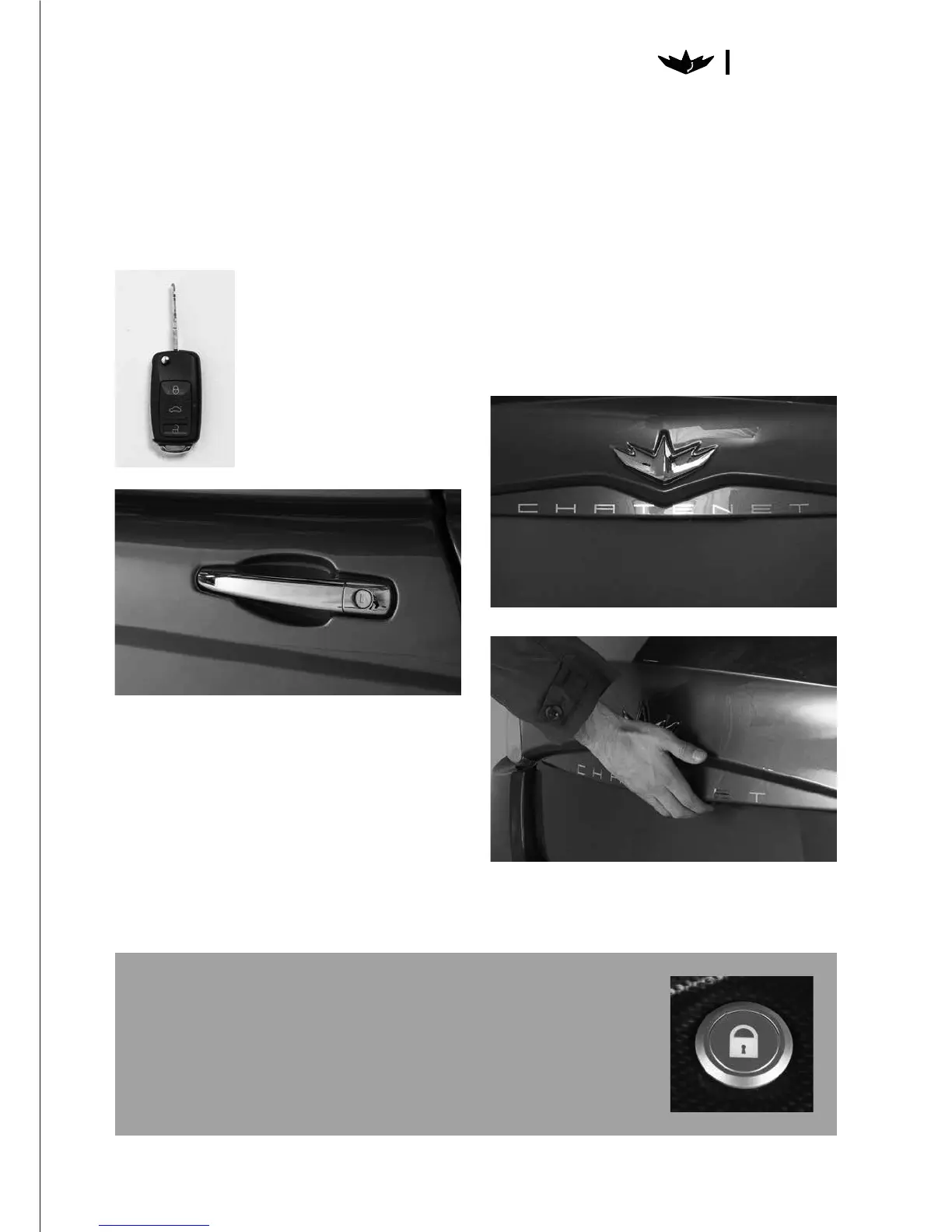REMOTE CONTROL
To open the doors, press the open padlock
(the warning and blinks will blink three
times).
To close the doors, press
the closed padlock.
The warning and the
blinks will flash a long
blink.
When closing the doors,
if a door or the trunk is
not properly closed, a
horn horn will be emitted.
Open the door with the key
- insert the key into the lock
- close or open
OPENING / LOCKING / UNLOCKING VEHICLE DOORS
TRUNK
Press the button with the logo luggage trunk
to open the luggage trunk and possibly also
the driver and passenger doors.
Open the luggage trunk without the remote
control:
once the vehicle is open, you can opent the
luggage trunk by pressing the switch under
the logo.
SAFETY
Automatic door locking as soon as the vehicle reaches the speed
of 5 km / h.
The doors are unlocked as soon as one of them is opened (driver
or passenger side).
A lock / unlock button is inside the vehicle.