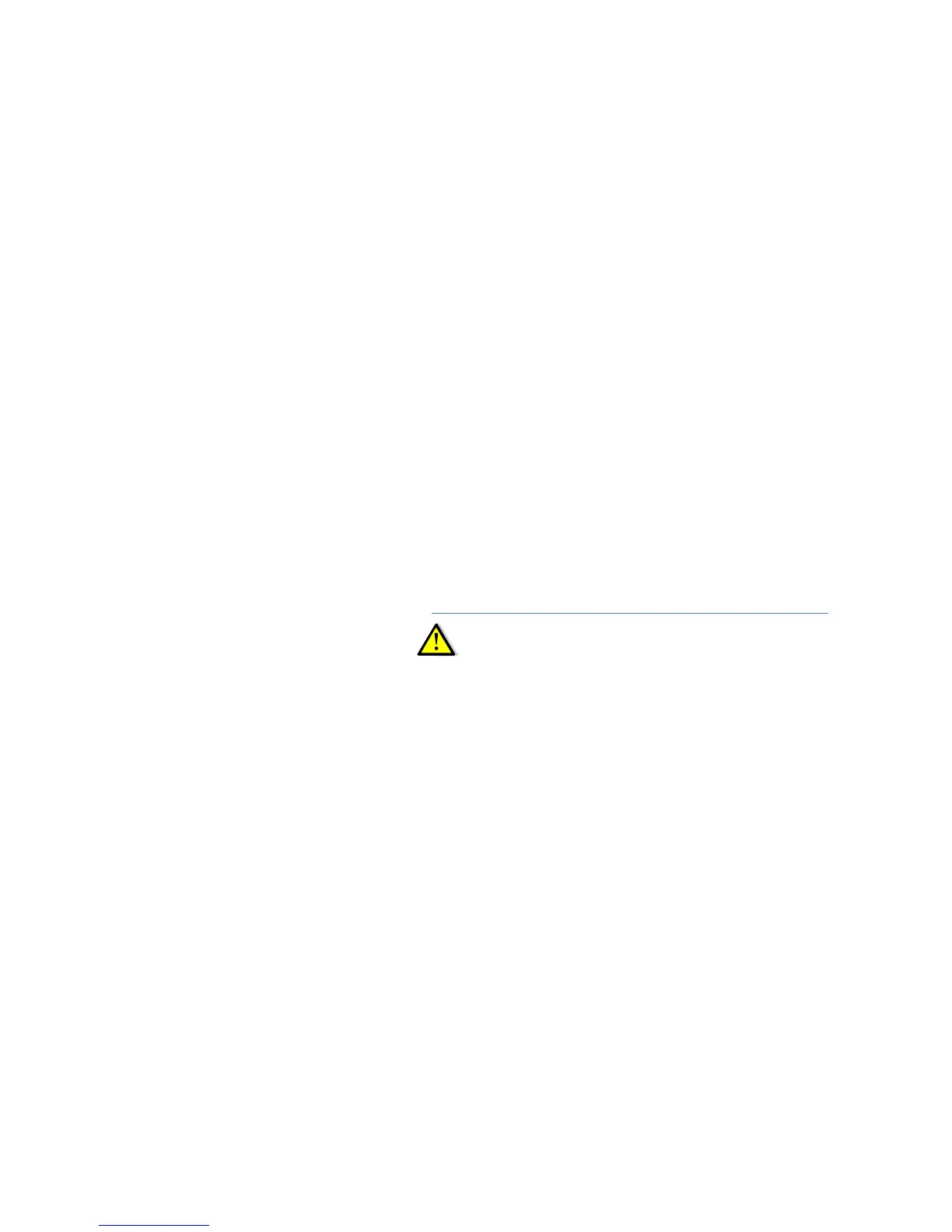Page 10
5. FREQUENT SETTINGS
Stylus Setting
Go to StartSettingsSystemScreen
Click Align Screen to start the stylus setting.
Backlight Setting
Go to StartSettingsSystem Backlight,
Adjust settings according to your requirements.
Power Setting
Go to StartSettingsSystemPowerAdvanced,
Adjust settings according to your requirements.
Remove Programs
Go to StartSettingsSystemRemove Programs,
Choose the relevant program then click Remove.
Boot cleaning / Restore Factory Default
Go to StartSettingsSystemClean Boot,
Follow the instructions as pompted.
WARNING: Cleaning boot will erase all the data stored on the
receiver; uninstall all software and restore settings
to factory defaults.
