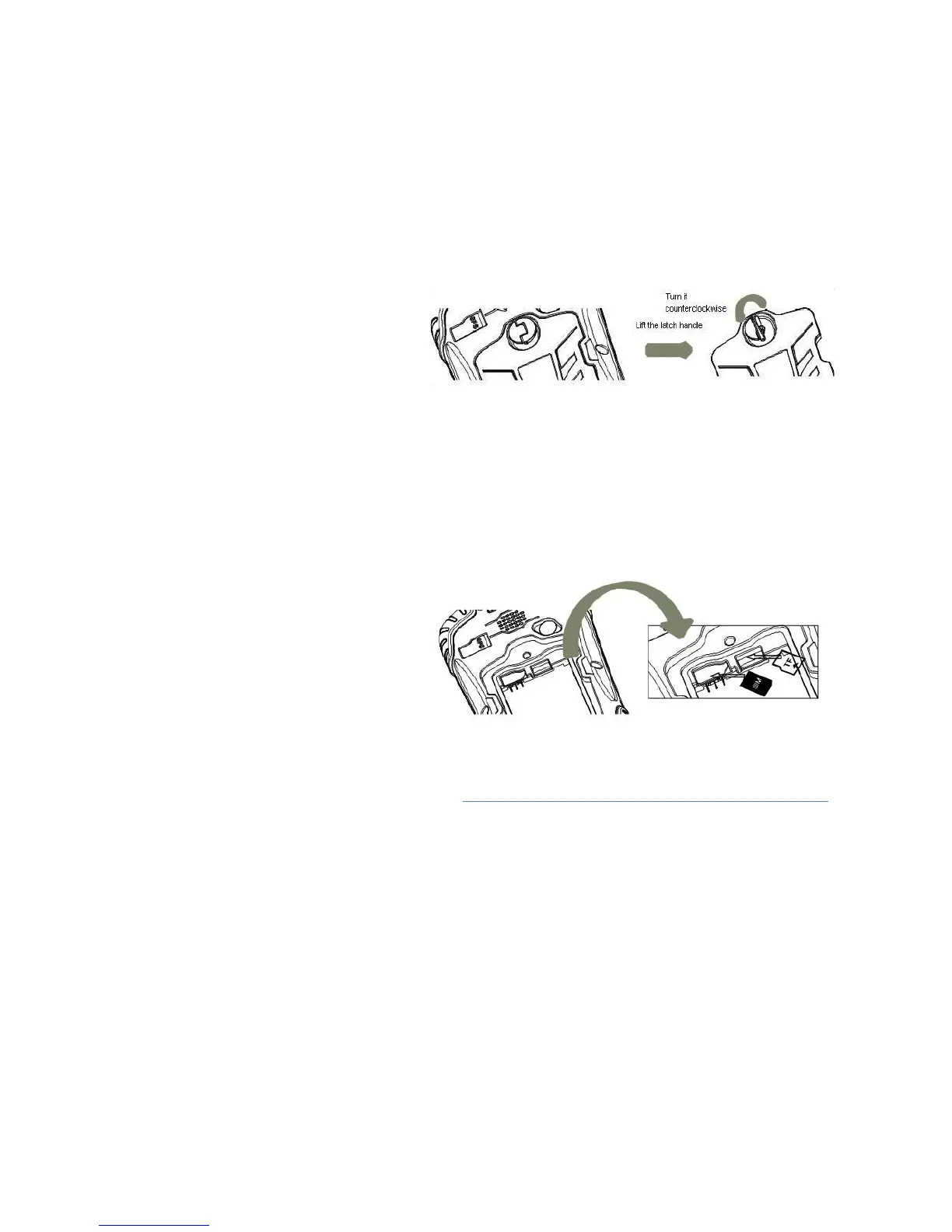Page 6
4. FIRST-TIME USE
4.1. INSERTING BATTERY, SD CARD AND SIM CARD
Lift the latch of the battery door and turn it counter-clockwise to
the unlock position (vertical). Then, detach the door from the
device. See Figure 1.
Figure 1
Two slots are located at the top of battery compartment. The SIM
card slot on the left and TF card slot on the right. Please insert the
cards according to the Figure 2.
Figure 2
Note: the SIM card’s beveled corner shall be
placed on the right down side.
Insert the Li-Ion battery into the battery compartment.
Put the battery door back into place by first inserting the bottom
side of the door into the receiver case at an angle. Then with the
latch still in the unlock position (vertical), insert the latch handle
into place. Finally, secure the door by turning the latch clockwise
to the lock position.