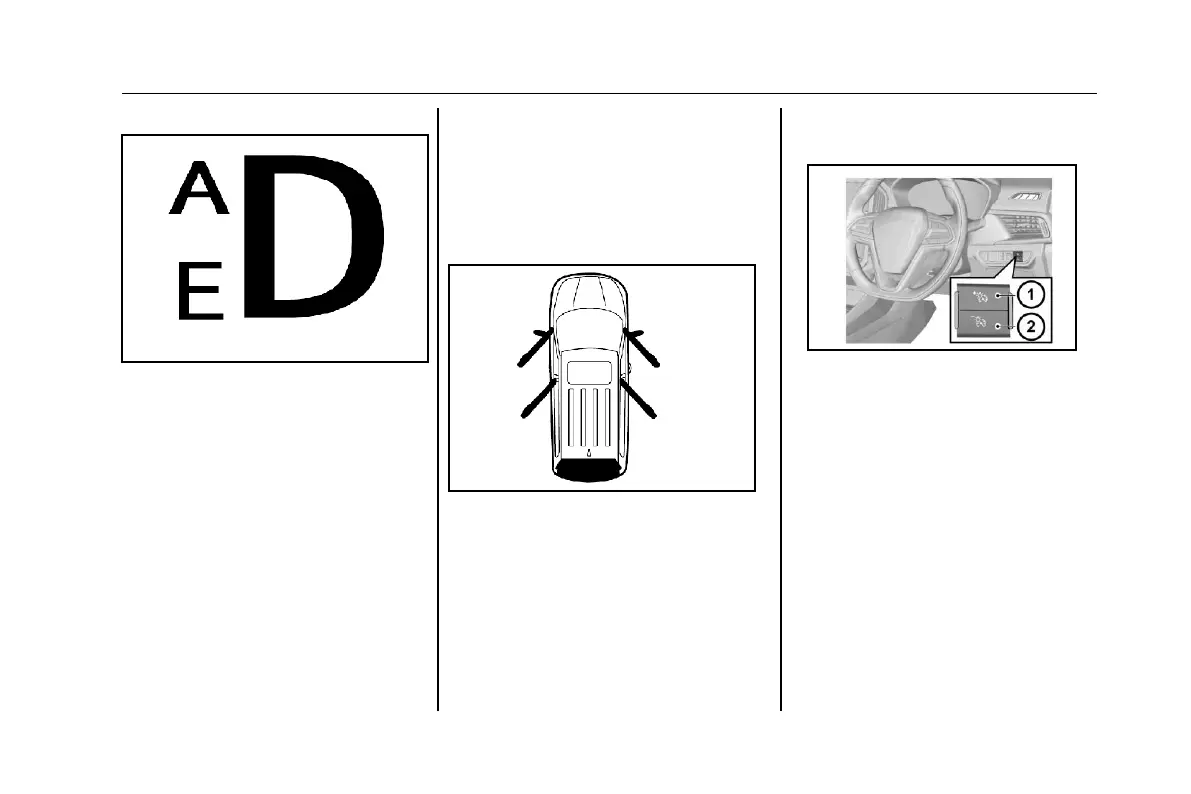72 Instrument and control device
Gear display
The control types of the automatic
transmission include manual mode
and automatic mode, which display
"M" and "A" respectively.
The gear display reminder is divided
into two parts: shifting indicator and
reminder alert. Automatic mode (A) of
the transmission is divided into ECO
mode and Sport mode, ECO mode
below shows E, Sport mode below
shows S.
In manual mode (M), the gear display
1,2,3,4,5,6,7 or 8 for CVT model. in
manual mode, when a certain speed,
the instrument will prompt the driver to
upshift, the right side of the arrow (↑)
icon lights up.
See the section "Automatic
Transmission” for details on driving and
handling.
The Door is not closed warning
At present, the rear door of any door or
tailgate is not closed or not locked,
There will be warning light for
corresponding door that still open.
When the vehicle speed ≥ 10 km/h, if
the door (including the tailgate) is not
closed, this time will issue a door open
alarm tone.
Combination instrument
brightness adjustment
The high-profile model has a backlight
brightness adjustment button for the
instrument cluster on the left side of
the instrument panel. When the
ignition switch is turned to the ON
position, press the backlight
adjustment button to adjust the
backlight brightness of the
combination meter.
