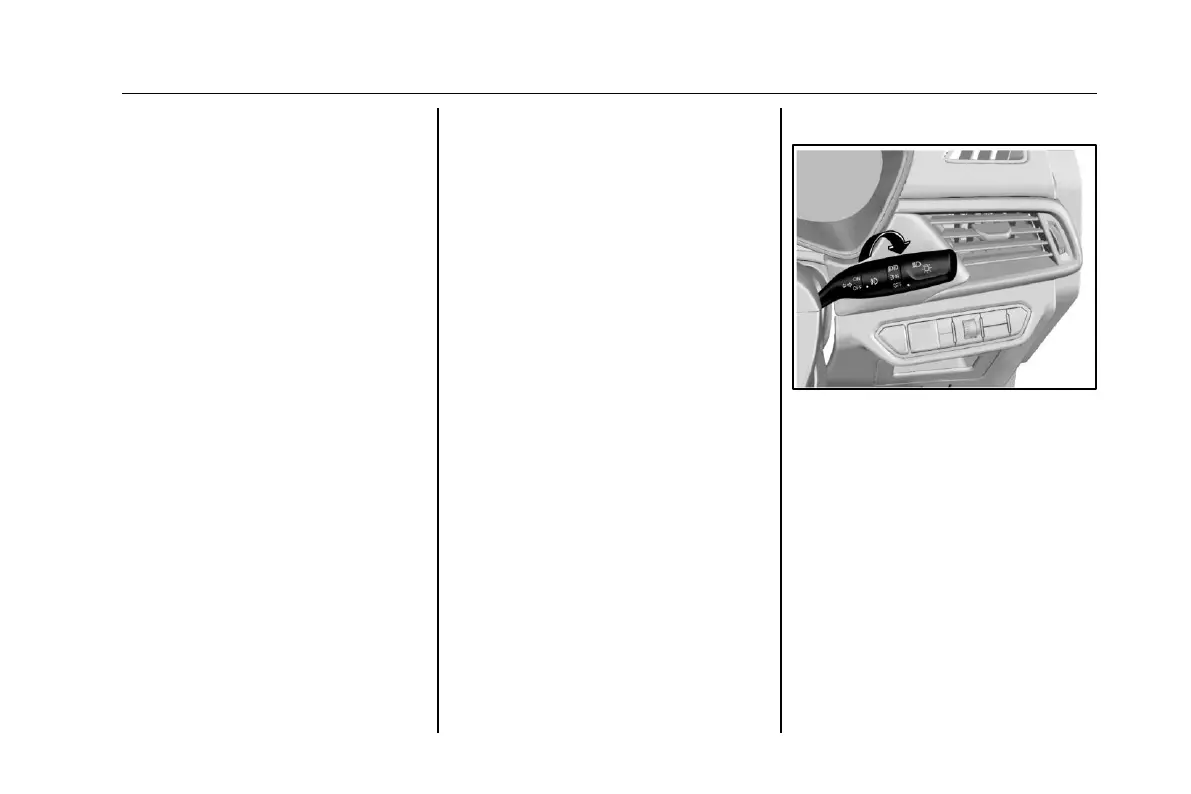Lighting 95
Steering Assist Lighting
Function
During steering, the two front fog lamp
will illuminate to provide auxiliary
lighting if certain conditions are
satisfied. These conditions are:
1. The engine is running;
2. The vehicle speed is ≤ 35 Km/h;
3. The low beam lamp is turned on;
4. The steering wheel angle is >60° or
the turn signal lamp switch is turned
on.
As the front fog lamp illuminates, the
front fog lamp indicator on the
instrument panel also illuminates.
The steering assist lighting function
deactivates and the front fog lamps go
out after a while under any of the
following condition:
1. The steering wheel angle is ≤ 30° or
the turn signal lamp switch is
turned off.
2. The ignition switch is turned to a
position other than ON.
3. The vehicle speed is > 40 Km/h;
4. The low beam lamp is turned off.
Front Fog Lamp
When the ignition switch is turned to
ON position, and the headlamp
functions as a position lamp or in a low
beam state, turn the ring button in the
middle of the combination switch to
ON (connected) position to turn on the
front fog lamp. Turn the ring switch to
OFF (disconnected) position to turn
off the front fog lamp.
