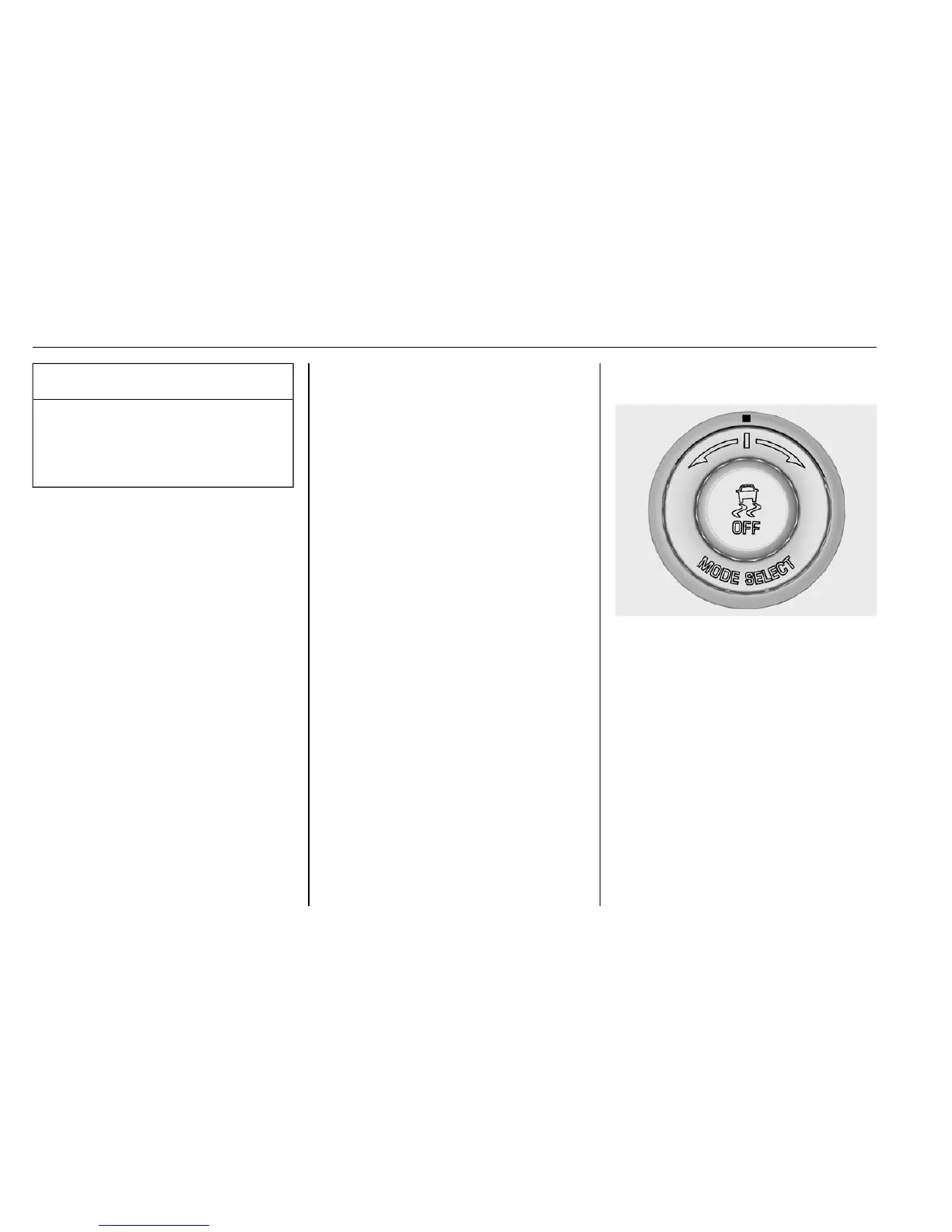194 Driving and Operating
Caution
Do not repeatedly brake or
accelerate heavily when TCS is
off. The vehicle driveline could be
damaged.
To turn off only TCS, press and
release the
g button. The Traction
Off light
i illuminates in the
instrument cluster. To turn TCS on
again, press and release the
g
button. The Traction Off light i
displayed in the instrument cluster
will turn off.
If TCS is limiting wheel spin when
the
g button is pressed, the system
will not turn off until the wheels stop
spinning.
To turn off both TCS and StabiliTrak,
press and hold the
g button until
the Traction Off light
i and
StabiliTrak OFF light
g illuminate
and stay on in the instrument
cluster.
To turn TCS and StabiliTrak on
again, press and release the
g
button. The Traction Off light i and
StabiliTrak OFF light
g in the
instrument cluster turn off.
If the Tire Pressure Monitor System
(TPMS) system is malfunctioning
and the DIC displays SERVICE
TIRE MONITOR SYSTEM,
StabiliTrak will be affected as
follows:
.
StabiliTrak cannot be turned off
by the driver.
.
If StabiliTrak is off, it will be
turned on automatically.
.
Competitive Driving Mode or
Performance Traction
Management is unavailable.
.
StabiliTrak will feel different in
aiding and maintaining
directional control.
Adding accessories can affect the
vehicle performance. See
Accessories and
Modifications 0 213.
Driver Mode Control
The Driver Mode Selector knob is
on the console behind the shift
lever.
There are five modes for different
driving conditions: Weather, Eco,
Tour, Sport, and Track.
The outer ring turns to change the
modes, which display in the
instrument cluster.
