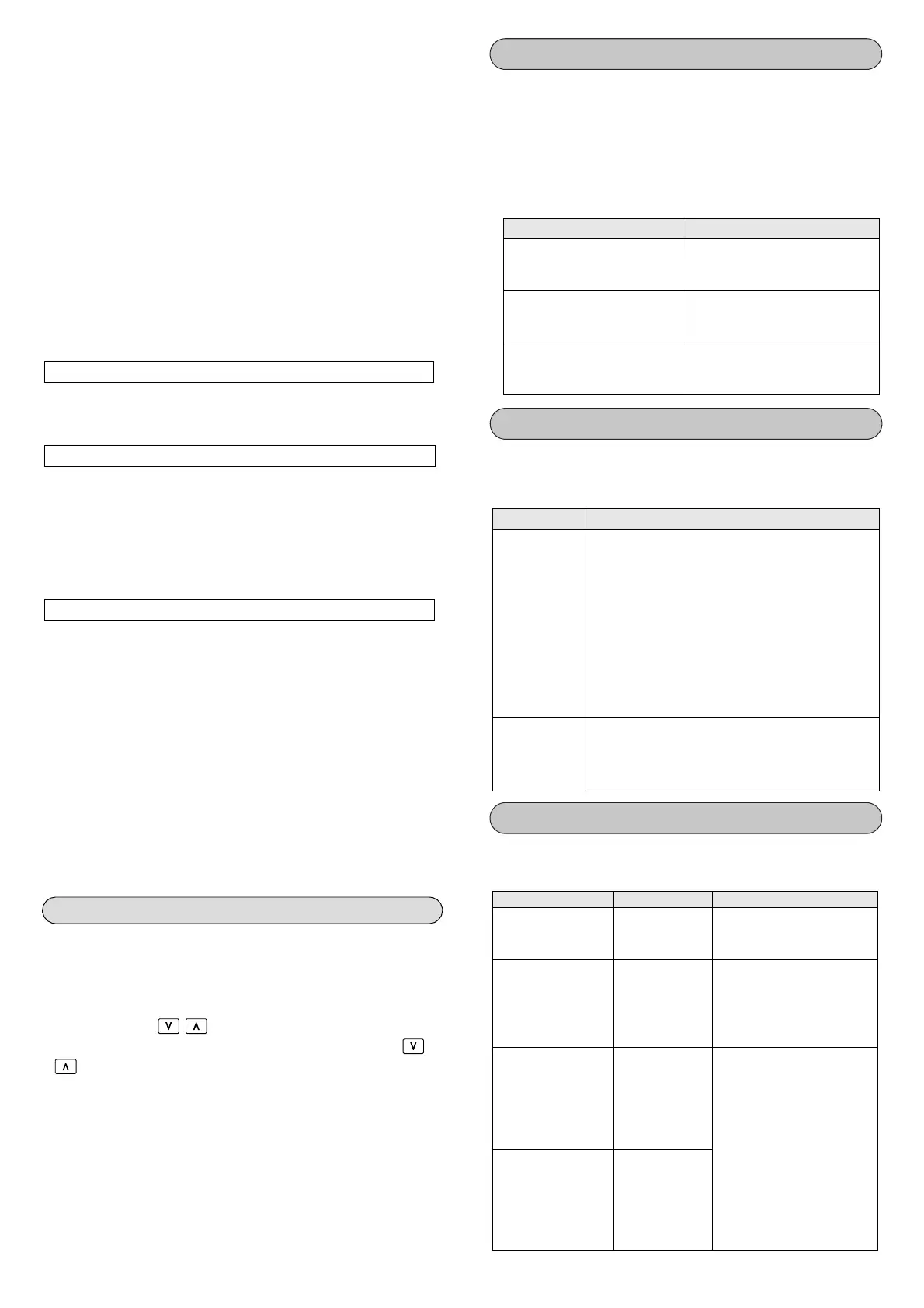E13
F: Communication 2 port (RS485 + RS422A)
+ External signal input 1 point *4
G: Communication 2 port (RS485 + RS485)
+ External signal input 1 point *4
P: External signal input 6 points *4
T: External signal output 6 points *4
U: External signal input 8 points *4
W: External signal output 8 points *4
Y: External signal input 3 points
+ External signal output 5 points *4
Z: External signal input 4 points
+ External signal output 4 points
⑫ Case color
G: Gray
B: Black
⑬
IP54 panel sealing specifications and terminal cover *
0: None
1: Terminal cover exists
2: IP54 panel sealing specifications + No terminal cover
3: IP54 panel sealing specifications
+ Terminal cover exists
⑭ Power voltage
A: 100 to 240V (AC)
D: 24V (AC/DC)
* Option
1): It can be selected when control mode (output number 1) is
1, 3, 5, or 6.
2): It can be selected when control mode (output number 1) or
control mode (output number 2) is 1 or 5 (pulse type).
Heater snapping wire alarm cannot overlap with other zones.
When output 1 and output 2 are both pulse type, alarm is judged
output 1 side.
3): It can be selected when zone 2 is 1, 2, 3, or 4.
4): It can be selected when zone 2 is 0, 1, 2, 3, 4, J, K, or L
Note: Common options of zone 1,2,3 are designated priority form
zone 3 ordering [9], [P], [M]
Setting the measuring range type
Refer to ‘Flowchart of key operations and displays’ on the next page
and make the setting.
Step 3. Setting example of input type (Refer to measuring
range table)
Press the MODE key on the operation screen to display the MODE
screen. Press the keys to display the MODE5 INPUT SET,
and then press the SEL key to display INPUT KIND. Press the
keys to select an Input type.
Press the ENT key to register the set contents.
Step 4. Setting the Program pattern
Press the MODE key on the operation screen to display the MODE
screen. Press the SEL key to set the program pattern.
Cleaning: Clean gently the front panel and keys of this instrument
with a soft moistened cloth (not too wet). Do not use a dry
cloth for cleaning the LCD display for risk of static
electricity. (If the LCD is accidently charged by static
electricity, the LCD will turn back to normal for several
minutes.) Do not use organic solvents such as alcohol.
See the following table for the obvious consumable parts used in the
instrument. Generally, most of the parts are subject to change or
degradation over time.
Part name Expected life
Relay
* Relay for control,
relay for alarm
Approximately one hundred
thousand times
Electrolysis condenser
* Condenser for smoothness of
electric circuit.
Approximately 5 years
(Surrounding temperature : 30
°
C,
operation time : 12 hours/day)
Battery (Lithium battery)
* Battery for memory backup.
Approximately 10 years
(Surrounding temperature : 30
°
C,
operation time : 12 hours/day)
When an inappropriate setting or operation is performed, the
warning No. shown below will be displayed for approx. three
seconds. Check the warning contents and try appropriate setting or
operation.
Warning No. Warning contents
WARNING
No.10
KEY LOCK
・Setting is not changed because of the [Lock]
condition at the mode screen.
・Change the setting after canceling the
[Lock] condition.
・When a parameter is changed during a
writing process via communication, the key
lock becomes active temporarily to restrict the
key operation. To change a parameter by
keys, stop the writing process via
communication, and change the screen once
using the [SEL] key.
WARNING
No.61
TUNING FAIL
・The value of zero regulation of the servo
exceeds the value of span regulation.
・Make sure the open side and closed side
are wired correctly at feedback input.
When an error occurs in the system, the error No. shown below will be
displayed for approx. two seconds. Check the error contents and
contact the dealer or your nearest CHINO office.
Error No. Error contents Movement during error
SYSTEM ERROR
No.1 CALIBRATION
ERROR
Calibration data
abnormality
Normal operation continues
* 'Error' in the upper display is
not illuminated.
SYSTEM ERROR
No.6
AM BACK UP ERRO
Battery backup
abnormality
Normal operation continues
* 'Error' in the upper display is
not illuminated.
* The set contents of the
program pattern will be the
initial values.
SYSTEM ERROR
No.10
A/D COUNT : PV
Abnormality in
A/D conversion
for PV
'Error' in the upper display is
illuminated.
The measured value is fixed
at the indicated value when
an error occurs.
Control output:
PV abnormal output
(MODE4)
OUT1 ’ OVR’
OUT2 ‘0%’
Others:
Operation continues
SYSTEM ERROR
No.11
A/D COUNT : RJ
Abnormality in
A/D conversion
for RJ
Maintenance
Error display
Warning display