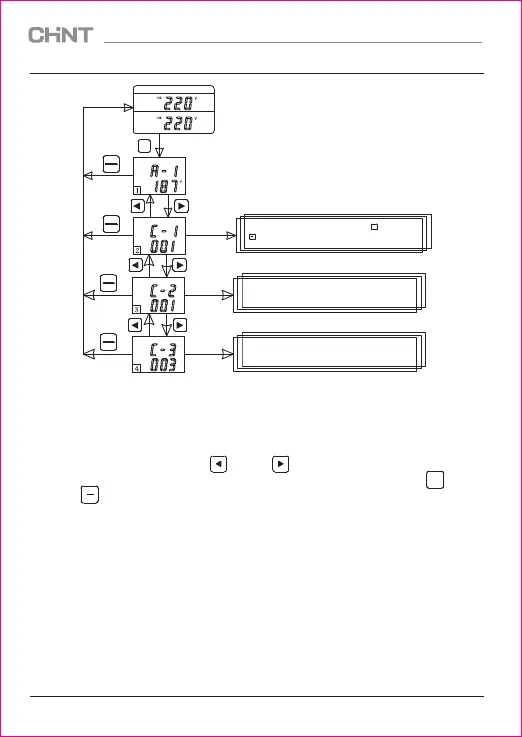For setting of communication address, press to increase and
to decrease.
For setting of parity check, 0 refers to no check, 1 refers to odd
parity, and 2 refers to even parity.
Setting of baud rate: 1:2400 2:4800 3:9600 4:19200
5:38400
+
NXZ Automatic Transfer Switch
13
AUTO
ON
OFF
I
II
AUTO
MANU
SET
AUTO
MANU
AUTO
MANU
AUTO
MANU
SET
SET
SET
SET
(Note: Please ask our after-sales service staff for communication protocol.)
■ Button instruction:
When the controller is in operation, press th e s ett ing bu tto n t o s et the interface of
parameter setting menu, and press “ ” and “ ” in the setting menu to page up / down
the setting items. Press the automatic / manual button to exit the setting menu; press “ ”
and “ ” to modify parameters.
+
Note: The parameter settings for display module and communication function default as follows:
Setting of undervoltage switching value: Default to 187V, user-settable 160V~200V;
Setting of overvoltage switching value: Default to 263V, user-settable 240V~290V;
Setting of switching delay: Default to 5s, user-settable 0s~300s;
Setting of return delay: Default to 5s, user-settable 0s~300s;
Setting of generator start-up delay: Default to 5s, user-settable 0s~300s;
Setting of generator shutdown delay: Default to 5s, user-settable 0s~300s;
Switching and power mode: Default setting: automatic charge and automatic recovery (grid - grid), and user
can set automatic charge and no automatic recovery (grid - grid), automatic charge and automatic recovery
(grid - power generation);
Default parameter setting for communication function: address: 1; baud rate: 9600bps; parity check bit: odd
parity; data bits: 8; stop bit: 1.
Figure 16 Parameter setting for communication function
