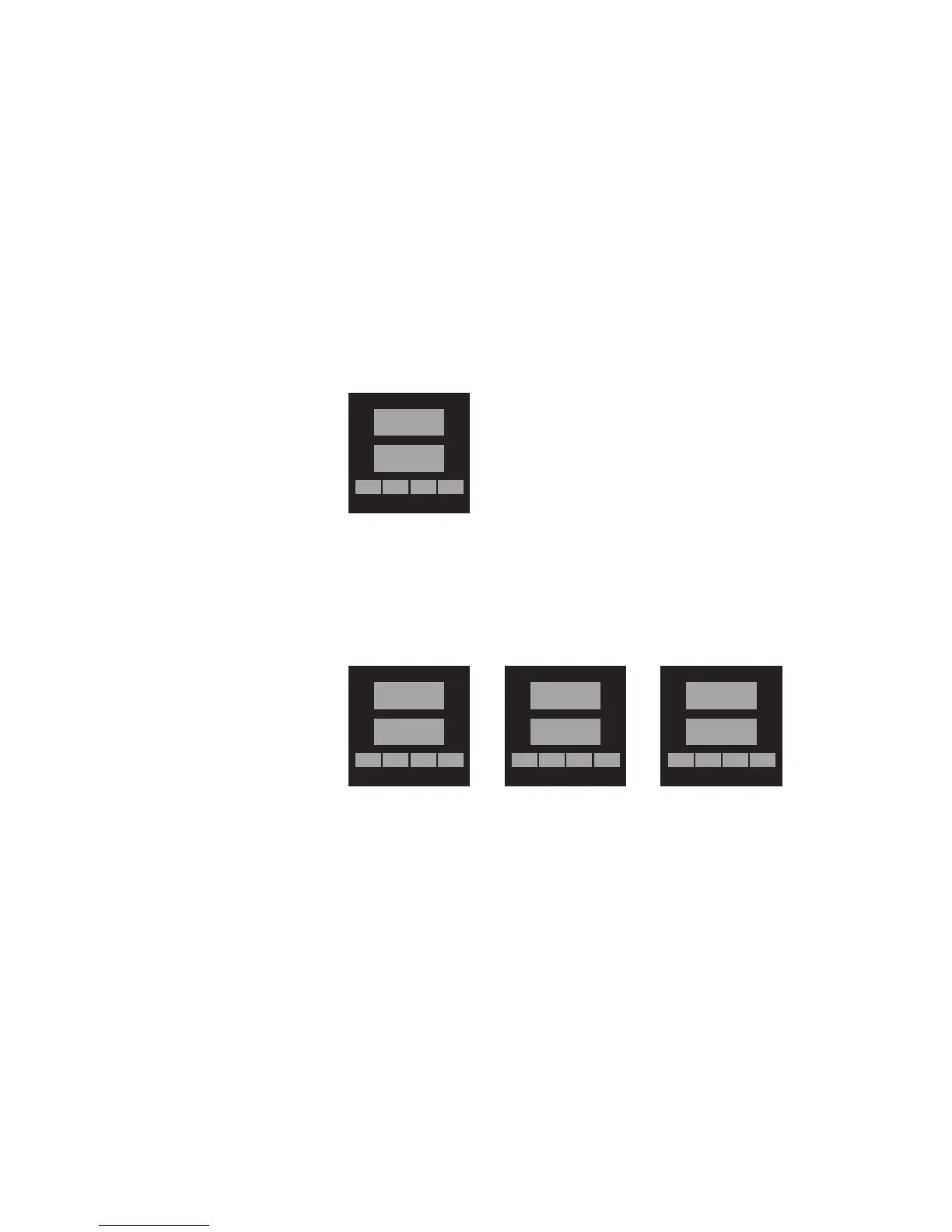Chromalox 2104 Technical Manual 81
Factory
Calibration
Recovery
This option allows you to return the controller to its
factory calibration settings in the event that it is
severely out of calibration due to poor technique or
unauthorized calibration. Although the factory
calibration settings are recovered, this does not
guarantee original calibration accuracy. The Factory
Calibration Recovery should be used as a “starting
point” for recalibration, should the unit become
severely out of calibration.
Factory Calibration Recovery is performed on the INPT
PAGE, menu RECC.
RR
RR
R
ECEC
ECEC
EC
CC
CC
C
RDYRDY
RDYRDY
RDY
AUX ▲▼
RESET
To reestablish the factory calibration constants:
1. Disconnect load power.
2. Go to menu RECC and press ▲. The controller will
automatically recalibrate.
RERE
RERE
RE
CC
CC
C
CC
CC
C
RDYRDY
RDYRDY
RDY
AUX ▲▼
RESET
RERE
RERE
RE
CC
CC
C
CC
CC
C
--------
--------
----
AUX ▲▼
RESET
➮➮
RERE
RERE
RE
CC
CC
C
CC
CC
C
DONEDONE
DONEDONE
DONE
AUX ▲▼
RESET
☛
3. The lower display cycles from “----” to “DONE”.
Press RESET to exit the calibration mode.
