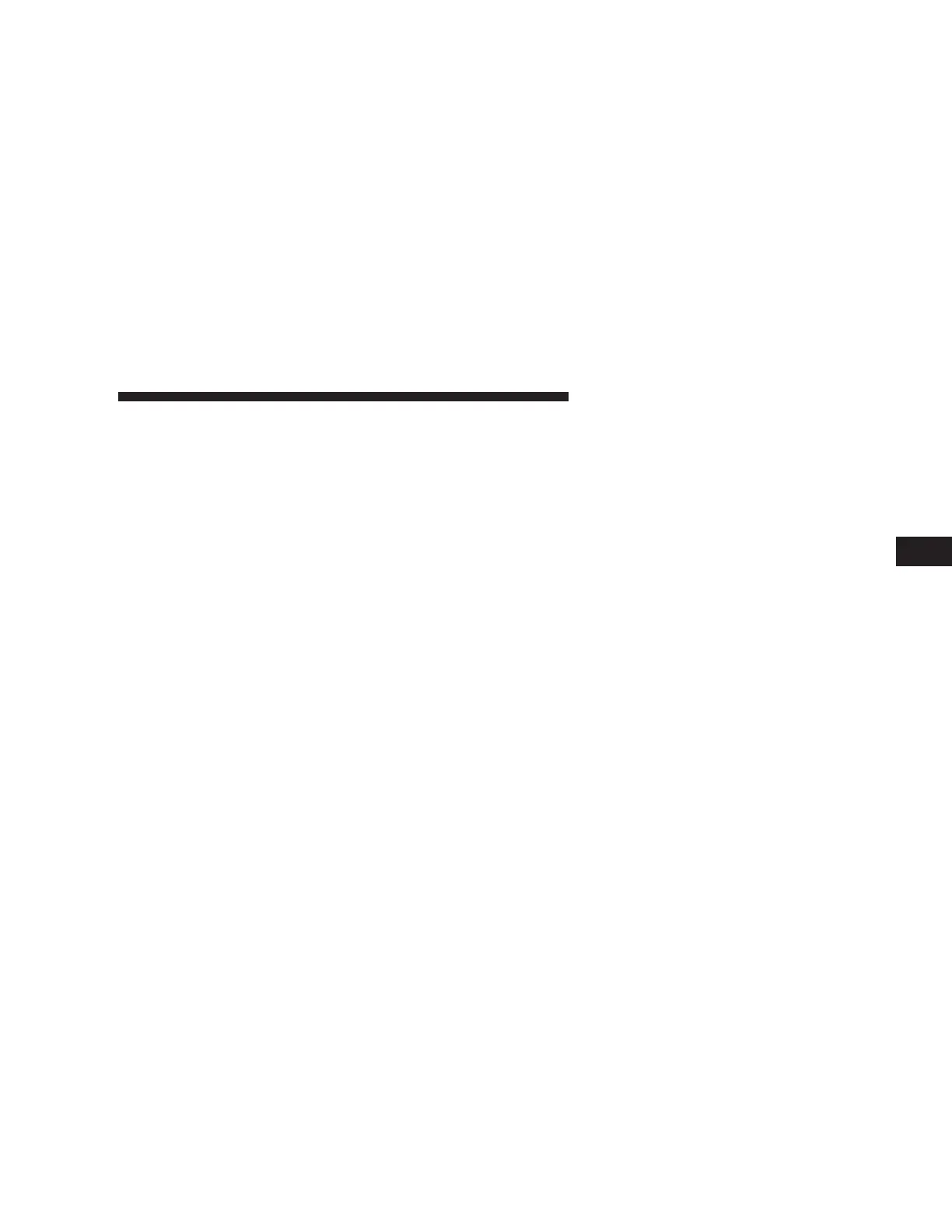FUNCTION SELECT button when in this display until
“ON” or “OFF” appears to make your selection.
Sound Horn with Remote Key Lock
When ON is selected a short horn sound will occur when
the remote keyless entry “Lock” button is pressed. This
feature may be selected with or without the flash lights
on lock/unlock feature. Press and release the FUNC-
TION SELECT button when in this display until “ON” or
“OFF” appears to make your selection.
Flash Lights with Remote Key Lock
When ON is selected, the front and rear turn signals will
flash when the doors are locked or unlocked using the
remote keyless entry transmitter. This feature may be
selected with or without the sound horn on lock feature
selected. Press and release the FUNCTION SELECT
button when in this display until “ON” or “OFF” appears
to make your selection.
Delay Turning Headlamps Off
When this feature is selected the driver can choose to
have the headlamps remain on for 0, 30, 60, or 90 seconds
when exiting the vehicle. Press and release the FUNC-
TION SELECT button when in this display until 0, 30, 60,
or 90 appears to make your selection.
Headlamps On With Wipers
When ON is selected and the headlight switch is in the
AUTO position, the headlights will turn on approxi-
mately 10 seconds after the wipers are turned on. The
headlights will also turn off when the wipers are turned
off if they were turned on by this feature. Press and
release the FUNCTION SELECT button when in this
display until “ON” or “OFF” appears to make your
selection.
NOTE:
Turning the headlights on during the daytime
causes the instrument panel lights to dim. To increase the
brightness, refer to “Lights” in this section.
Rain Sensing Intermittent Wipers
When ON is selected the system senses moisture on the
windshield and automatically activates the wipers for the
driver. Press and release the FUNCTION SELECT button
when in this display until “ON” or “OFF” appears to
make your selection. When OFF the system reverts to
standard intermittent wiper operation.
UNDERSTANDING YOUR INSTRUMENT PANEL 149
4
