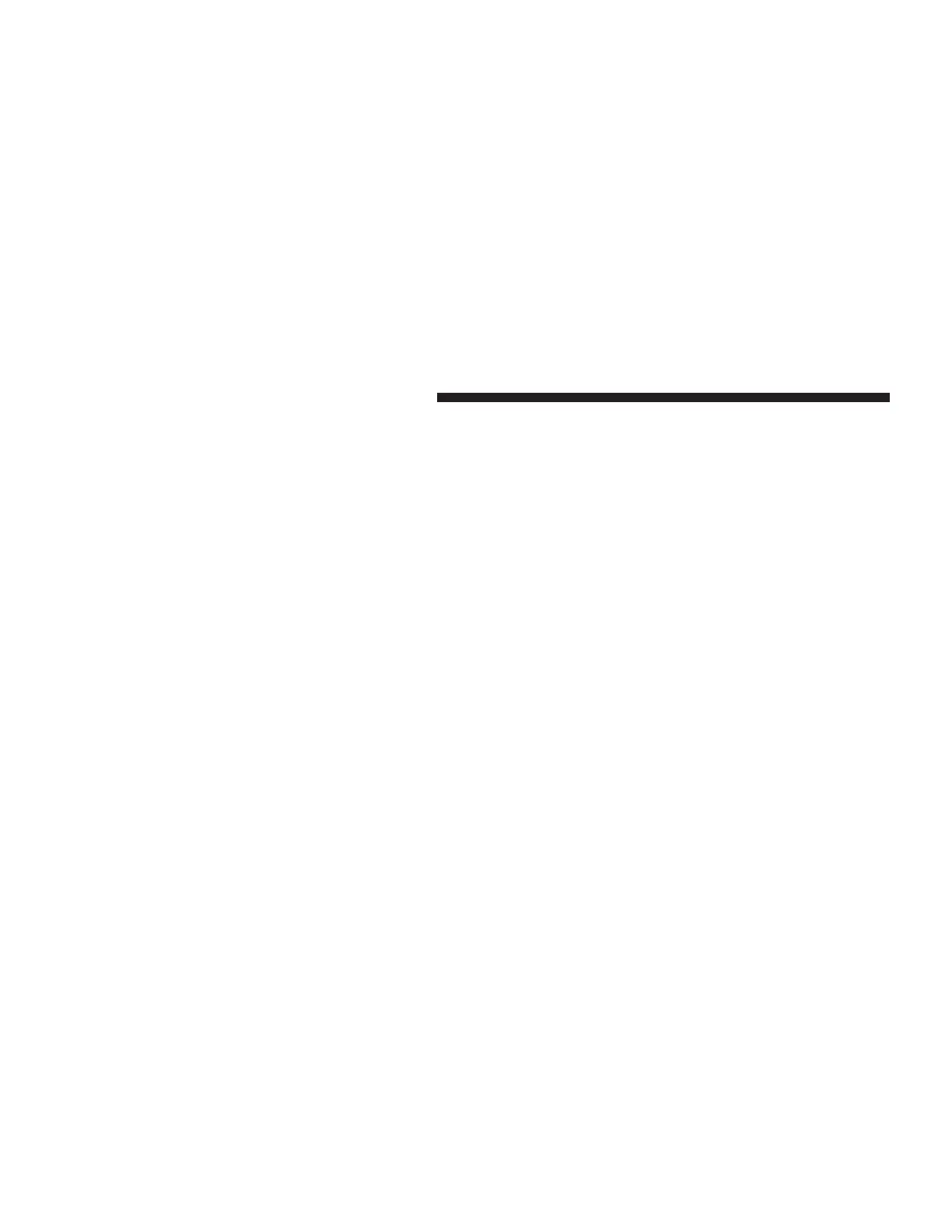Delay Power Off to Accessories Until Exit
When this feature is selected, the power window
switches, radio, hands–free system, DVD video system,
power sunroof, and power outlets will remain active for
up to 60 minutes after the ignition switch has been turned
off. Opening a vehicle door will cancel this feature. Press
and release the FUNCTION SELECT button when in this
display until “Off”, “45 sec.”, “5 min.”, “10 min.”, “30
min.”, or “60 min.” appears to make your selection.
Turn Headlamps on with Remote Key Unlock
When this feature is selected the headlamps will activate
and remain on for up to 90 seconds when the doors are
unlocked using the remote keyless entry transmitter.
Press and release the FUNCTION SELECT button when
in this display until “OFF”, “30 sec.”, “60 sec.”, or “90
sec.” appears to make your selection.
Tilt Mirrors Down on Reverse
When ON is selected the outside rearview mirrors will
tilt down when the vehicle is shifted into REVERSE with
the ignition switch in the RUN position. The mirrors
move back to their previous position when the vehicle is
shifted out of REVERSE. Press and release the FUNC-
TION SELECT button when in this display until “ON” or
“OFF” appears to make your selection.
Park Assist System
When ON is selected and the driver places the gear
selector in Reverse or Neutral the system will scan for
objects behind the vehicle. Press and release the FUNC-
TION SELECT button when in this display until “ON” or
“OFF” appears to make your selection.
Confirmation of Voice Commands — If Equipped
When ON is selected all voice commands from the
U-Connect system are confirmed. Press and release the
FUNCTION SELECT button when in this display until
“ON” or “OFF” appears to make your selection.
Turn by Turn Navigation — If Equipped
When ON is selected the Turn-by-Turn directions will
appear in the display as the vehicle approaches a desig-
nated turn within a programmed route. Press and release
the FUNCTION SELECT button when in this display
until “ON” or “OFF” appears to make your selection.
150 UNDERSTANDING YOUR INSTRUMENT PANEL
