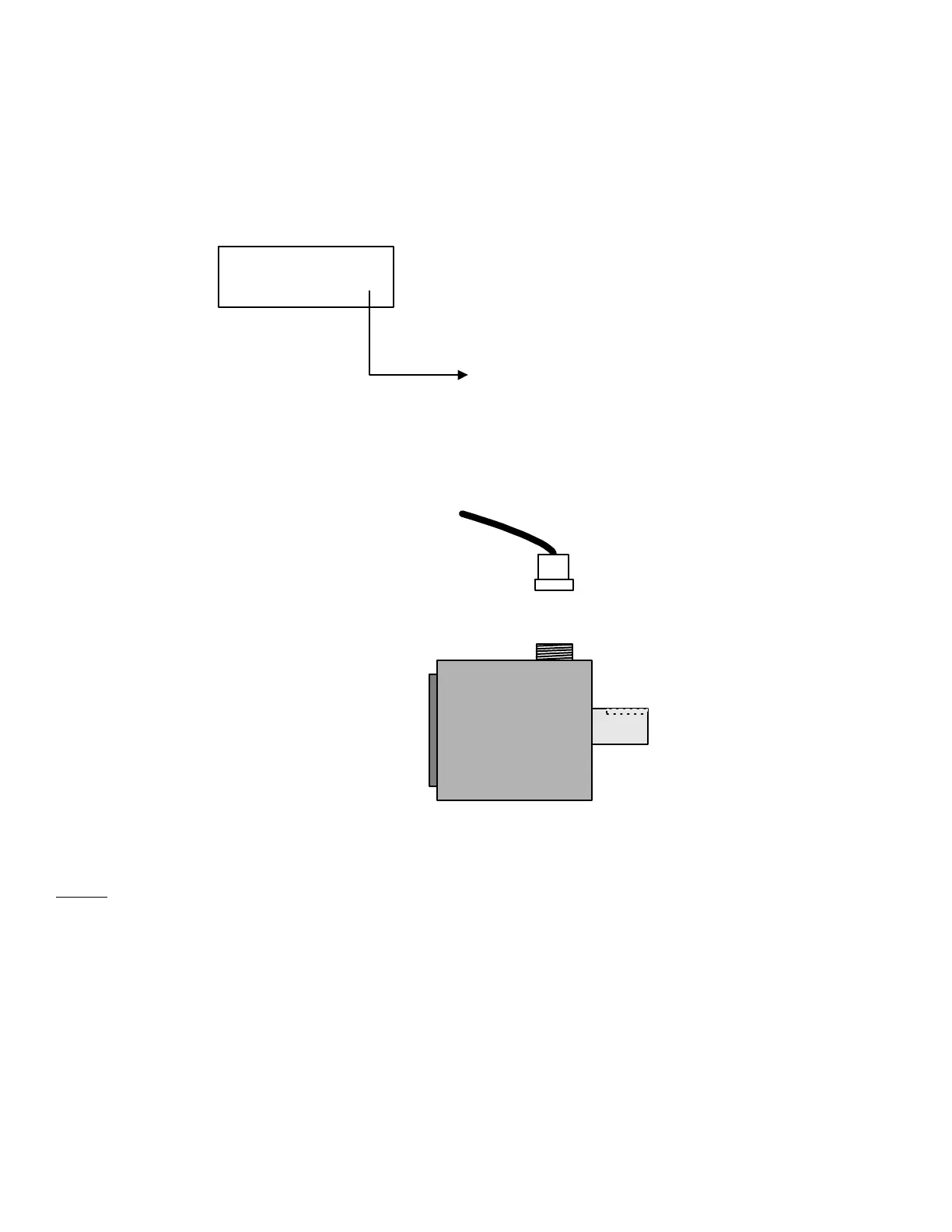15 15
1 2 3 4 5 6 7
To terminal 27 of the power supply
and resolver cable shield.
PCI
7 pin Resolver terminal
1 - R1: BLUE/WHITE STRIPE
2 - R2: WHITE/BLUE STRIPE
3 - S3: WHITE/GREEN STRIPE
4 - S1: GREEN/WHITE STRIPE
5 - S4: WHITE/ORANGE STRIPE
6 - S2:ORANGE/WHITE STRIPE
7 - G: SHIELD
WIRING
PCI resolver terminal
CAUTION: To avoid noise problems, install the resolver cable away from any high power lines or motors.
Do not run the resolver cable in the same conduit with 110VAC or higher voltages. Any cables or wires that switch
noise producing loads such as solenoid coils and motors should kept away from the resolver cable.
•Install the resolver cable in its own grounded conduit.
•Keep noisy lines as far from the resolver cable as possible.
- 2” from 110VAC
- 12” from motors and motor wires
•Never install the resolver cable directly next to a high power line or motor.
Reversing S1 and S3 will change
the ascending count direction.