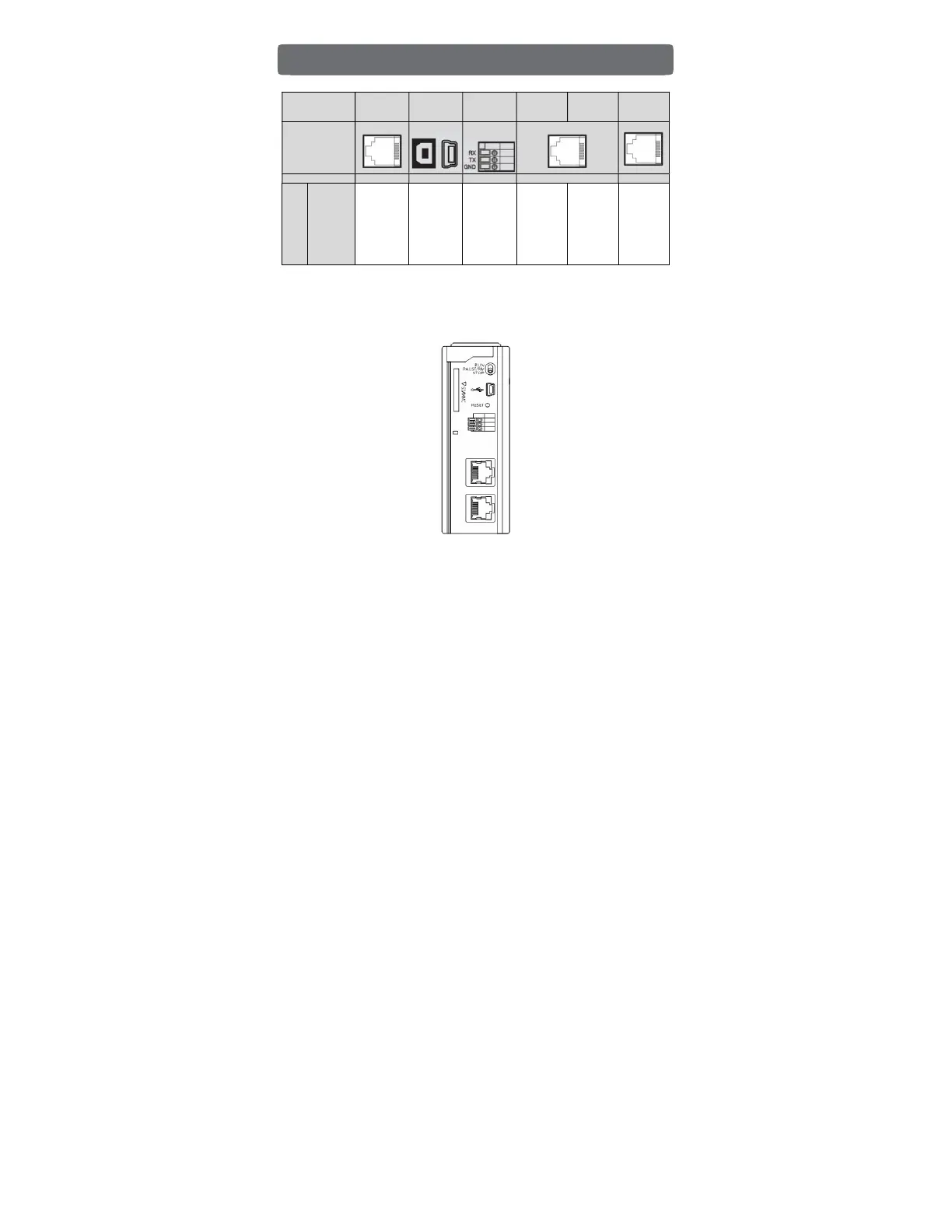- 22 -
Interface
RS-232
(Loader only)
USB
(Loader Only)
RS-232 RS-232 RS-422/485 Ethernet
Connector
RJ11
B or mini-B
Terminal
Block
RJ45
RJ45
UP 1F/2F/3F No Yes(mini-B)
Yes
(Loader, HMI,
Modbus/RTU)
No No
Yes
(RJ45)
* Port A:
Ethernet
Comm.-
Loader, HMI,
Modbus/TCP
* Port B:
Expansion
* XPnF/U, UPnF have identical appearance
►Recommendations on using USB Cable
1. Recommended to use CIMON’s shielded cable within 3 m length.
2. In case of using PC that is vulnerable to noises, it is recommended to use USB Hub or
Isolator.
CPU Comm. Port / Supported Protocol (UP Series)