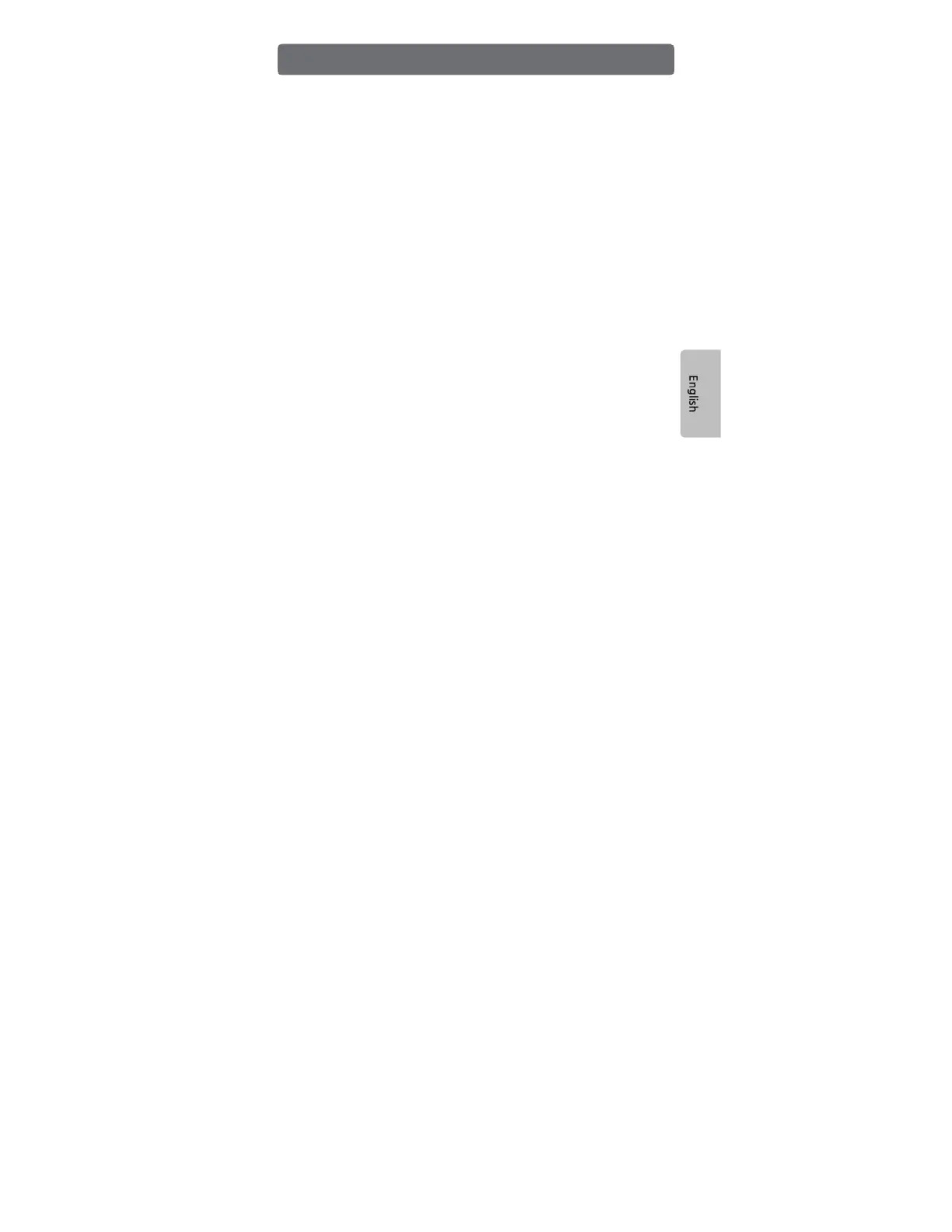- 25 -
▶ Built-In Functions
PID Control
– It operates 32 Loops PID without PID module.
RTC (Except CP*A type)
– It reads time from RTC and saves it in F memory device.
Input and Output Reservation
– It scans and detects module at designated slot.
– It refers to a reservation function which writes a program without I/O change in
case of extension, damage or module replacement.
Online Edit
– Scan program can be edited when CPU is in RUN mode (Online).
Serial Communication
– Available for communication using Loader, HMI, Modbus/RTU Slave.
– RS-232 Port (UPnF/XPnE/F/U, CP3C, CP3E, CP4E/F)
– RS-422/485 Port (CP4D/U, CP4F)
Ethernet Communication (XPnF/U, UPnF)
– In case of XPnF/U, the Ethernet communication is available when expansion
function is not used.
– Available for communication using Loader, HMI, Modbus/TCP Slave.
– In case of UPnF, the Ethernet communication and expansion function can be
used at the same time. (Port A: Ethernet communication, Port B: Expansion)
▶ Self-Diagnostic Functions
Watch-Dog Timer
– It detects delayed operation error in the program.
Module installation in Slot
– It detects whether the module is installed in slot.
Memory Error
– In case of error in flash memory of CPU module or dual port RAM of special
module, error will save in F memory device.
Battery Error
– If the battery goes down under standard voltage, F34 will be turned ON.
Power Error
– If the input voltage to Power module is lower than standard range, RUN and
STOP lamp will blink.
Features