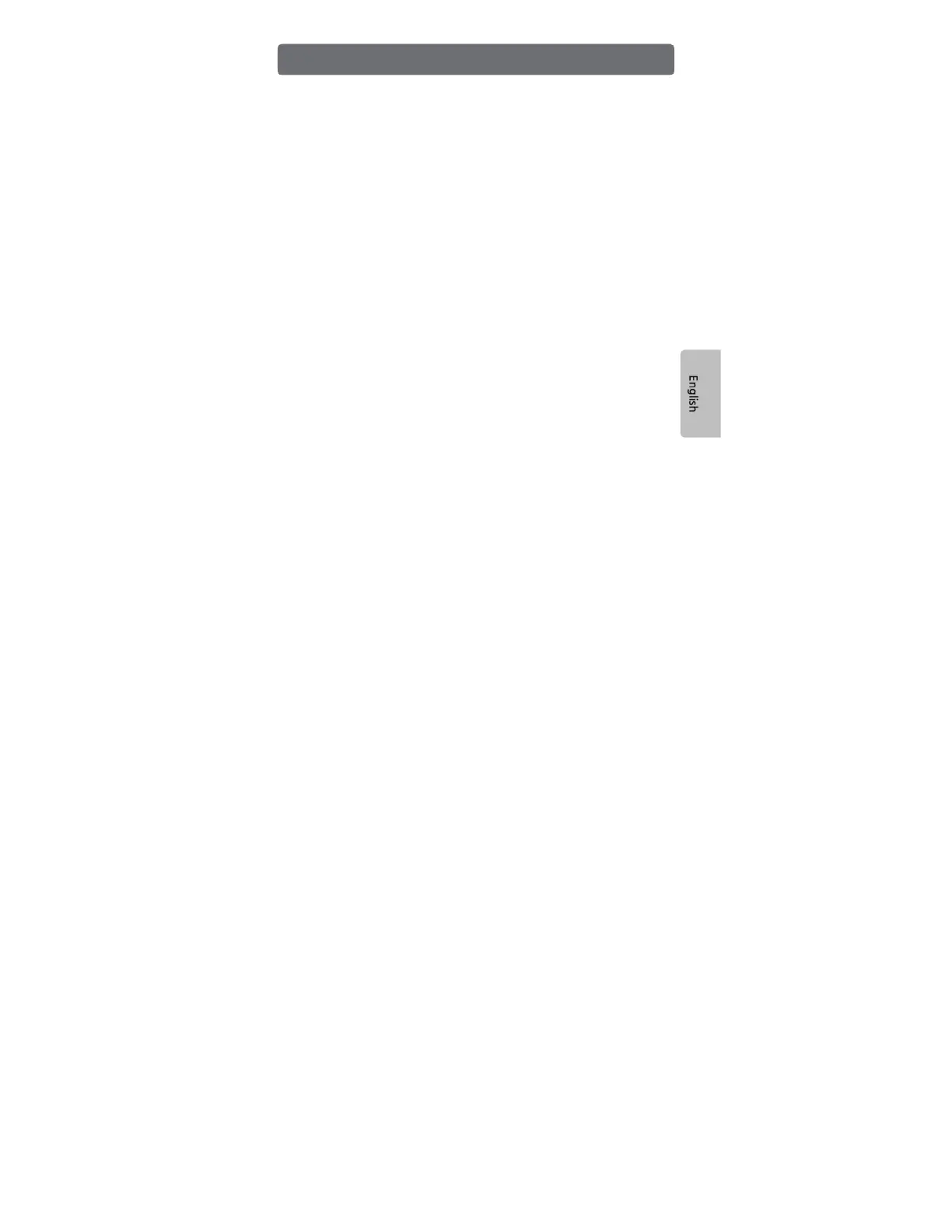- 23 -
▶ Device
Input: X
Sub Relay: M
Timer: T
Data Device: D
Link Relay: L
Special Relay: F
Output: Y
Keep Relay: K
Counter: C
Sub Data Device: @D
Step control Relay: S
Index register: R
▶ Device Address
Bit Data: [Device]+[Card No.]+[Bit No.]
– Device: X, Y, M, K, L, F, Card No.: 10Dec (Decimal). 3 Characters
– Bit No.: 16Hex. 1 Character
– Ex) X0100-> 10Dec. (word) + 16Hex (Last Bit): [10th Address and 0th bit]
Word Data: [Device]+[Card No.]
– Device: D, Z, T, C, Card No.: 10Dec. 4 Characters
– Ex) D0100-> 10Dec.(word): [100th word Address]
Timer, Counter Output: [Device]+[Bit No.]
– Device: T. C, Bit No.: 10Dec 4 Characters
– Ex) T0100-> 10Dec.(word): [T 100th Bit Address]
Step Controller I/O: [Device]+[Card No.]+[.]+[Step No.]
– Device: S
– Card No.: 10Dec. 2 Characters, Step No.: 10Dec. 2Characters
Ex) Sxx.xx -> xx is 10Dec.(0~99)
Assign Bit Device to Word: [Device]+[Card No.]+[0]
– Device: X, Y, M, K, L, F, Card No.: 10Dec. 3 Characters
Ex) X010-> 10Dec. (word): [X 10th Address]
Device & Address