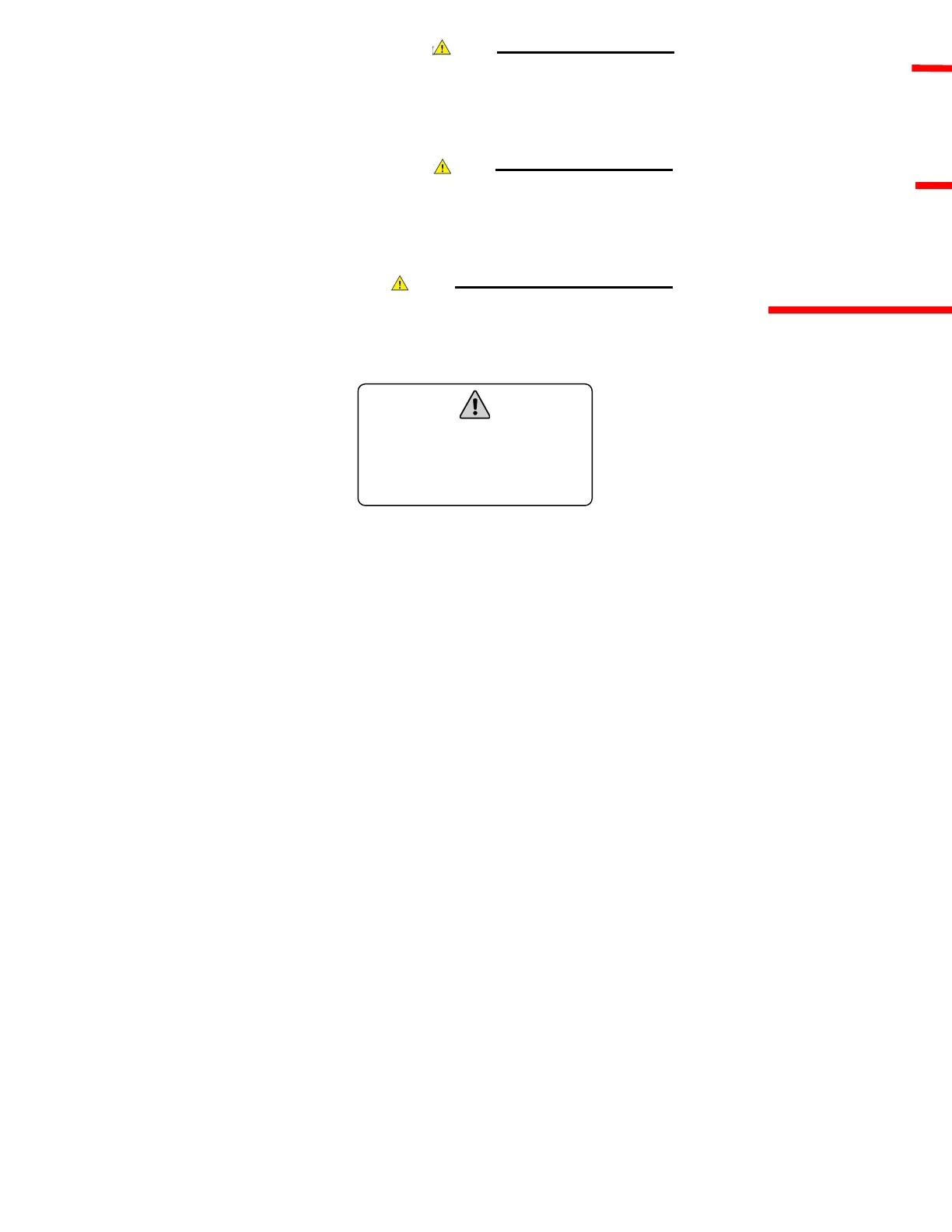- 6 -
Precautions for test run and repair ( Warning)
Please do not touch the terminals when the power is on. Doing so could cause an electric
shock or malfunctions.
When cleaning or tightening the screws, turn off the power of the PLC and all other systems.
Failure to do so could cause an electric shock or malfunctions.
Do not charge, disassemble, heat up, short, or solder the battery. Doing so could cause the
battery to heat up, rupture or ignite thereby harming the user.
Precautions for test run and repair ( Caution)
Do not dissociate the PCB from the module’s casing or make any modifications to the
device. Doing so may cause fire, electric shock, or malfunction.
When mounting or separating the module, make sure to turn off power to the PLC and all
other devices. Failure to do so could cause an electric shock, or malfunctions.
Use radio, walkie-talkie, or cellphone devices at least 30 cm away from the PLC. Not doing
so could result in malfunction.
Precautions for disposal ( Caution)
When the product is disposed of, it should be done according to your country’s regulations
for similar types of industrial waste. Not doing so may cause an occurrence of toxic
substances or explosions.
Battery Information
1) CM1-CP4E/F, CM1-UPnF:
CR2032 (Hitachi Maxell), 3V, 10mA
2) Others: CR1/2AA (VARTA Microbattery), 3V, 4mA
3) If you change the battery, change the same kind of
batteries.