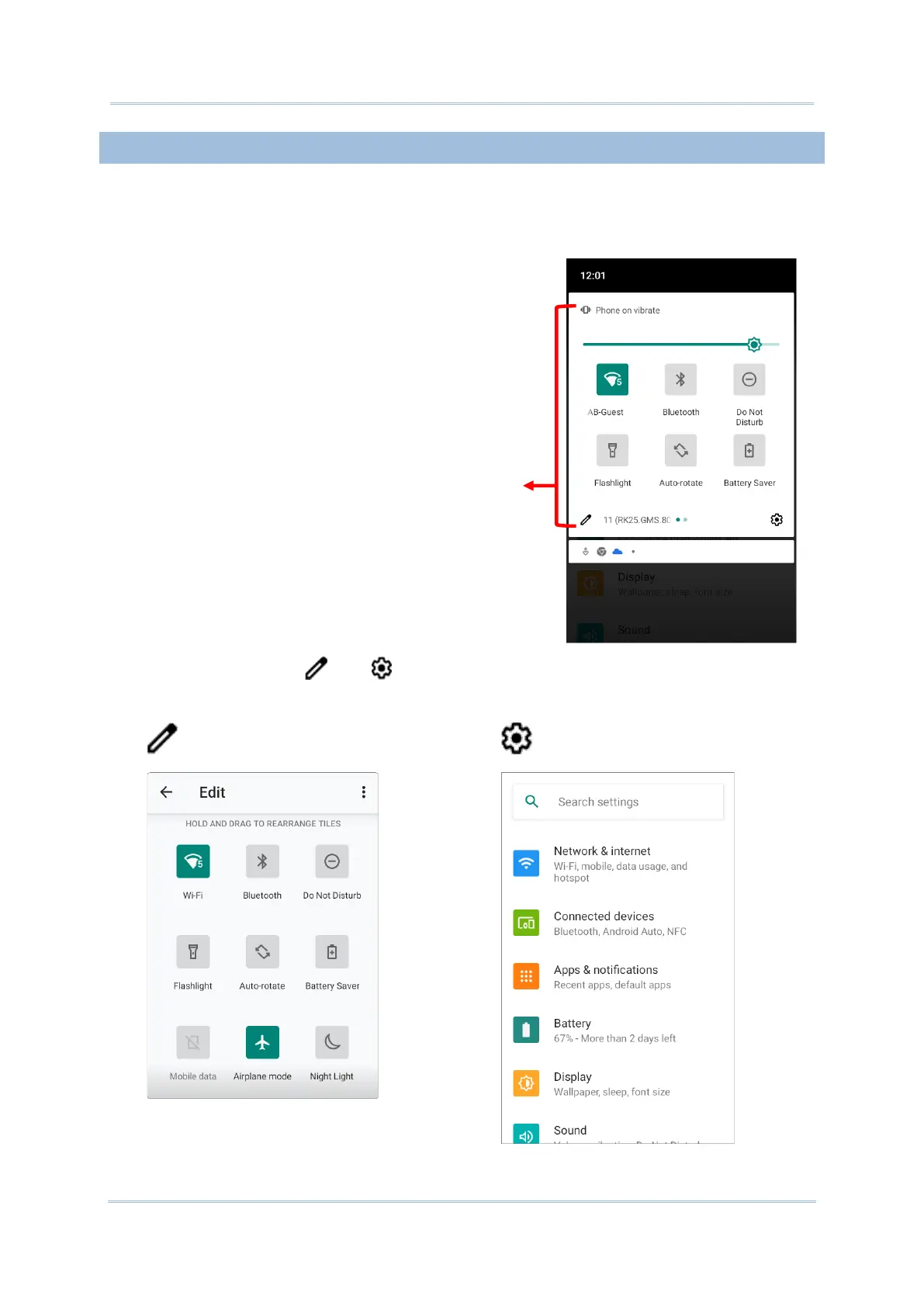4.2.2. OPEN QUICK SETTING MENU
The status icons are related to essential settings regarding the device’s remaining power,
Bluetooth status or Wi-Fi connectivity status. The status bar offers a quick access for you to
easily make adjustments of the settings.
To open Quick Setting Menu, please use two fingers to
swipe from the top to the bottom of the screen. You
can tap on each status icon on the menu to switch
among different modes or enter the settings.
Tap on the two buttons, and , on the bottom side of the Quick Setting Menu will
respectively enter the below pages:
▪ Quick Setting Menu Edit Page
