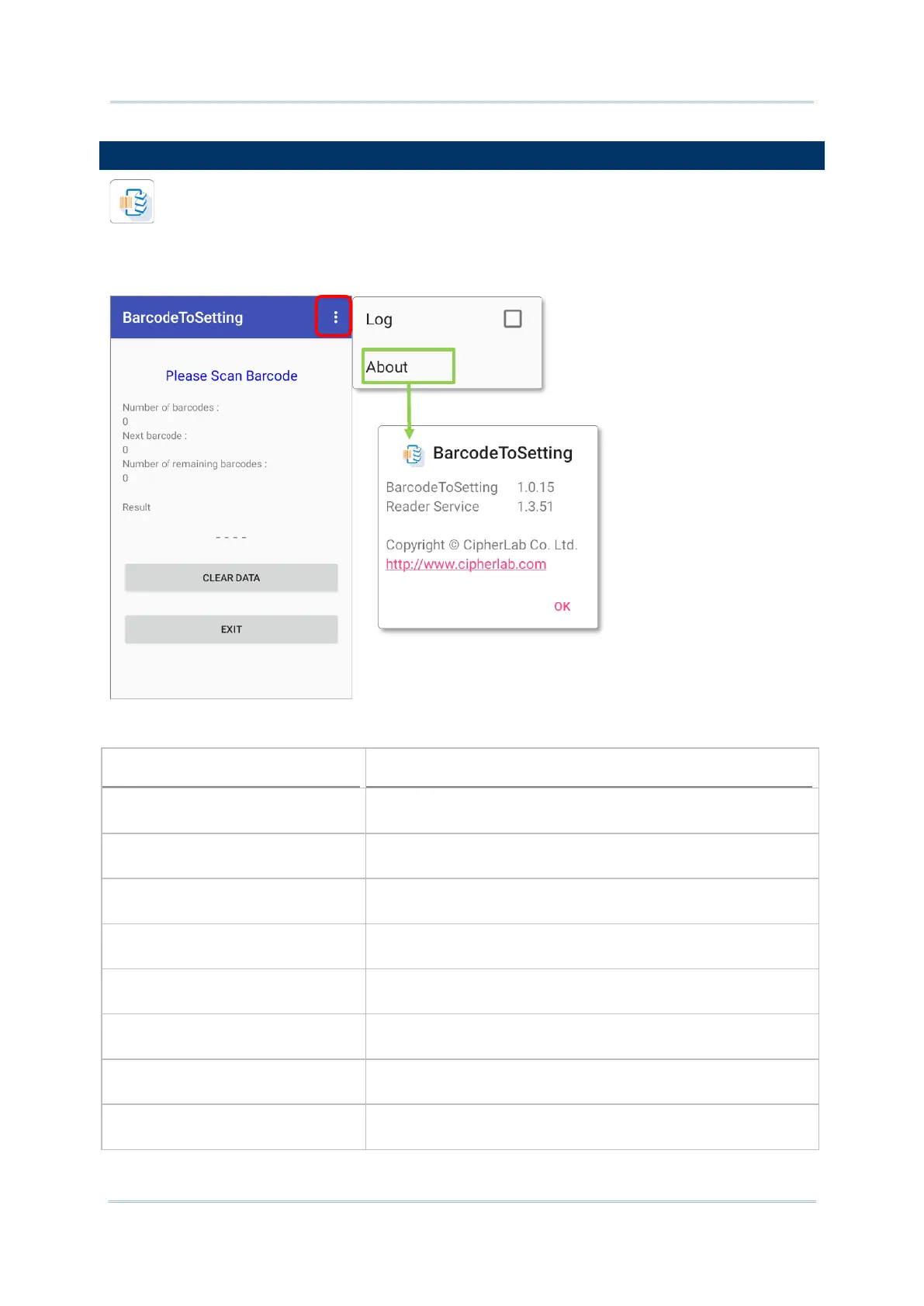7.3. BARCODE TO SETTING
“BarcodeToSettings” is to read the setting barcodes generated by ADC (Android
Deployment Configurator) to apply the configuration. Launch “BarcodeToSettings” and the
main screen shows as below:
The total amount of the barcodes to be scanned.
The item number of the next barcode to be scanned.
Number of remaining barcodes
The amount of the remaining barcodes to be scanned.
The setting result will be “Success” or “FAIL”
Clear the data of the barcode(s) you just scanned.
Close and leave the application “BarcodeToSettings”.
Select whether to save the log in the internal storage.
The current version information of “BarcodeToSettings”.
