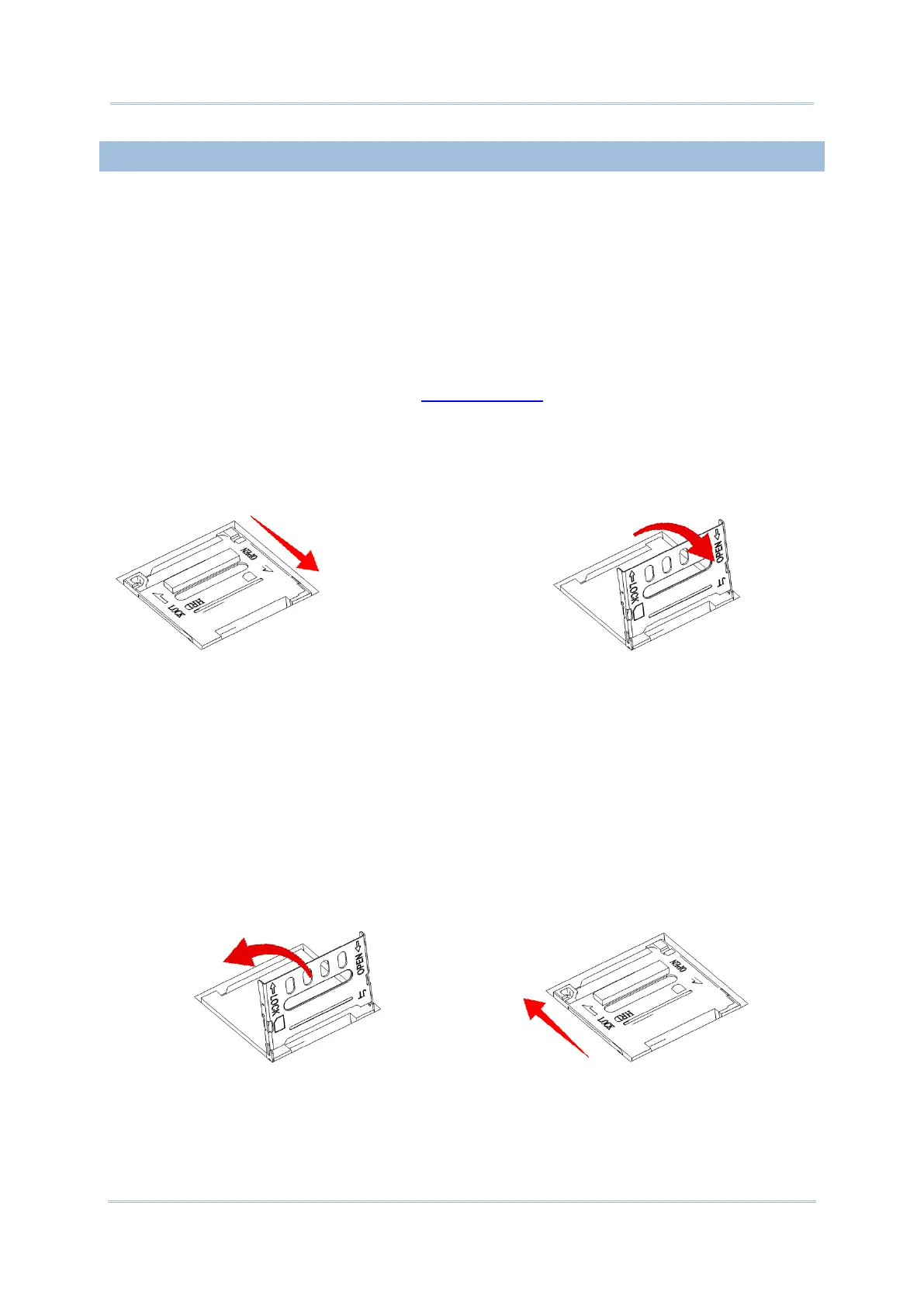1.1.2. INSTALLING SIM CARD, SAM CARD AND MEMORY CARD
The RK25 mobile computer is equipped with:
▪ 1 SIM card slot
▪ 1 SAM slot
▪ 1 memory card slot.
To insert the cards:
1) Remove the battery as described in Remove Battery.
2) Slide the hinged cover backward, and swing the top to open.
3) Place the card into the slot with its metal contacts downward.
4) Close the hinged cover, and then push it toward to lock.
