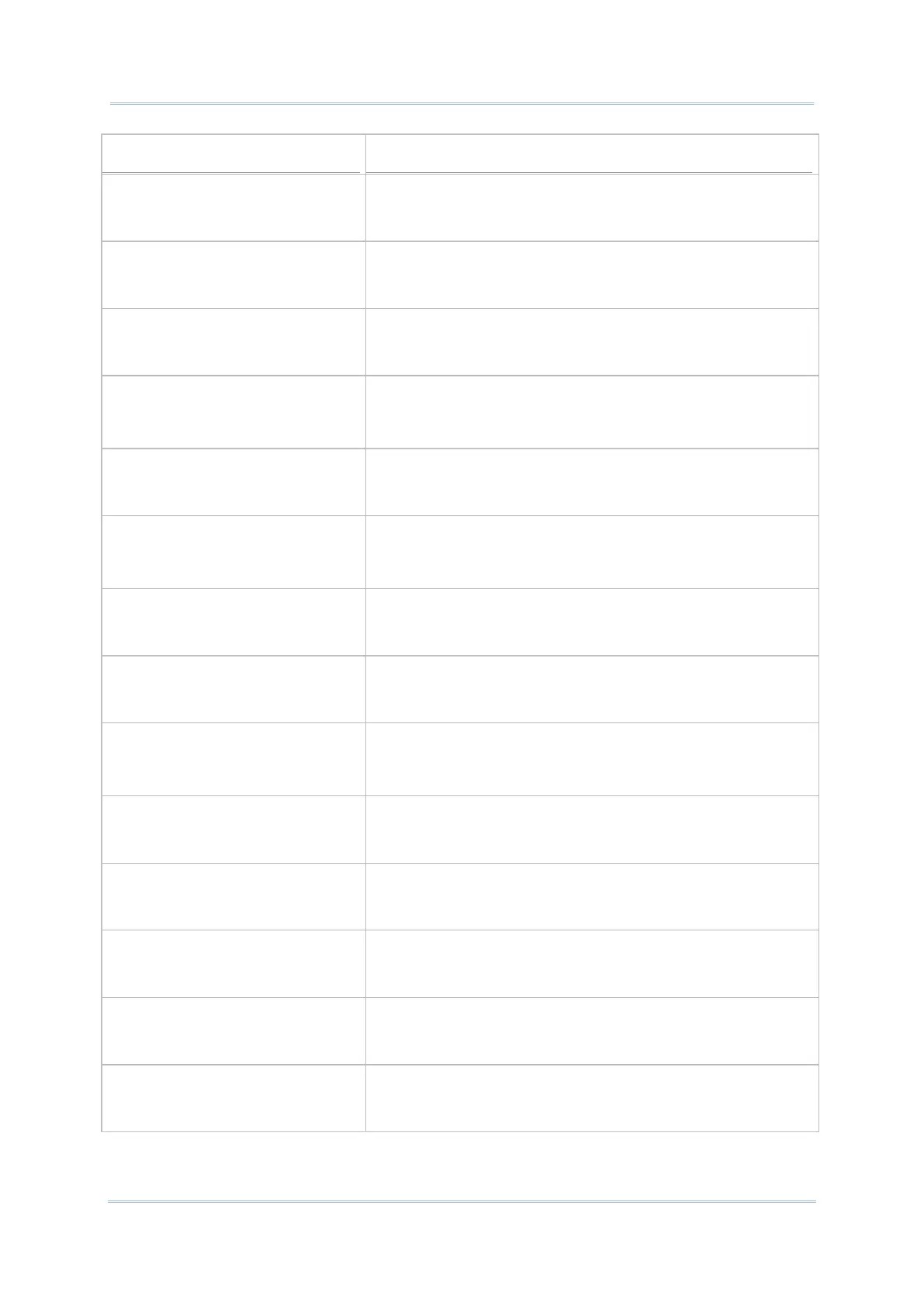Select Automatic, 5 GHz only, or 2.4 GHz only for your Wi-Fi
frequency band. The default setting is Automatic.
Select whether to enable Wi-Fi roaming or not.
The signal strength when triggering Wi-Fi roaming. The higher
value means the sensitivity of triggering roaming is higher.
The qualification for roam candidates. The higher value means
the signal strength of candidate APs should be higher than the
current connected AP.
Enable 802.11r Fast Transition feature.
The frequency of background scan when the device does not
connect the internet. The shorter time means the scanning
frequency is higher.
Select the Wi-Fi country code for your device.
Deny the Wi-Fi AP (access point) which is failed to access for
several time, and add the denied AP to the blacklist.
The device retains network connection and takes a while to
wait for the response from the Wi-Fi till the device cannot
reconnect to the previously connected Wi-Fi AP.
Once “Wi-Fi Connection Timeout” is enabled, you can further
set the timeout value.
To determine Internet connectivity when the device connects
to a network.
Confirm whether the gateway or DNS server can be
unreachable.
Select the Wi-Fi channel(s) to narrow down frequency band
of the 2.4GHz (802.11b/g/n) or 5 GHz (802.11a/n).
Restore all the settings in “Cipherlab Propruetary” to default.
