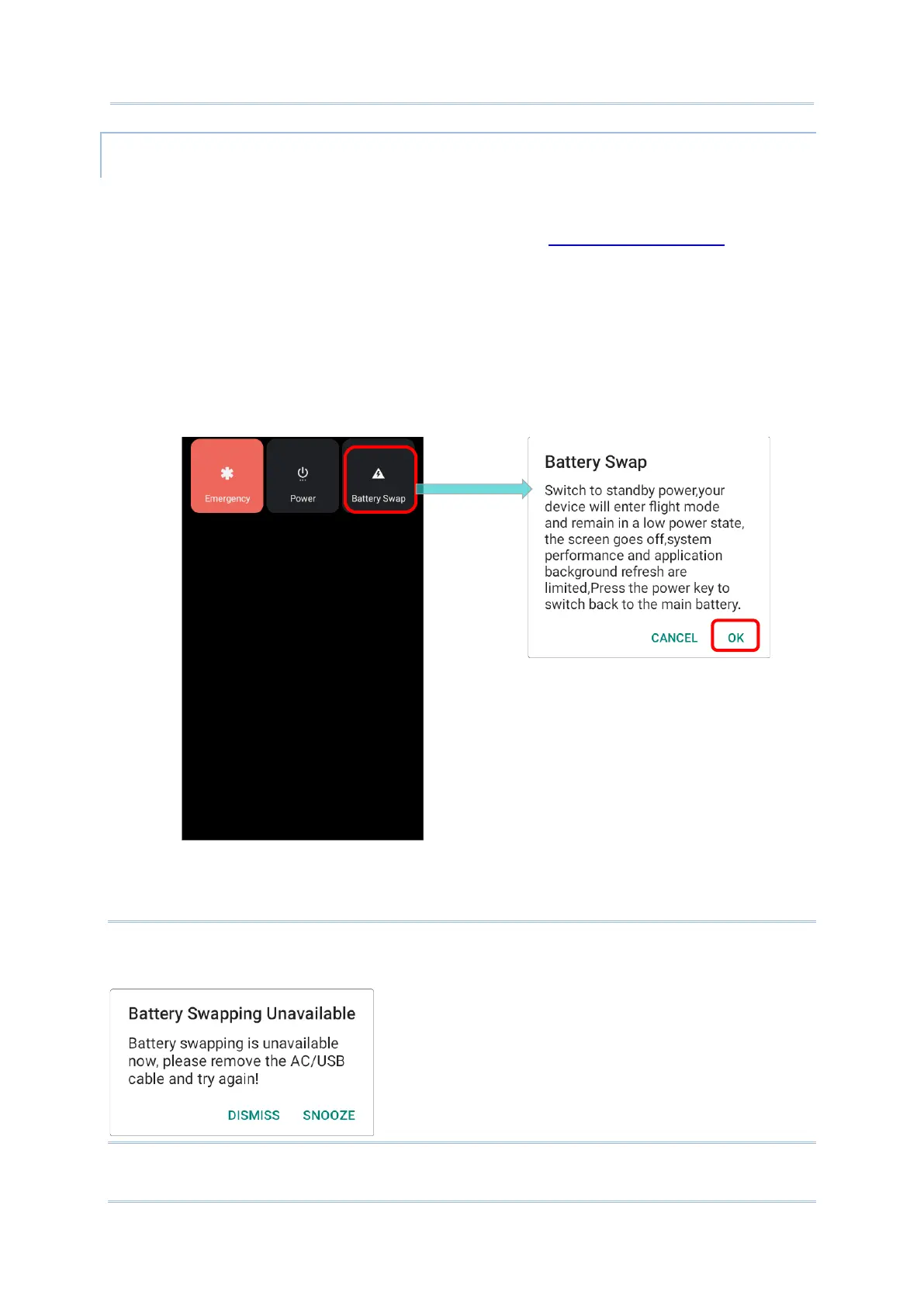BATTERY SWAP
RK25 backup battery supplies system power during battery swap. When battery cover is
removed, the system will enter suspend mode and not wake up until battery cover is put
back and the power button is pressed. Please refer to “Low Sub Battery Alert” section to
make sure the sub battery is fully charged before battery swap process.
1) Press and hold the power button on the top end of the mobile computer, and select
“Battery Swap” and then “OK” in the pop-up menus. The system will prepare to enter
suspend mode with the red Status LED on the front panel lit.
