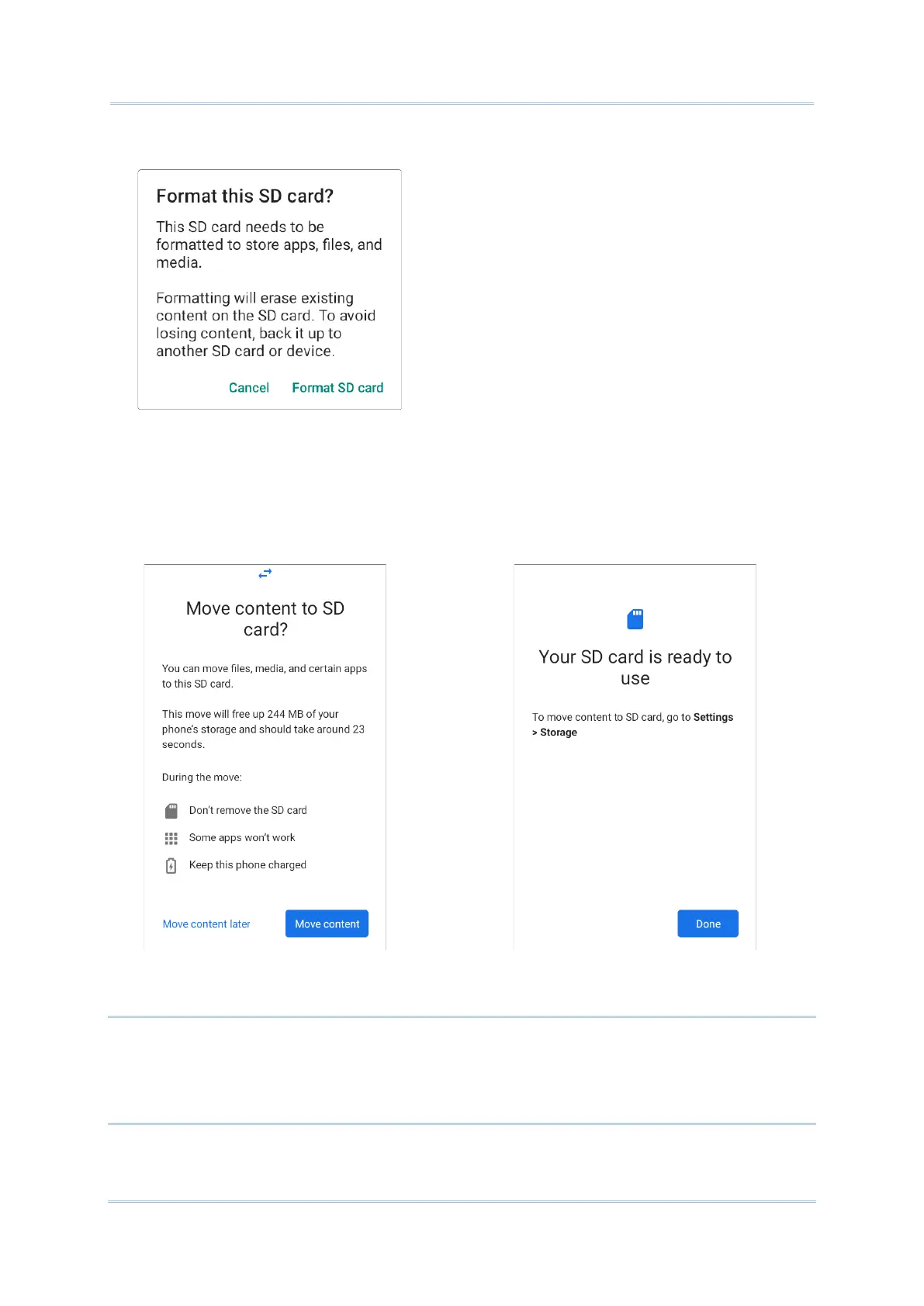3) On the popup window, select “FORMAT SD CARD”.
4) You will then be asked to whether to move media files to this new SD card, tap to make
your choice.
5) When the setting is completed, tap “DONE”.
Note:
It is recommended that you select “Move now” at Step 4 to have the device immediately start
making use of SD card space. If you select “Move later”, the device will continue to consider
device’s original storage the primary location to save files.
