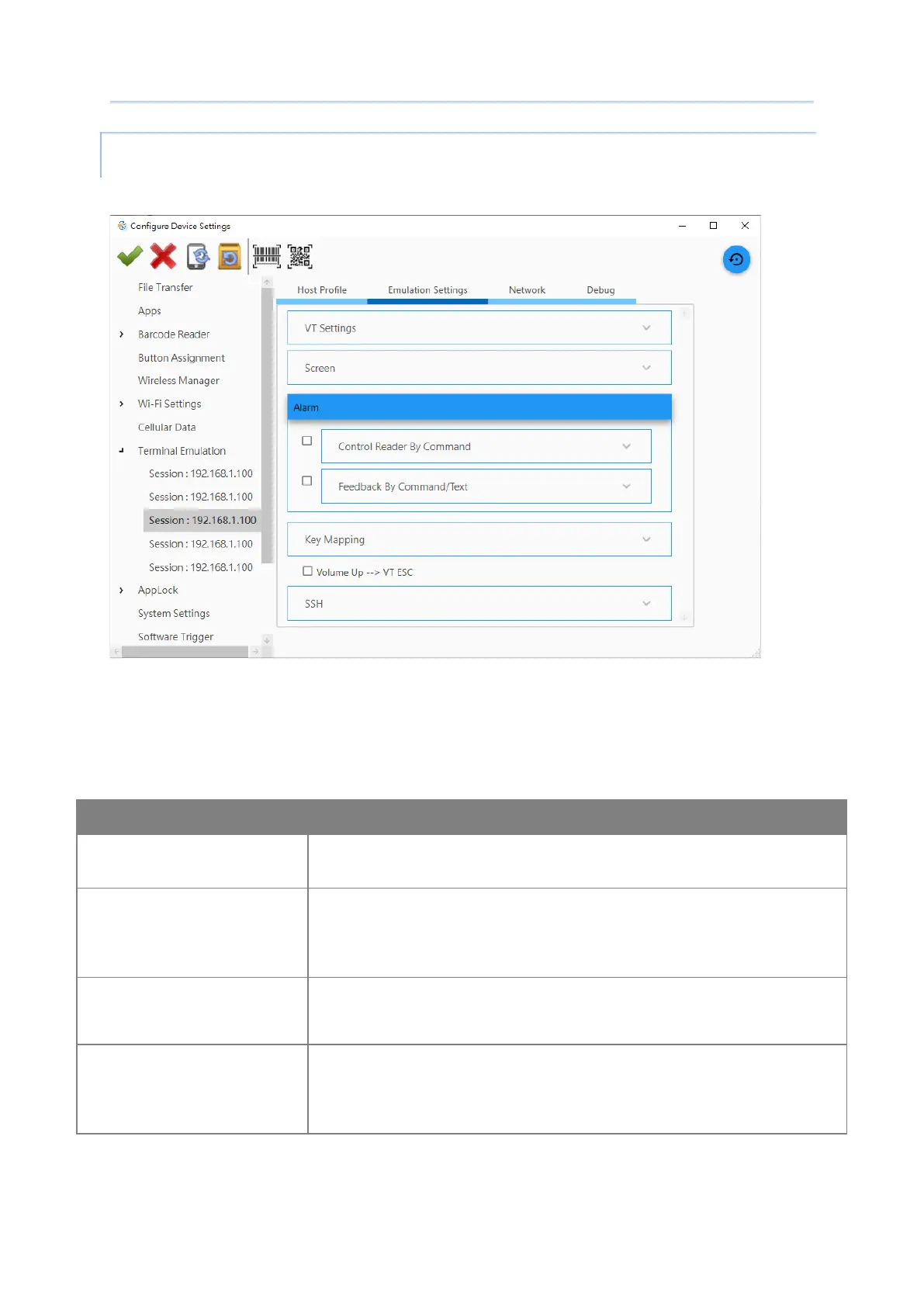134
Android Deployment Configurator User Guide
Click to enter Emulation Settings tab page:
Click to open VT Settings panel to show the settings.
Data Input Uppercase
Capitalizes all the letters of input data.
LineBuffer
Shows typed text and commands locally on Terminal Emulation, and
transmits them to host service only after Enter key is hit to confirm
the input.
Local Echo
Shows typed text locally on Terminal Emulation just as it is being
transmitted to host service.
Send String When Connect
Defines the command that Terminal Emulation sends to host service
upon connection. Click the right-hand icon to bring up a character
table for entering the desired command.
