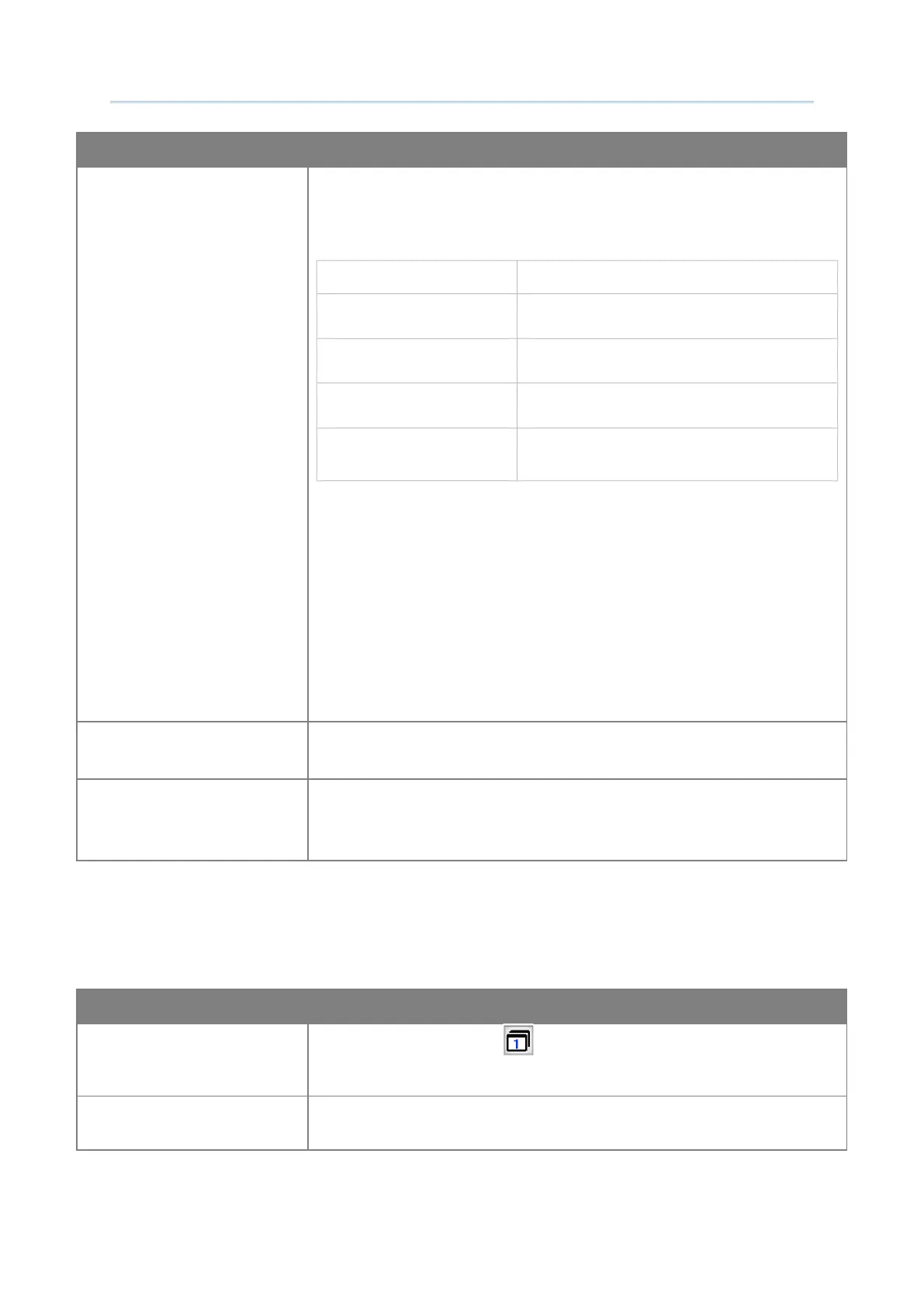135
Customize Project Configuration
New Answer Back
Specify a string to be sent to the host when receiving an ENQ from
the host. Users can include the variables as follows for device
identification.
For example:
Users specify the “%m%n%o%p%q%r-%a.%b.%c.%d-%s-%t”
string. The mobile device will send
“0017231BABF9-192.168.241.65-1-vt220” (0017231BABF9
representing MAC address, 192.168.241.65 representing IP
address, 1 representing the TE session number, and vt220
representing the terminal ID) to VT Server when receiving ENQ from
the host.
depict six octets of the MAC address
depict four octets of the IP address
depict the TE session number
depict the Terminal ID (vt100,vt102, vt220
and ansi)
Remote Character Set
Assigns the character code for displaying the characters received
from the server.
Replace Char if
Unconvertable
When UTF-8 is assigned, this checkbox is available. Select the
checkbox and click the drop-down menu to assign the character for
replacement.
Click to show the settings on Screen panel.
Show Session Number
Displays a session icon on the screen to allow quick switching
to other sessions.
Show Connecting Host IP
Displays connecting host IP right beneath the toolbar.