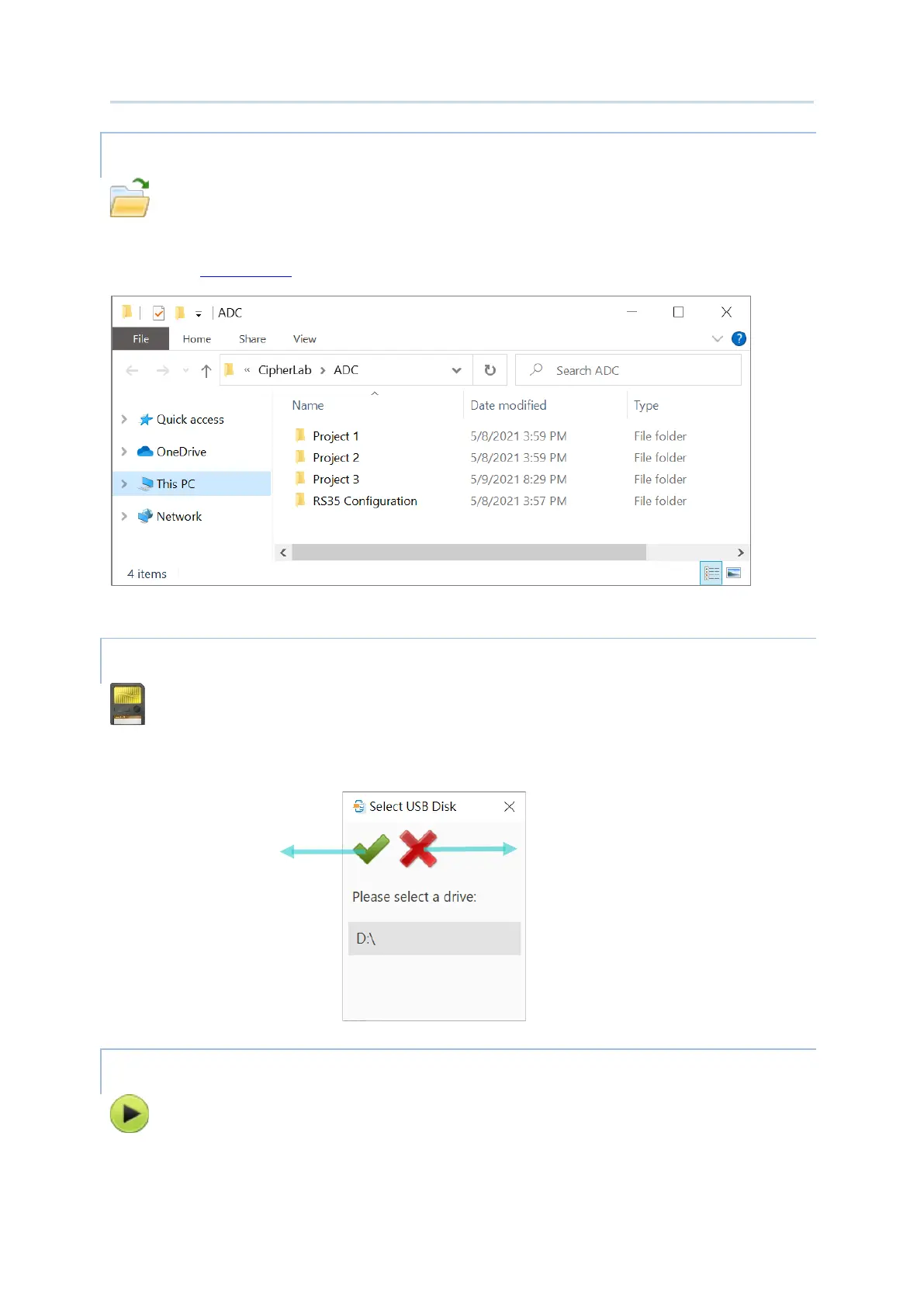29
Project Management & Main Screen
“Open ADC Folder” is to open the project folder on your PC. You may view, delete or
duplicate project files. By default, all projects are saved in
C:\CipherLab\ADC, this can be
modified in
Preferences.
“Save to SD Card” is to copy a project to an SD card, and you can deploy the project to
a device with this card. Please insert an SD card into a card reader and connect it to your PC
in advance.
“Deploy” is to save and deploy the current project to the connected device via USB
connection.
OK
Cancel
