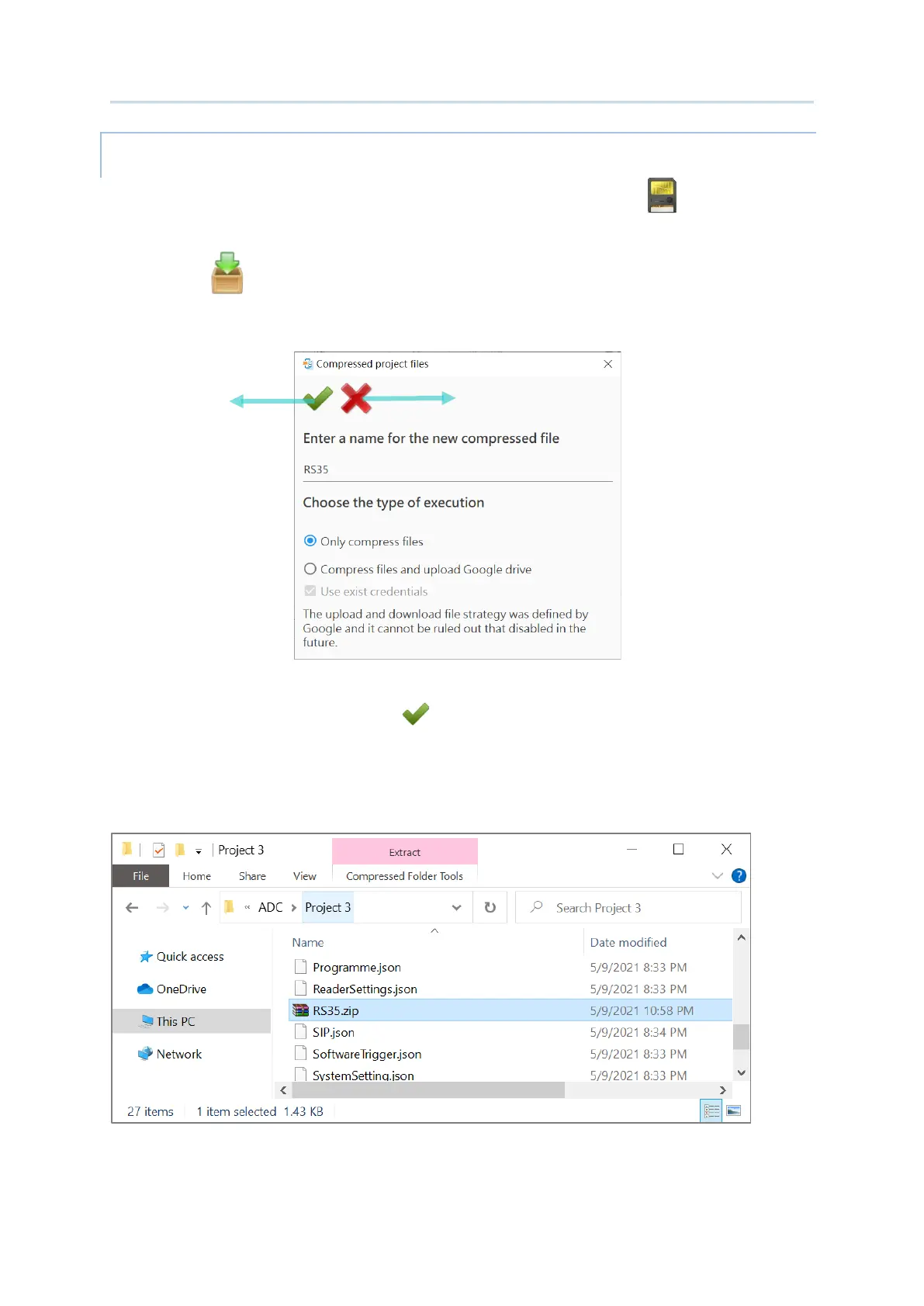30
Android Deployment Configurator User Guide
You can save the current project to SD card through “Save to SD Card ”, or you can save
the project to the roject folder on your PC or upload it to your Google drive by “
Compressed
project files ”.
Through “
Compressed project files ”, the current project will be saved as a .zip file.
Please enter the file name, choose whether to “Only compress files” or “Compress files and
upload Google drive”, and click “OK ”.
The current project will be saved to the folder of this project on your PC.
OK
Cancel