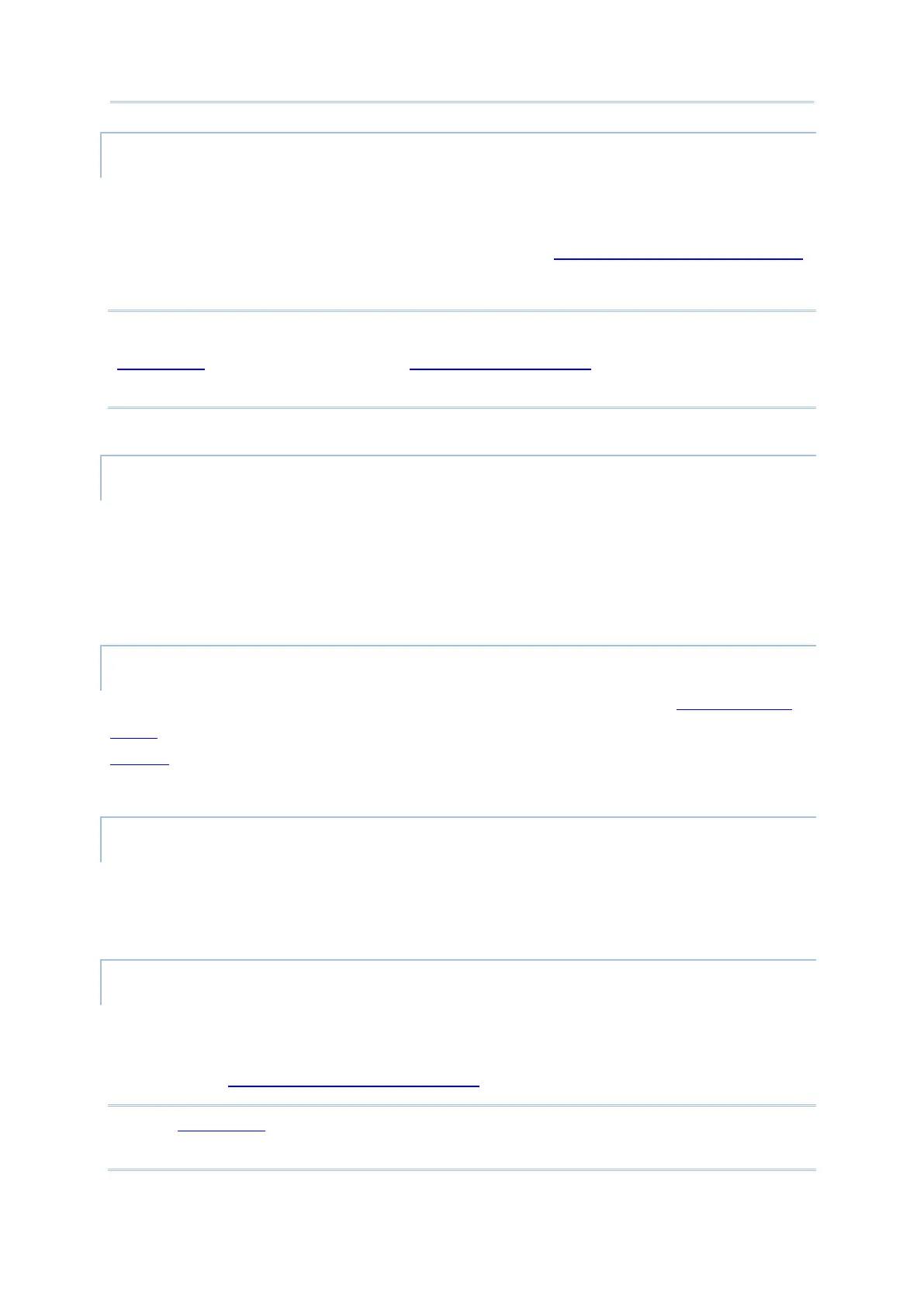52
Android Deployment Configurator User Guide
“AppLock” limits the device system resources made available to users. It gives way to
ordinary working applications while locking out those that are not so productive.
For the operation instruction of AppLock, please refer to
AppLock User Guide for Android.
Note:
“File Transfer” of General Options and “Reboot after Deployment” will be automatically
selected if “AppLock” is checked.
“Software Trigger” serves as a real trigger key on mobile device. Once enabled, it will
always float on top of all other programs for convenient trigger control of the barcode
scanner. By tapping and holding this virtual button, the device will keep casting a red beam
to scan the code.
“Enterprise settings” offers different setting functions coincided with the project device
model you set. For the specific functions about “Enterprise settings”, please visit our
website to find the reference manual according to the device model.
"SIP Controller" offers quick open or close of the virtual keyboard by tapping on the floating
button. You can set up to 2 virtual keyboards for cycling through.
“EZConig” is for RK25 mobile computer (both Android 7 Nougat & Android 9 Pie) to works
with RK25 UHF RFID Reader to read and write RFID tags.
Please refer to
EZConfig User Guide for Android for the detailed functions about EZConfig.
Note: “File Transfer” of General Options will be automatically selected if “EZConfig” is
checked.