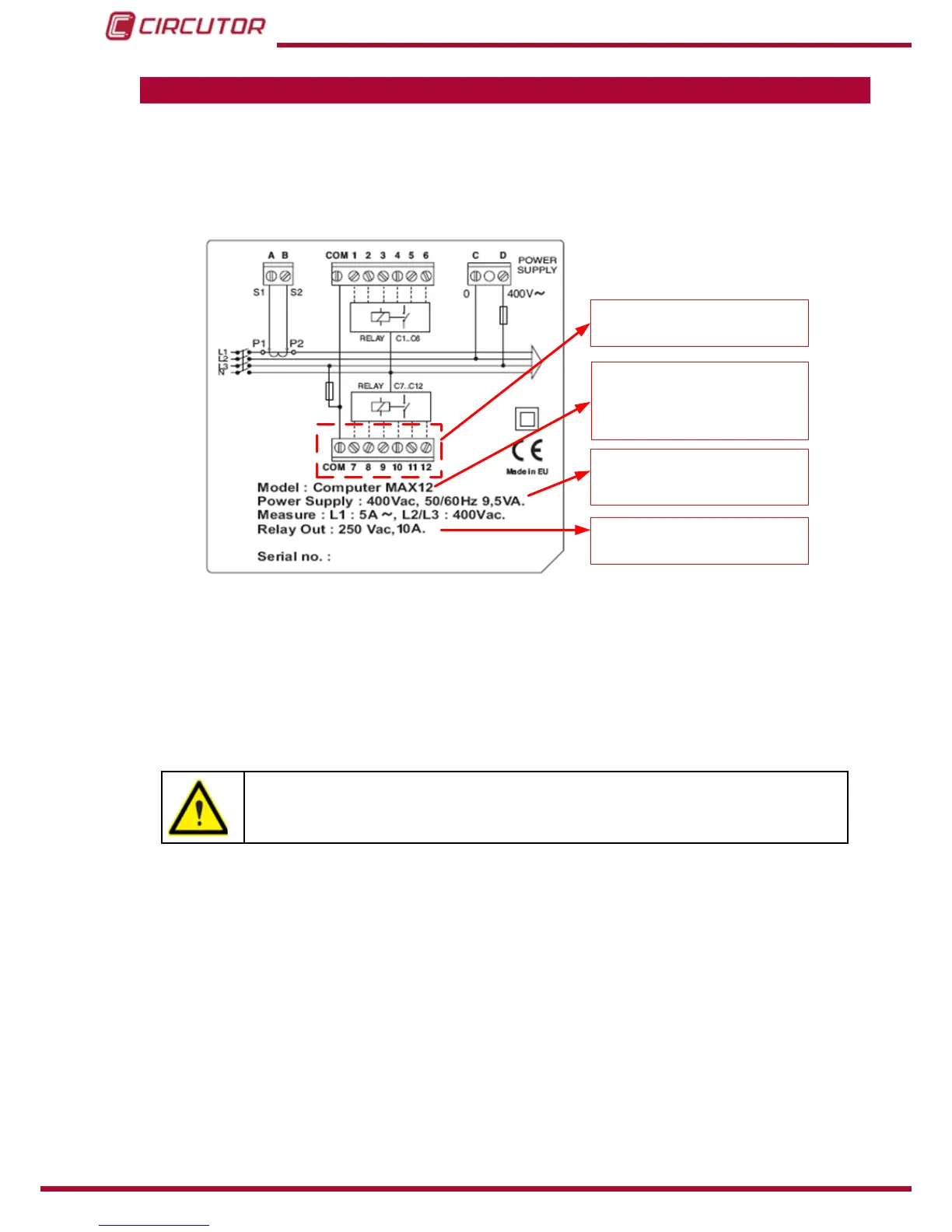computer MAX
Instruction Manual
1�- VERIFICATION UPON RECEPTION
Check the following points when you receive the device:
a)Thedevicemeetsthespecicationsdescribedinyourorder,(Seelabelattherear
face,
Figure 1)
Terminals available only for
computer max 12 : 12 relays
Number of outputs indication
depending on type.
computer max 6 : 6 relays
computer max 12 : 12 relays
Supply and measuring voltage
Frequency: either 50 or 60Hz
Output relays characteristics
Figure 1: Rear face label�
b) The device has not suffered any damage during transport.
c) Perform an external visual inspection of the device prior to switching it on.
d) Check that the characteristics in the label are suitable for the site where the regulator
hastobeinstalled.(Supplyvoltageandfrequency,measuringrange,etc.)
e) Check that it has been delivered with the following:
- An installation guide.
If any problem is noticed upon reception, immediately contact the transport
company and/or CIRCUTOR's after-sales service.