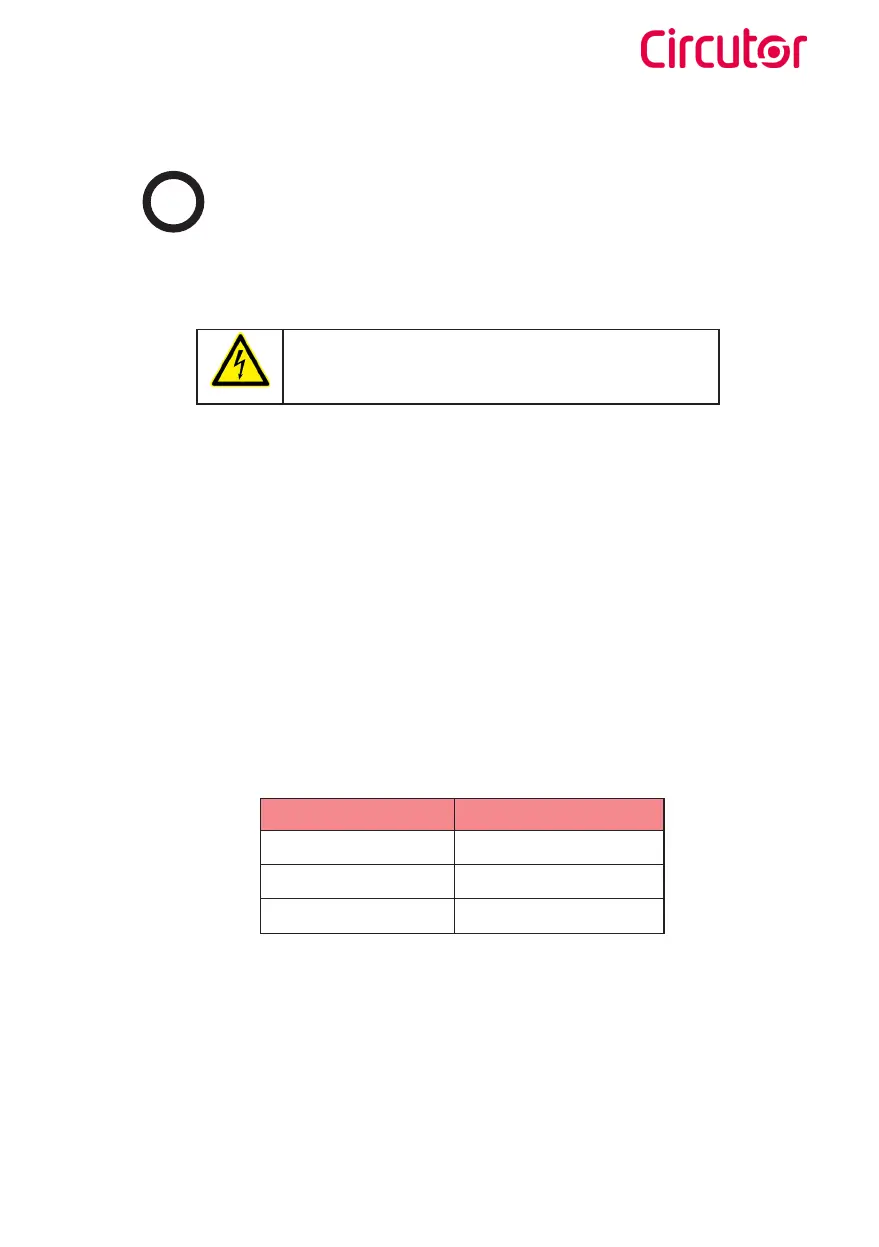F
Verification
1 — POWER INPUT
Before proceeding, make sure voltage is present in the terminal blocks.
2 — MAINTENANCE MODE
Pull outward the Tamper Switch located in the lower half of the Charge Point.
3 — CAREFUL WITH THE WIRES
When closing the unit, keep in mind all cables should remain inside.
4 — CHECK THE PLUGS
Plugs should be in good conditions before starting the unit.
5 — ELECTRICAL PROTECTIONS
Rearm all the protections installed on the unit.
6 — CHECK THE BEACON INDICATORS
All beacon indicators should light properly. Here’s the reference:
PLUG STATE BEACON COLOR
Available
Green
Charging
Blue
Fault
Red
7 — OPERATION
Check no abnormal noise appears while the unit is charging.
For Three-Phase models pay special attention to Neutral Cable.
19Installation Guide
URBAN
