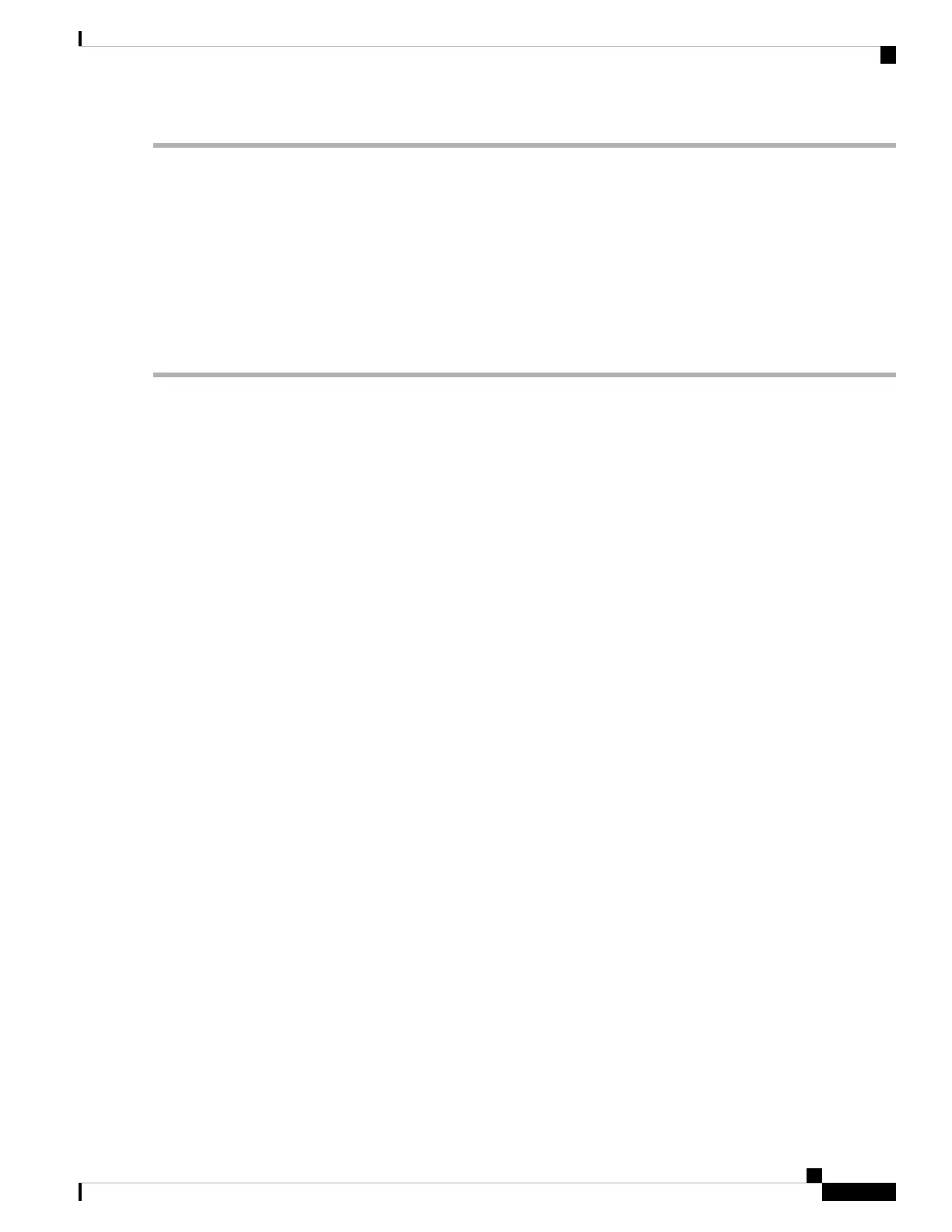Step 1 Disconnect the power supply before you remove any module.
Step 2 Disconnect all cables from the SFP.
Step 3 Disconnect the SFP latch.
SFP modules use various latch designs to secure the module in the SFP port. For information on the SFP
technology type and model, see the label on the side of the SFP module.
Note
Use a pen, screwdriver, or other small straight tool to gently release a bale-clasp handle if you cannot reach it
with your fingers.
Tip
Step 4 Grasp the SFP on both sides and remove it from the router.
Install and Upgrade Internal Modules and Field Replaceable Units
11
Install and Upgrade Internal Modules and Field Replaceable Units
Remove Small Factor Pluggable Module
