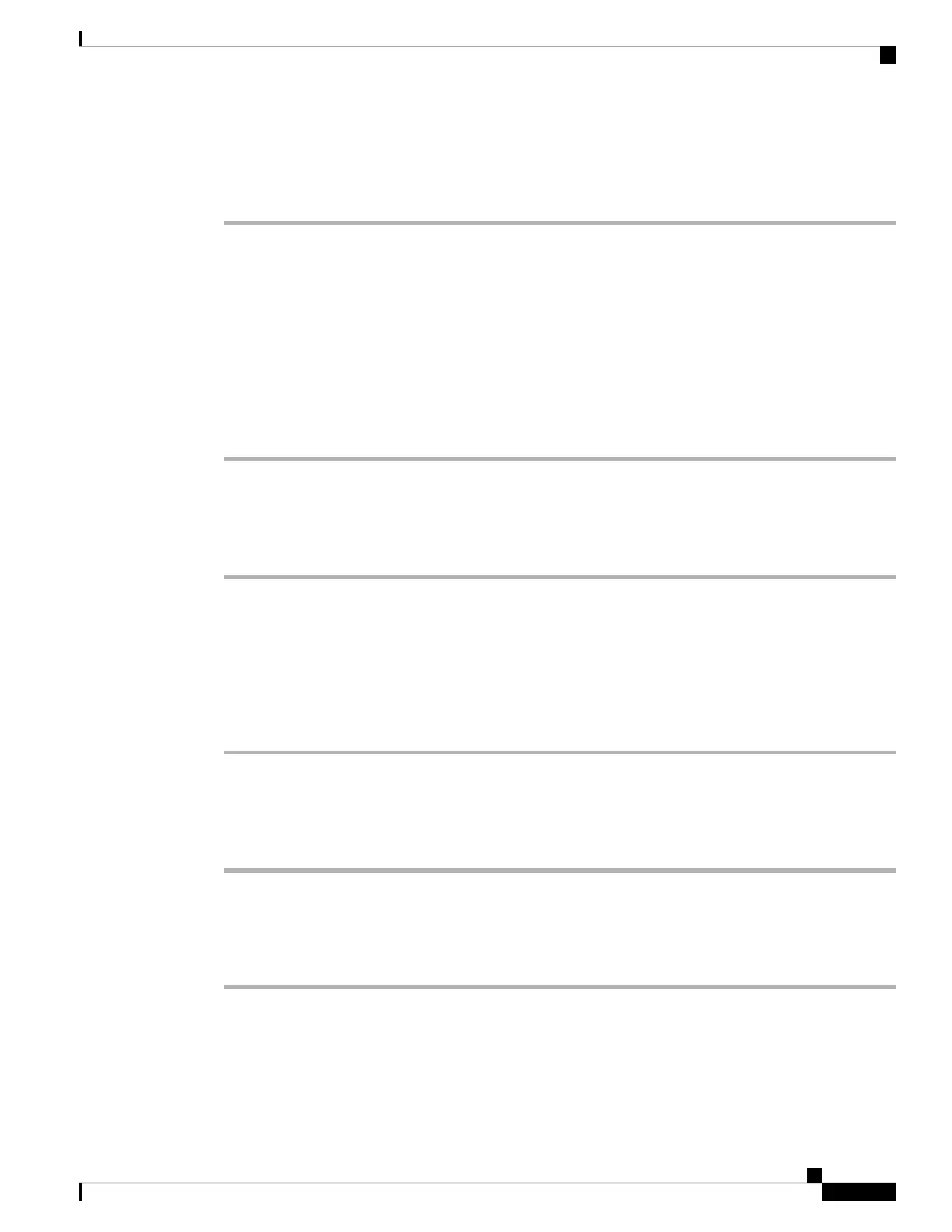Preconfigure Time Management
Procedure
Step 1 Synchronize time to a physical NTP server.
Step 2 Set the IP addresses for the DNS and NTP servers using one of the following methods:
• If your network at the staging location can access the DNS and NTP servers at the target location, use
the IP addresses for the DNS and NTP servers at the target location.
• If your network at the staging location cannot access the DNS and NTP servers at the target location,
use the staging location information and reset at the target location.
Step 3 Use the time zone for the target deployment if you set the time on the appliance manually instead of using
NTP. For more information, see the Cisco Secure Firewall Management Center Administration Guide for
your version.
Install the System
Procedure
Step 1 Use the installation procedures appropriate for your version:
• For Versions 6.5 and later, see Install the Management Center for Versions 6.5 and Later, on page 6
• For Versions 6.3 - 6.4 see Install the Management Center for Software Versions 6.3 - 6.4, on page 19.
Step 2 For more information on installing the chassis, see the Cisco Firepower Management Center 1600, 2600, and
4600 Hardware Installation Guide.
Prepare the Management Center for Shipment
Procedure
Step 1 Safely power down the management center. For more information, see the Cisco Secure Firewall Management
Center Administration Guide.
Step 2 Ensure that your appliance is safely prepared for shipping. For more information, see Shipping Considerations,
on page 47.
Shipping Considerations
To prepare the appliance for shipment to the target location, you must safely power down and repackage the
appliance. Keep in mind the following considerations:
Cisco Firepower Management Center 1600, 2600, and 4600 Getting Started Guide
47
Firepower Management Center 1600, 2600, and 4600 Getting Started Guide
Preconfigure Time Management
