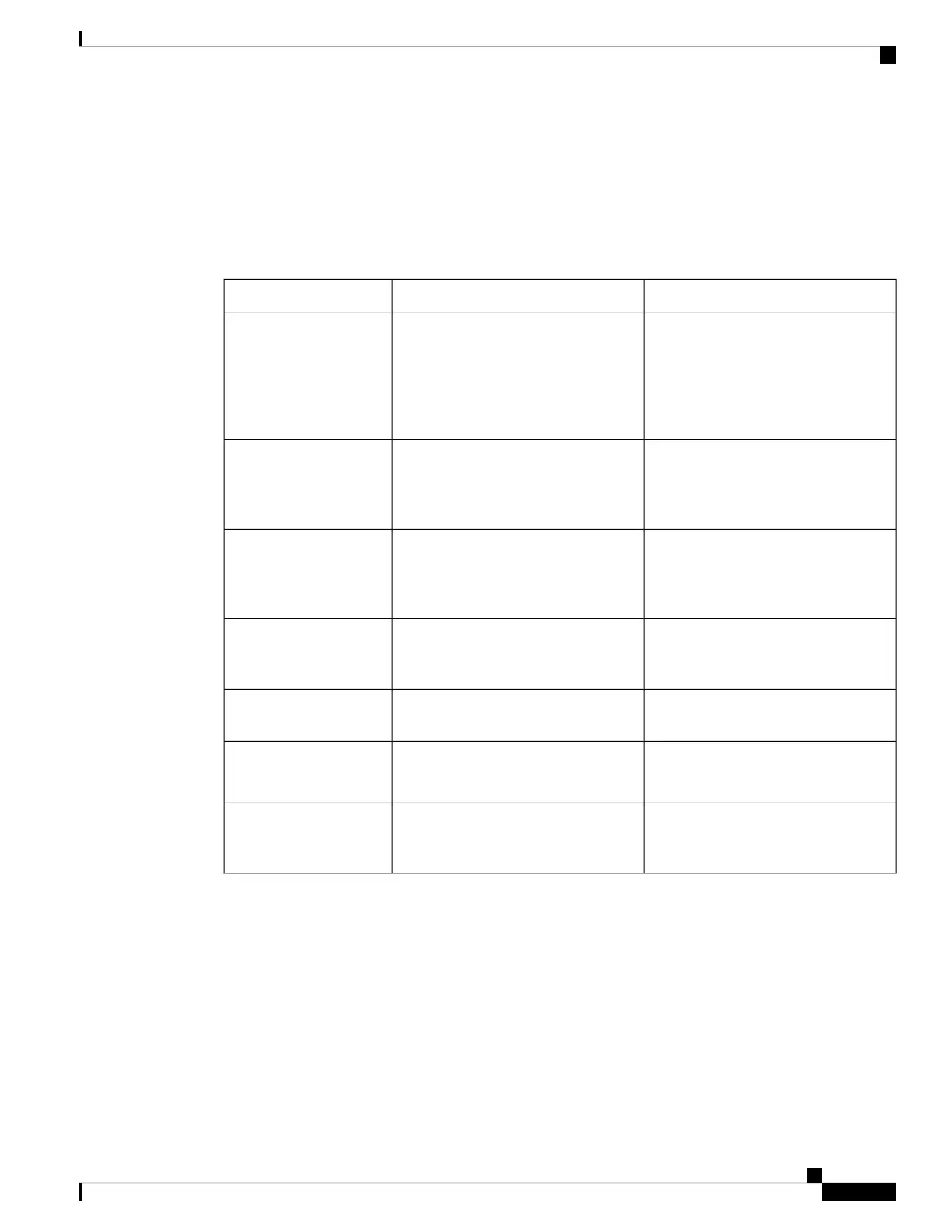The Restore Utility Menu
The restore utility for management centers uses an interactive menu to guide you through the restoration
process.
The menu displays the options listed in the following table:
Table 2: Restore Menu Options
For more information, see...DescriptionOption
Identify the Appliance's Management
Interface, on page 55
Specify network information about the
management interface on the appliance
you want to restore, so that the
appliance can communicate with the
server where you placed the ISO and
any update files.
1 IP Configuration
Specify the ISO Image Location and
Transport Method, on page 56
Specify the location of the ISO image
you will use to restore the appliance, as
well as any credentials the appliance
needs to download the file.
2 Choose the transport
protocol
Select System Software and Rule
Updates during Restore, on page 57
Specify a system software and intrusion
rules update to be applied after the
appliance is restored to the base version
in the ISO image.
3 Select Patches/Rule
Updates
Download the ISO and Update Files and
Mount the Image, on page 58
Download the appropriate ISO image
and any system software or intrusion
rule updates. Mount the ISO image.
4 Download and Mount
ISO
Restore a Management Center to its
Factory Defaults, on page 51
Invoke the restore process.5 Run the Install
Save and Load Management Center
Configurations, on page 60
Save any set of restore configurations
for later use, or load a saved set.
6 Save Configuration.
7 Load Configuration
Erase the Hard Drive, on page 62Securely scrub the hard drive to ensure
that its contents can no longer be
accessed.
8 Wipe Contents of Disk
Navigate the menu using the arrow keys. To select a menu option, use the Up and Down arrow keys. Use the
Right and Left Arrow keys to toggle between the OK and Cancel buttons at the bottom of the page.
The menu presents two options:
• To select a numbered option, first highlight the correct option using the up and down arrows, then press
Enter while the OK button at the bottom of the page is highlighted.
• To select a multiple-choice (radio button) option, first highlight the correct option using the up and down
keys, then press the space bar to mark that option with an X. To accept your selection, press Enter while
the OK button is highlighted.
Cisco Firepower Management Center 1600, 2600, and 4600 Getting Started Guide
49
Firepower Management Center 1600, 2600, and 4600 Getting Started Guide
The Restore Utility Menu