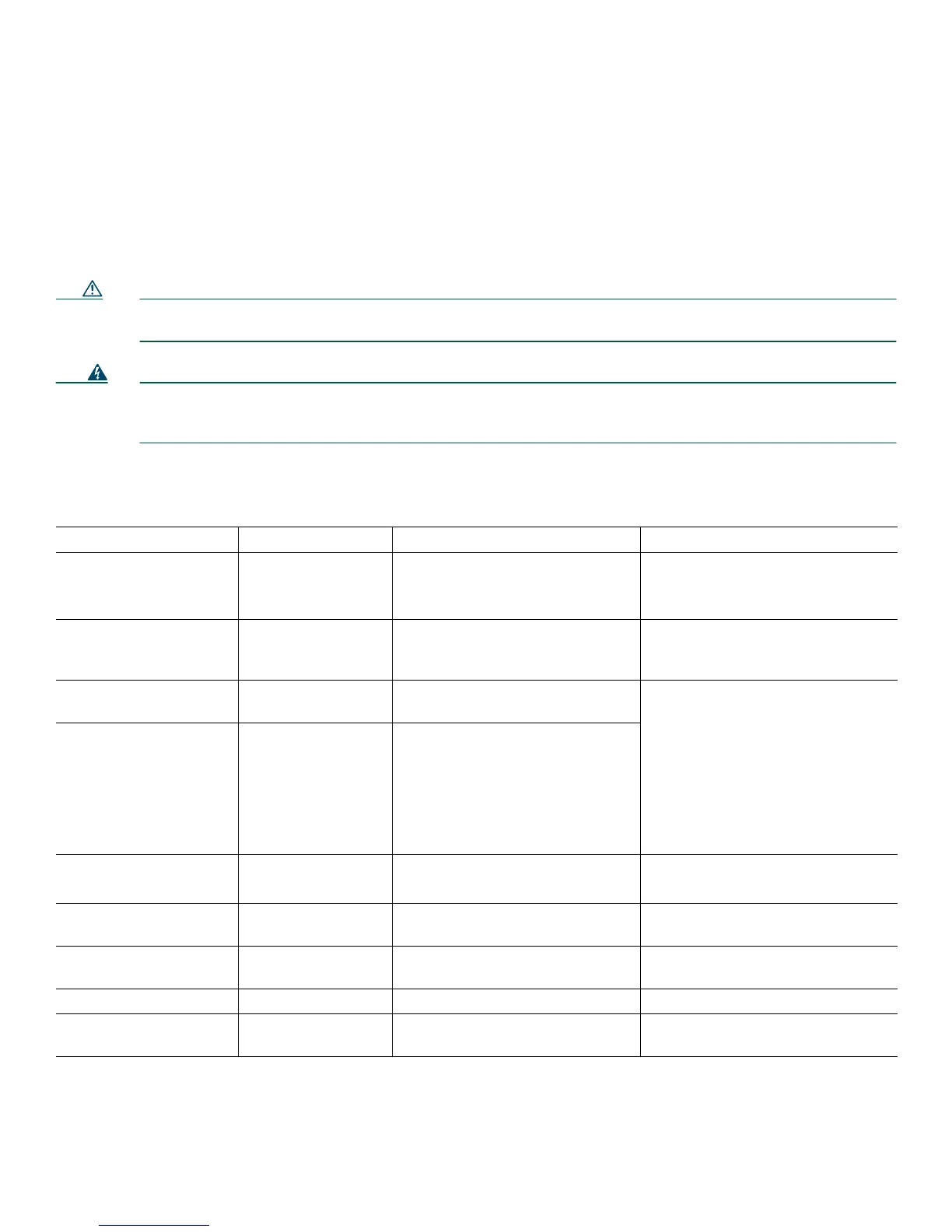14
• Cisco Modular Access Router Cable Specifications at the following URL:
http://www.cisco.com/univercd/cc/td/doc/product/access/acs_mod/cis3600/hw_inst/cabling/marcabl.htm
WAN and LAN Connections
The connections and cables listed in Table 1 are described in detail in the Cisco 1800 series hardware installation documents at
the following URL:
http://www.cisco.com/univercd/cc/td/doc/product/access/acs_mod/1800/hw/index.htm
Caution Do not connect a WAN, telephone, or fax cable to an interface card until you have completed the installation
procedure.
Warning
Hazardous network voltages are present in WAN ports regardless of whether power to the router is OFF or ON. To
avoid electric shock, use caution when working near WAN ports. When detaching cables, detach the end away
from the router first. Statement 1026
Table 1 summarizes the basic WAN and LAN connections for the Cisco 1841 router.
Table 1 WAN and LAN Connections
Port or Connection Port Type, Color
1
1. The color codes are specific to cables shipped by Cisco
Connected To: Cable
Fast Ethernet (FE) RJ-45, yellow Ethernet hub Crossover to connect to a router
Straight-through to connect to a
switch
T1/E1 WAN RJ-48C T1 or E1 network or CSU/DSU RJ-48 T1/E1 straight-through
(Crossover to connect ot a PBX or
any other equipment)
Cisco serial (1T) 60-pin D-sub, blue CSU/DSU and serial network or
equipment
Cisco serial transition cable that
matches the signaling protocol
(EIA/TIA-232, EIA/TIA-449, V.35,
X.21, or EIA/TIA-530) and the serial
port operating mode (DTE or DCE).
Refer to the
Cisco Modular Access
Router Cable Specifications
document for information about
selecting these cables.
Cisco Smart serial (2T) Cisco Smart compact
connector, blue
CSU/DSU and serial network or
equipment
For WIC-2T and WIC-2A/S only
DSL RJ-11C/RJ-14C Network demarcation device for
service provider’s DSL interface
RJ-11 straight-through for 2-wire
RJ-14 straight-through for 4-wire
BRI S/T WAN
(external NT1
2
)
2. NT1 = Network Termination 1
RJ-45, orange NT1 device or PINX
3
3. PINX = Private integrated network exchange
RJ-45 straight-through
BRI U WAN
(built-in NT1)
RJ-49C/CA-A11,
orange
ISDN network RJ-49 straight-through
Analog modem RJ-11 PSTN RJ-11 straight-through
56/64-kbps
CSU/DSU
8-pin modular RJ-48S interface RJ-48 straight-through
