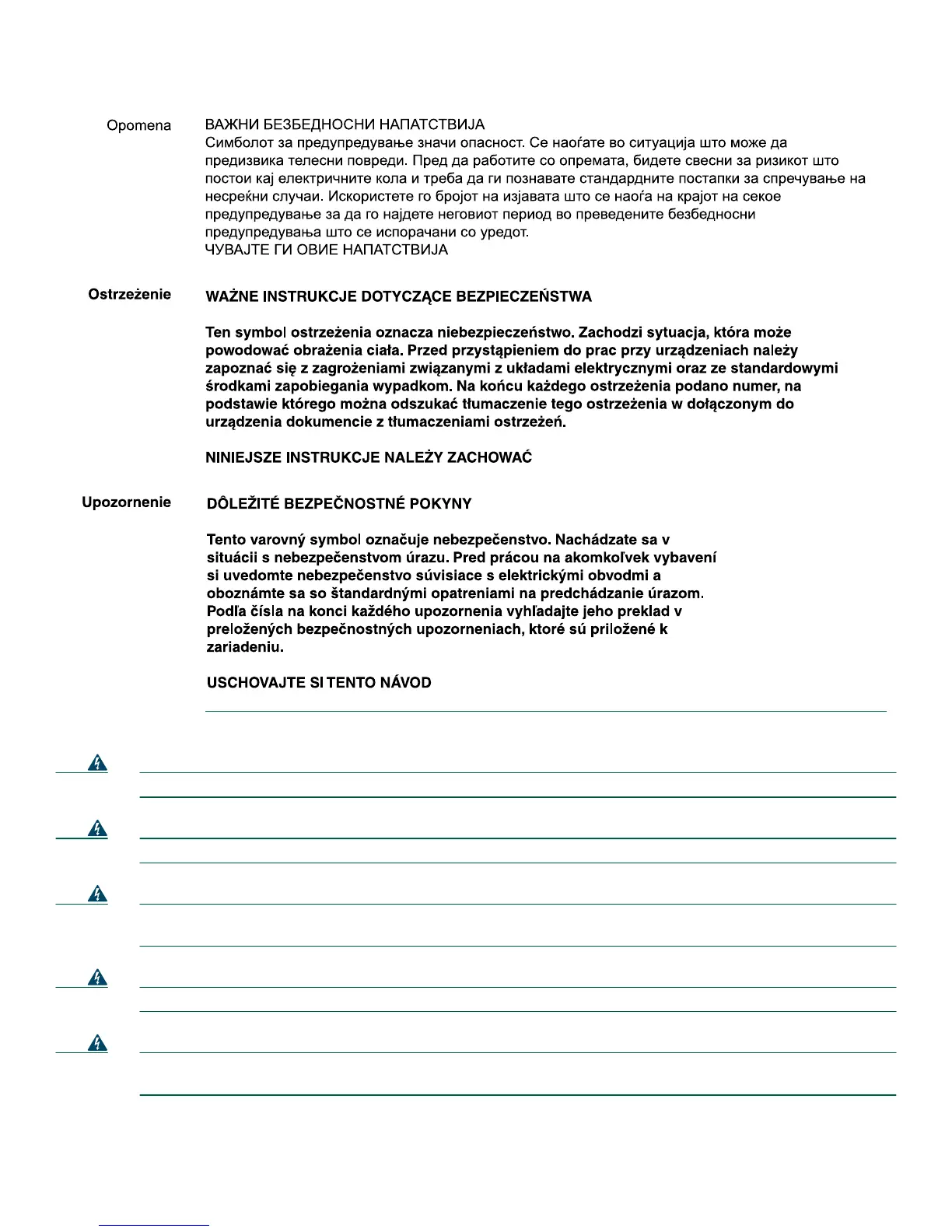9
Warning
Before working on a system that has an on/off switch, turn OFF the power and unplug the power cord. Statement 1
Warning
Read the installation instructions before connecting the system to the power source. Statement 1004
Warning
Only trained and qualified personnel should be allowed to install, replace, or service this equipment.
Statement 1030
Warning
Ultimate disposal of this product should behandled according to all national lawsand regulations. Statement 1040
Warning
To prevent the system from overheating, do not operate it in an area that exceeds the maximum recommended
ambient temperature of 40 deg. Statement 1047
