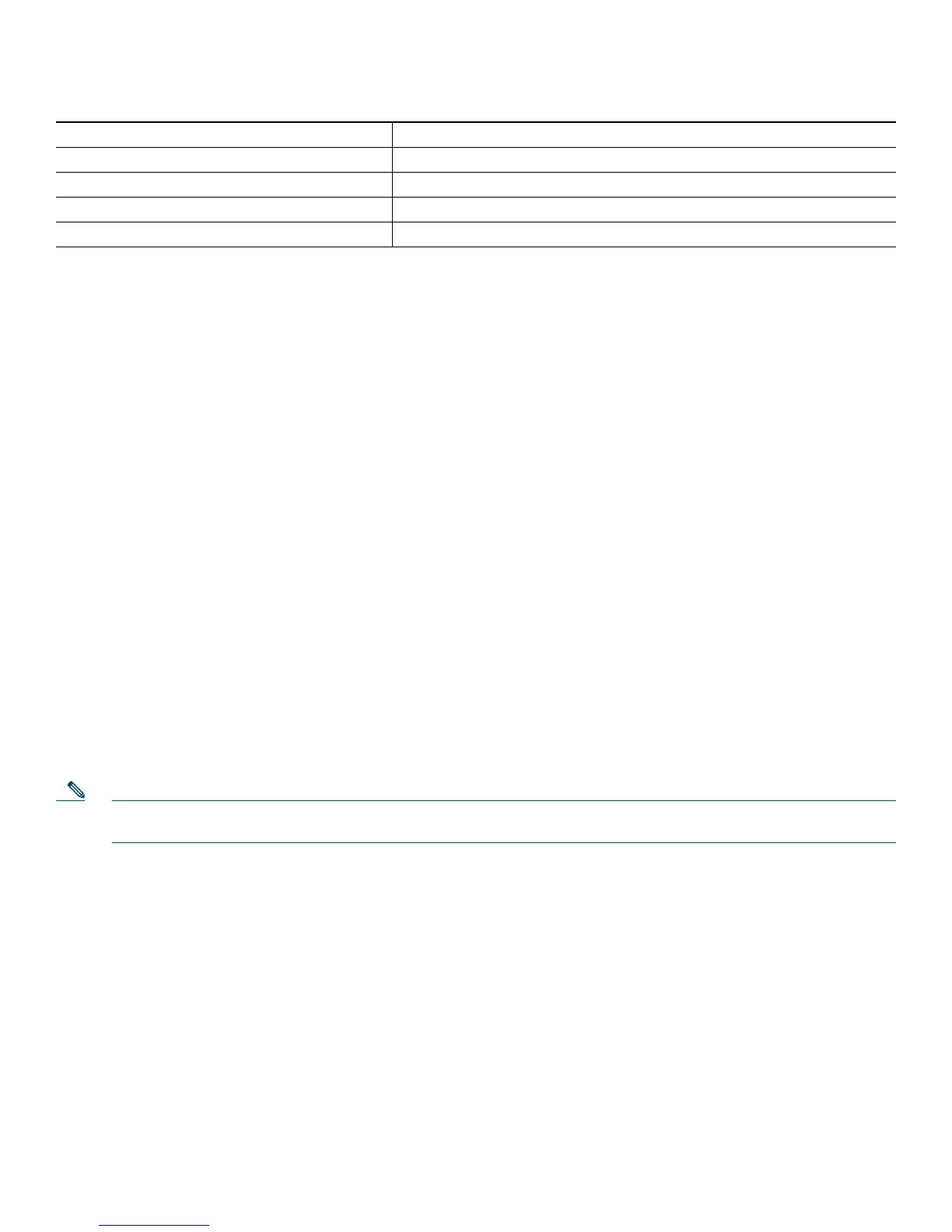3
Complete the information below, and keep it for reference.
2 Overview
This document describes the steps for installing the Cisco 1801, Cisco 1802, and Cisco 1803 integrated services routers. The
Cisco 1801, Cisco 1802, and Cisco 1803 routers are fixed-configuration routers. They each include an integrated 8-port
10/100-Mbps Ethernet switch, one onboard Fast Ethernet WAN port, and optional 802.11a/b/g wireless LAN support. The
switch ports and the onboard 10/100-Mbps Ethernet ports support 802.1Q virtual LAN (VLAN) encapsulation and enable you
to configure demilitarized zones (DMZs), using VLANs and Cisco IOS firewall features. The switch ports are also optionally
upgradable to include inline power support for IP phones.
For WAN connectivity, the Cisco 1801 router has an ADSL over POTS port, the Cisco 1802 router has an ADSL over ISDN
port, and the Cisco 1803 has a 4-wire G.SHDSL port. The Cisco 1801, Cisco 1802, and Cisco 1803 routers provide secure
Internet connectivity and dial backup through an ISDN S/T port if your primary connection fails.
Additional information on these routers can be found on Cisco.com.
Product Serial Number Location
The serial number label for Cisco 1801, Cisco 1802, and Cisco 1803 routers is located on the rear of the chassis, to the right of
the power switch. You need this serial number when calling Cisco for technical support. To see specifically where the serial label
is on your router, go to the following link:
http://tools.cisco.com/Support/CPI/index.do
3 Unpacking the Box
When you unpack the box containing your Cisco 1801, Cisco 1802, or Cisco 1803 router, you should find the items shown in
Figure 1.
Note The Cisco 1801, Cisco 1802, and Cisco 1803 routers have a wireless upgradable option. If this option is chosen, an
antenna kit should have been shipped with your router in addition to the items listed in Figure 1.
Company product purchased from
Company telephone number
Product model number
Product serial number
Maintenance contract number
