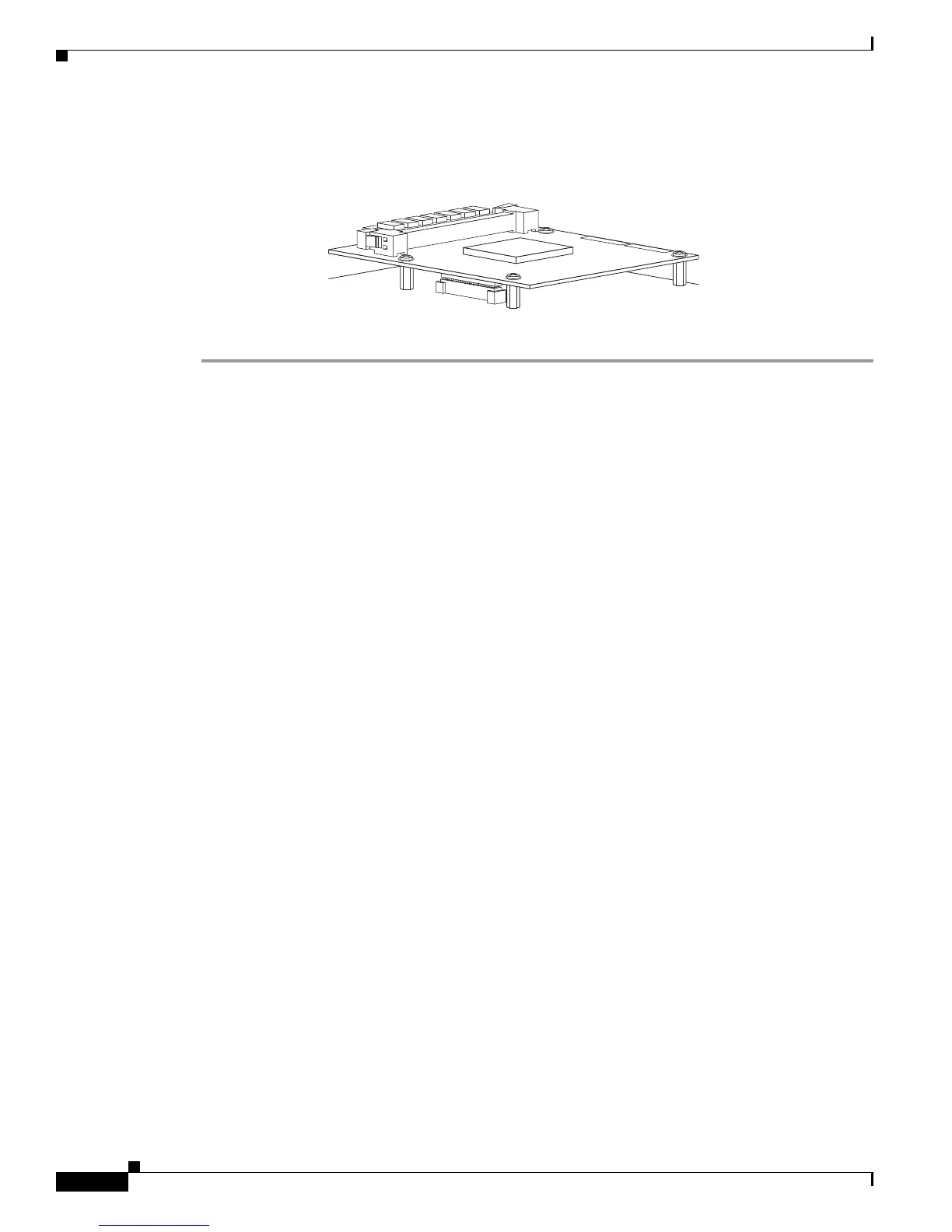Installing and Upgrading Internal Modules and FRUs in Cisco 1900 Series ISRs
Modules Internal to the Cisco 1941 Router
14
Installing and Upgrading Internal Modules and FRUs in Cisco 1900 Series ISRs
Step 7 Check that the ISM is installed correctly on the system board. (See Figure 11.)
Figure 11 Correctly Installed ISM
Step 8
When you finish installing modules, install the cover on the router. See the “Opening and Closing the
Chassis” section on page 5.
Verifying ISM Installation
Use the show diag command to verify that the ISM has been installed correctly. In the following
example, one ISM is recognized by the system. (See the bold entry.)
Router# show diag
ISM Slot 0:
Internal-Service-Module
Internal-Service-Module is analyzed
Internal-Service-Module insertion time 13:25:34 ago
EEPROM contents at hardware discovery:
Hardware Revision : 1.0
Part Number : 73-11709-01
Board Revision : 01
Deviation Number : 0-0
Fab Version : 01
PCB Serial Number : FHH1228P02T
RMA Number : 0-0-0-0
RMA History : 00
RMA Test History : 00
Top Assy. Part Number : 800-30779-01
Product (FRU) Number : ISM-SRE-200-K9
Version Identifier : V01
CLEI Code : CLEITBDXXX
EEPROM format version 4
EEPROM contents (hex):
0x00: 04 FF 40 06 31 41 01 00 82 49 2D BD 01 42 30 31
0x10: 80 00 00 00 00 02 01 C1 8B 46 48 48 31 32 32 38
0x20: 50 30 32 54 81 00 00 00 00 04 00 03 00 D9 03 40
0x30: C1 CB C0 46 03 20 00 78 3B 01 CB 8E 49 53 4D 2D
0x40: 53 52 45 2D 32 30 30 2D 4B 39 89 56 30 31 00 C6
0x50: 8A 43 4C 45 49 54 42 44 58 58 58 FF FF FF FF FF
0x60: FF FF FF FF FF FF FF FF FF FF FF FF FF FF FF FF
0x70: FF FF FF FF FF FF FF FF FF FF FF FF FF FF FF FF