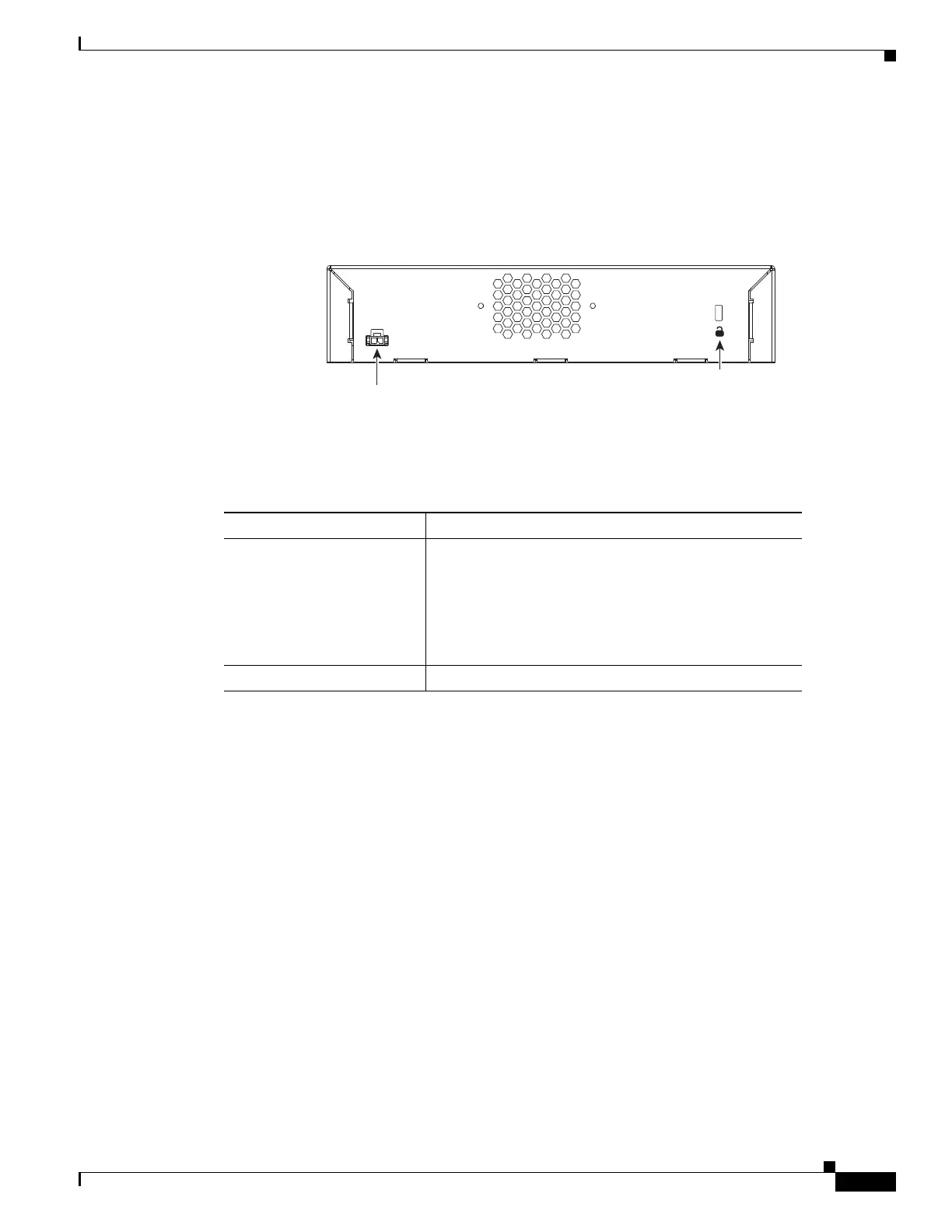7
Cisco 2500 Series Wireless Controller Getting Started Guide
About This Guide
Figure 3 shows the back panel and identifies its components. Table 2 describes the back panel
components.
Figure 3 Controller Back Panel and Components
Table 2 Controller Back Panel and Component Descriptions
282250
POWER 48VDC
Cable Lock
Slot
Ports and Slots State and Description
POWER 48VDC The 48 V input power is provided via an external AC/DC
adapter. Power is provided to the system board from the
48 VDC input. There is enough power available to power
the system board plus two 802.3af PoE devices.
Note The Cisco 2106 power adapter is not compatible
with a 2504 controller.
Cable Lock slot Security locking slot.
