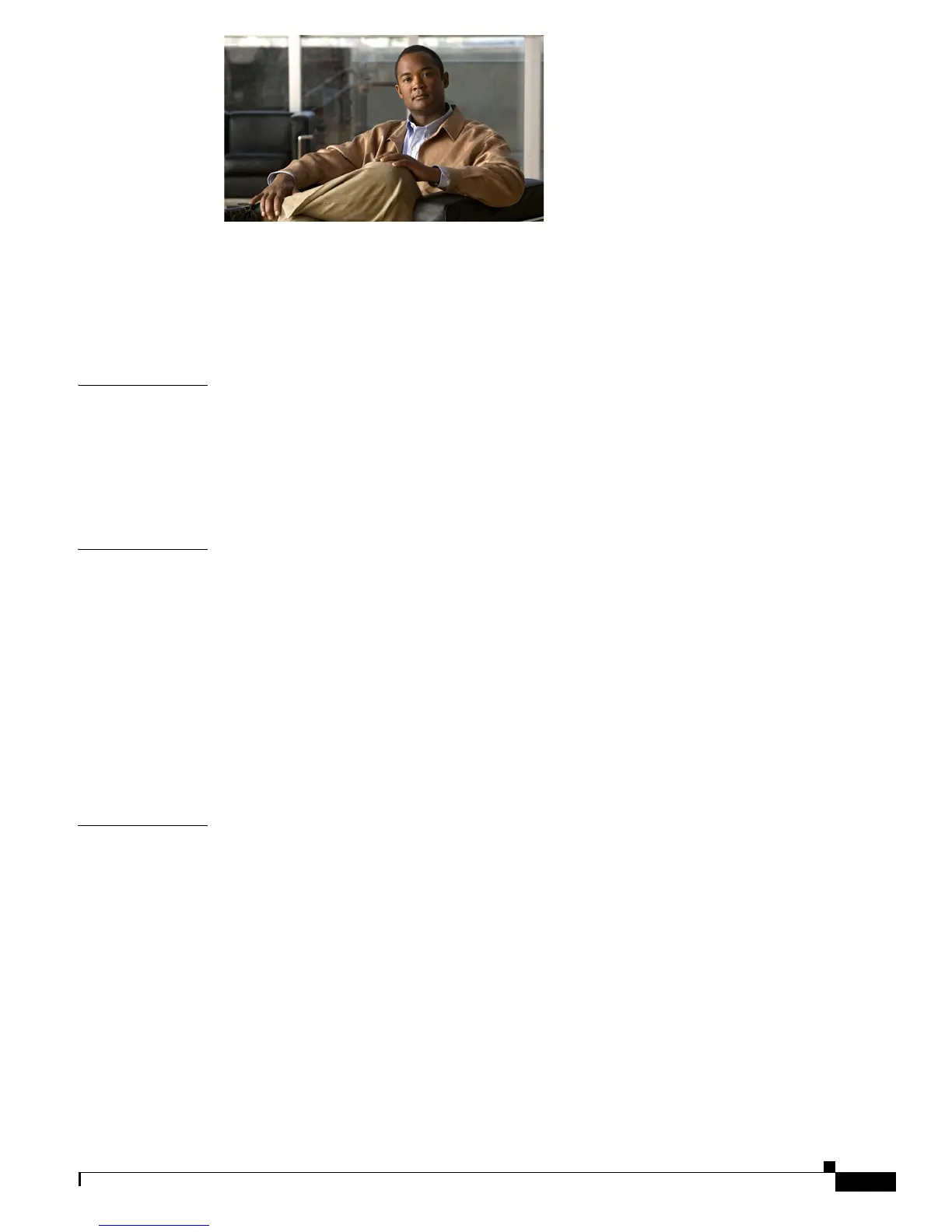3
Cisco Video Surveillance 2500 Series IP Camera User Guide
OL-19273-02
CONTENTS
Preface 1-5
Overview 1-5
Organization 1-5
Obtaining Documentation, Obtaining Support, and Security Guidelines 1-5
CHAPTER
1 Overview 1-1
Features 1-1
IP Camera Physical Details 1-2
DC Auto Iris Lens Connector Pinouts 1-6
Package Contents 1-6
CHAPTER
2 Getting Started 2-1
Installing the Cisco Video Surveillance IP Camera 2-1
Performing the Initial Setup of the IP Camera 2-5
Accessing the IP Camera Windows 2-6
Adjusting Back Focus on the IP Camera 2-8
Powering the IP Camera On or Off 2-8
Resetting the IP Camera 2-9
Converting a Wireless Camera between Wired and Wireless Modes 2-9
Cleaning the IP Camera 2-10
CHAPTER
3 Configuring and Managing the IP Camera 3-1
Configuration Overview 3-1
Navigating the Configuration Windows 3-4
Setup Windows 3-5
Basic Setup Window 3-5
Wireless Setup Window 3-7
Advanced Setup Window 3-11
IP Filter Window 3-14
EAPOL Window 3-14
Administration Windows 3-15
Users Window 3-16
Maintenance Window 3-17
