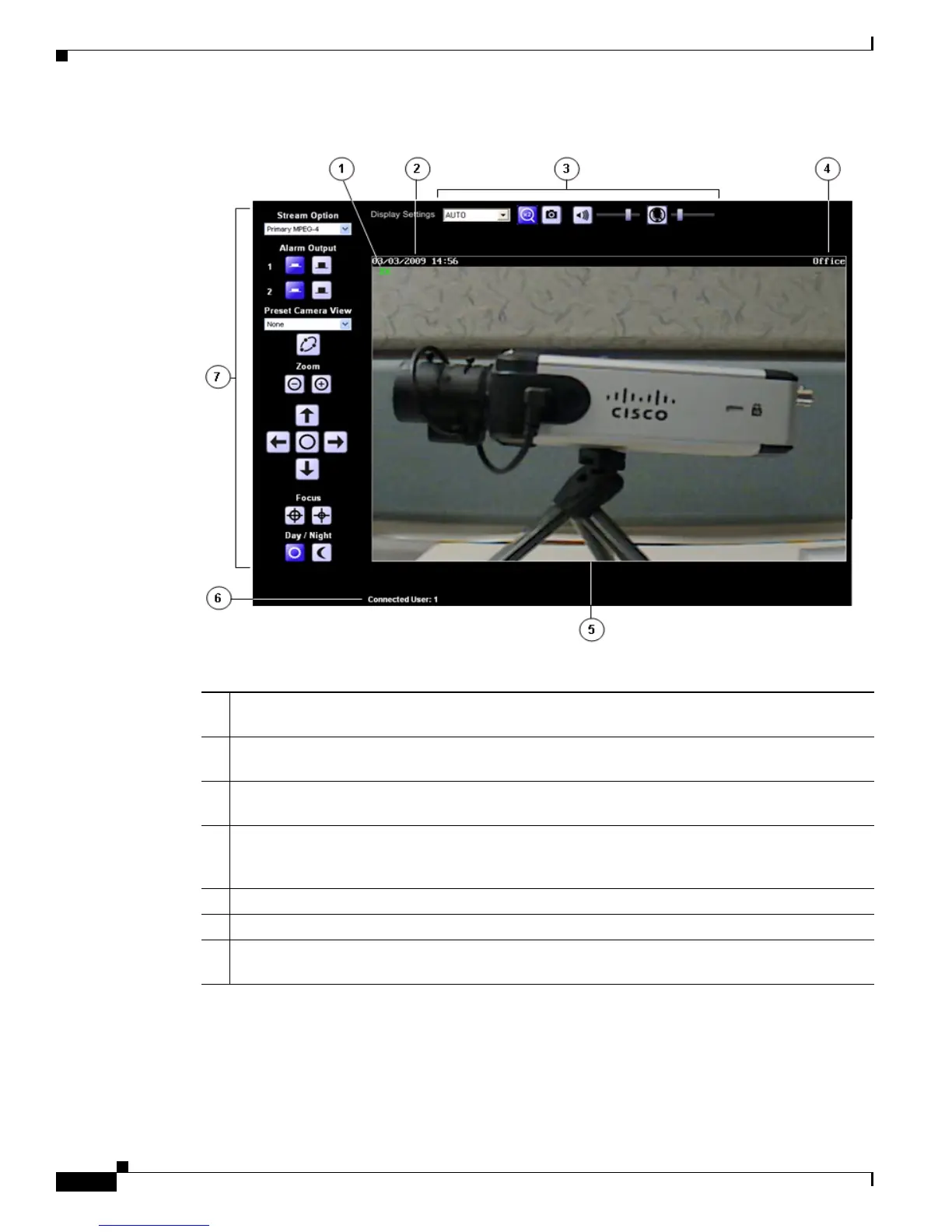4-2
Cisco Video Surveillance 2500 Series IP Camera User Guide
OL-19273-02
Chapter 4 Viewing Live Video
Viewing Video through the Home Window Overview
Figure 4-1 Home Window
1 Digital zoom factor. For information about digital zooming, see the “Home Window Controls”
section on page 4-3.
2 IP camera date and time. You configure the date and time for the IP camera as described in the
“Basic Setup Window” section on page 3-5.
3 Video display and audio controls. For detailed information, see the “Home Window Controls”
section on page 4-3.
4 Text that you configured to display for the IP camera. You configure this text in the Enable Text
Display field in the Video window. For more information, see the
“Video Window” section on
page 3-19
5 Video from the IP camera.
6 Number of users who are accessing the camera through web browsers.
7 IP camera controls. For detailed information, see the “Home Window Controls” section on
page 4-3.
