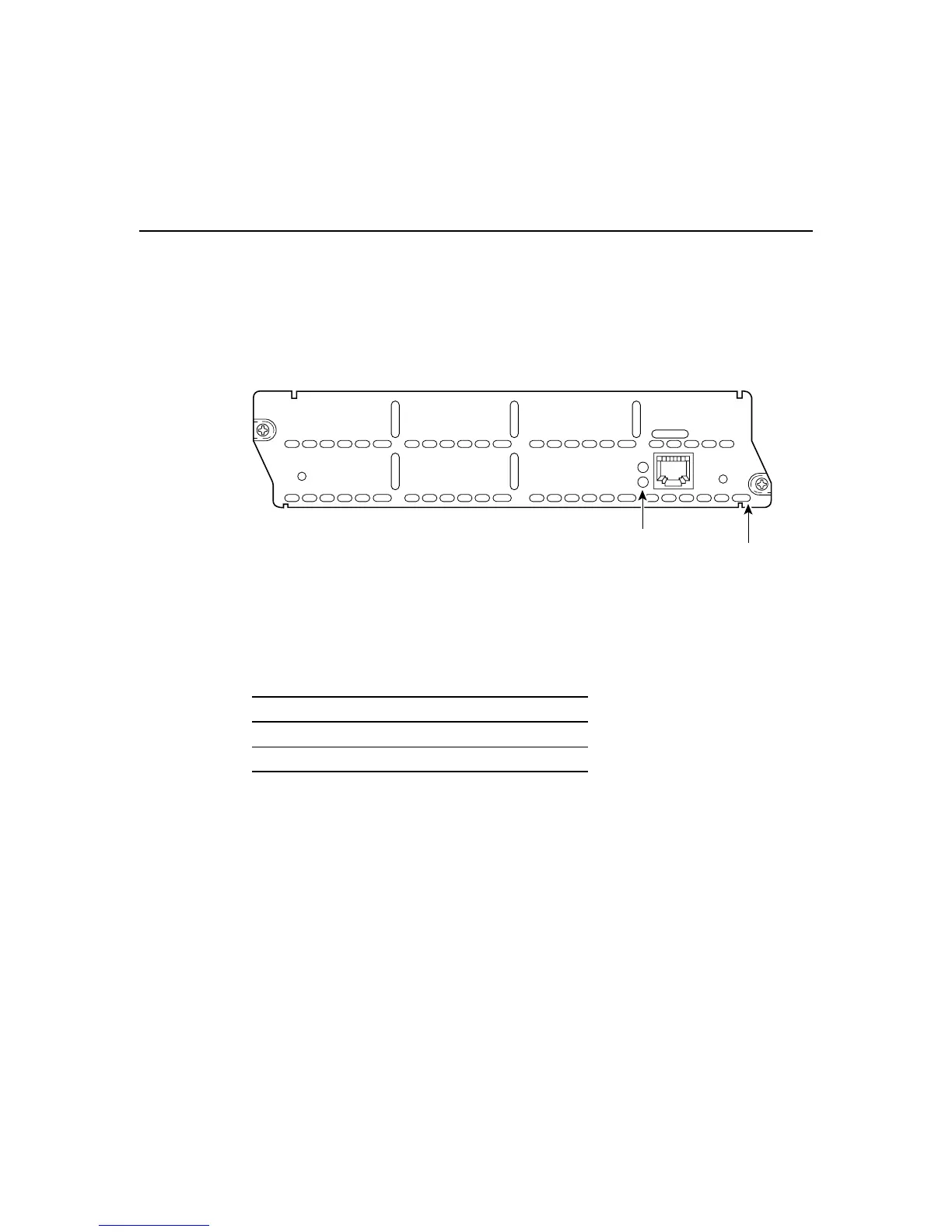ATM-25 Network Module LEDs
Cisco Network Modules Hardware Installation Guide
12-4
ATM-25 Network Module LEDs
Figure 12-3 shows ATM-25 network module LEDs.
Figure 12-3 ATM-25 Network Module LEDs
All network modules have an enable (EN) LED. The enable LED indicates that the module
has passed its self-tests and is available to the router. The ATM-25 network module has the
additional LEDs shown in Table 12-1.
Table 12-1 ATM-25 Network Module LEDs
LED Meaning
RX Module is receiving ATM traffic
TX Module is transmitting ATM traffic
EN
ATM 25Mbps
ATM-25
11708
TX
RX
ATM 0
Enable LED
ATM traffic
LEDs