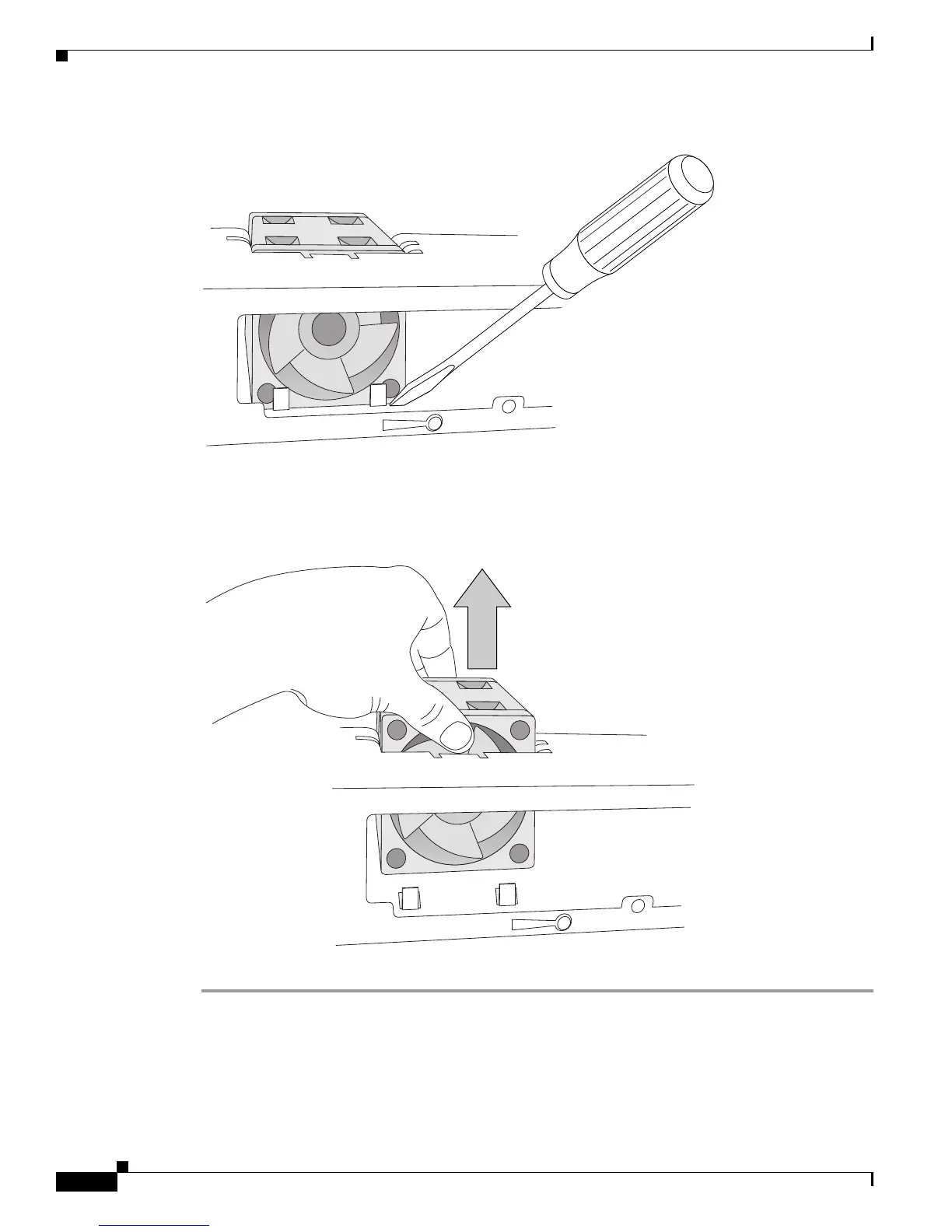10
Installing and Upgrading Fans in Cisco 2811 Series Routers
78-17850-01
Installing and Removing the Fans
Figure 12 Using a Flat-Blade Screwdriver to Lift the Fan
Step 7
Disengage the fan from the side attachment slots and push the fan toward the center of the chassis, and
remove the fan as shown in Figure 13.
Figure 13 Disengaging the Fan from the Side Attachment Slots
Step 8
Place the fan in an antistatic bag to protect it from ESD damage.
170513
170530