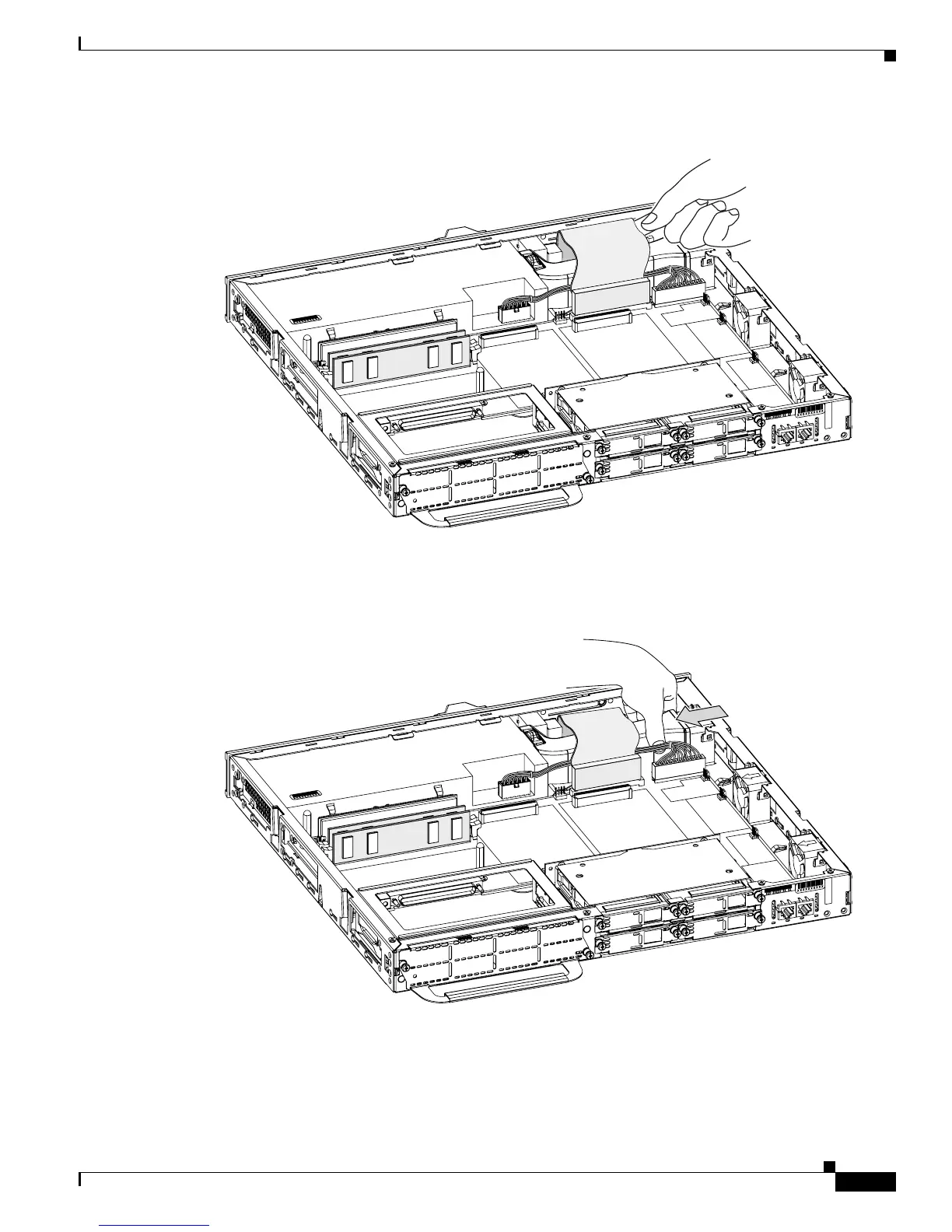9
Installing and Upgrading Fans in Cisco 2811 Series Routers
78-17850-01
Installing and Removing the Fans
Figure 10 Lifting the Ribbon Cable
Step 4
Remove the plastic air baffle by gently squeezing the air baffle sides, disengaging the baffle from the
chassis base as shown in Figure 11.
Figure 11 Removing the Air Baffle
Step 5 Remove the fan wire from the wire management clip, which is located on the chassis base as shown in
Figure 6.
Step 6 Remove the fan by placing a flat-blade screwdriver at the base of the plastic fan housing and lifting the
fan in a vertical position, as shown in Figure 12.
170511170512